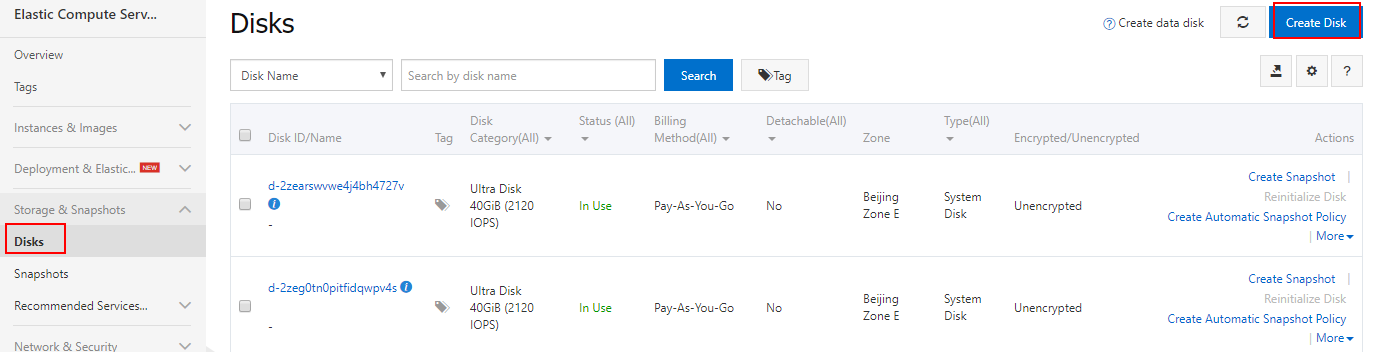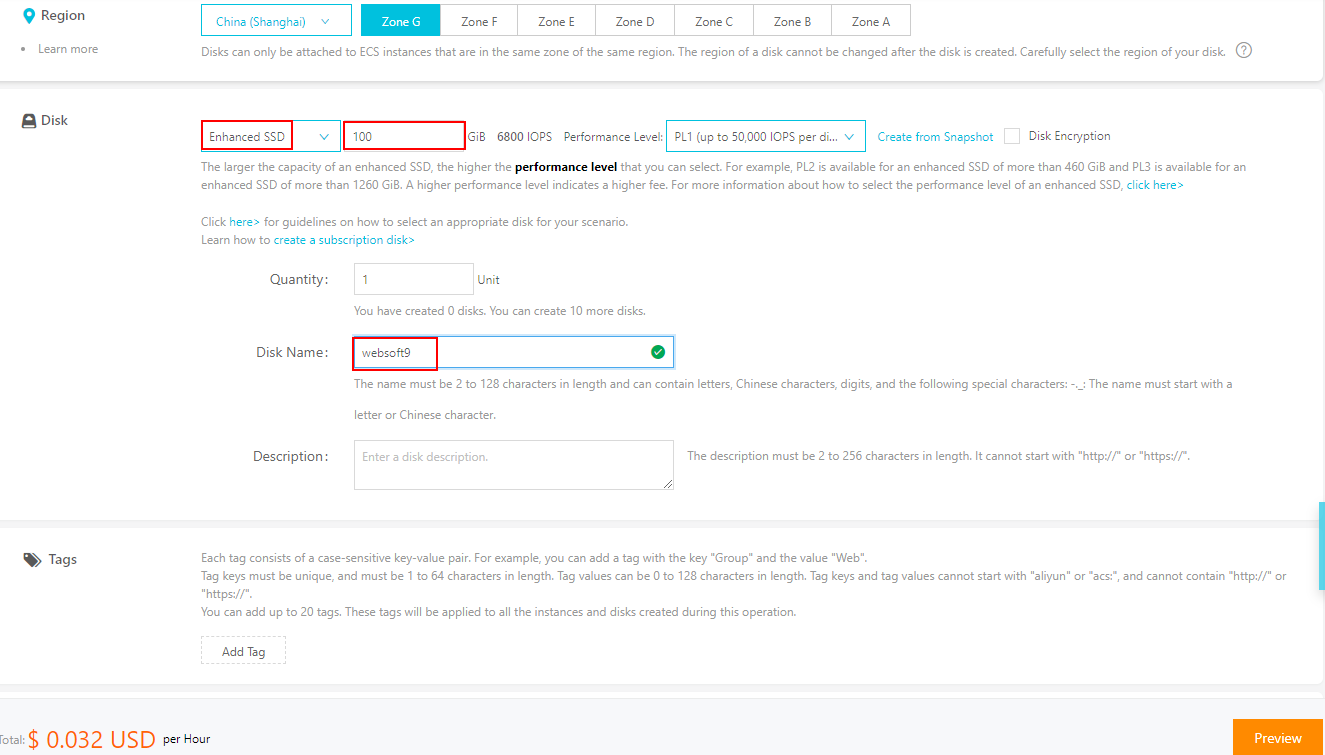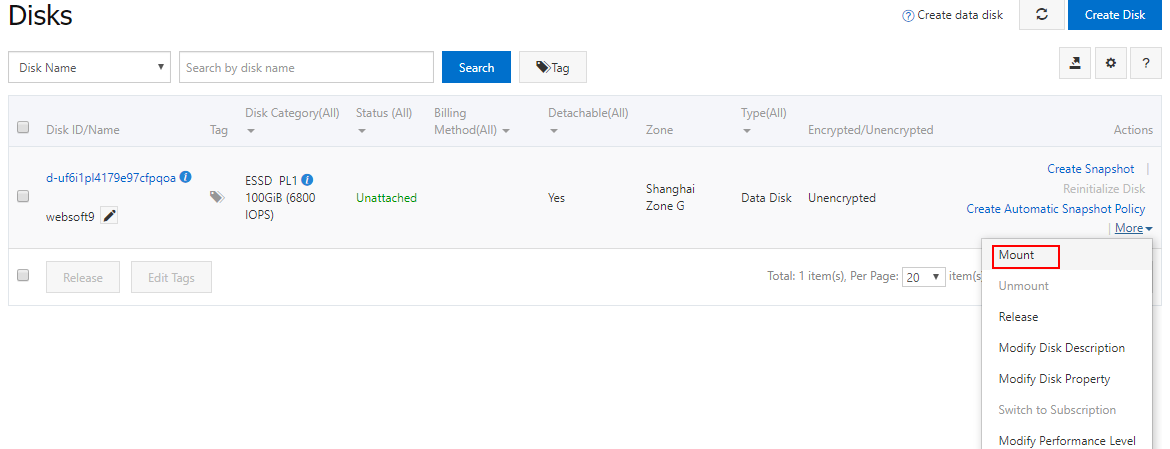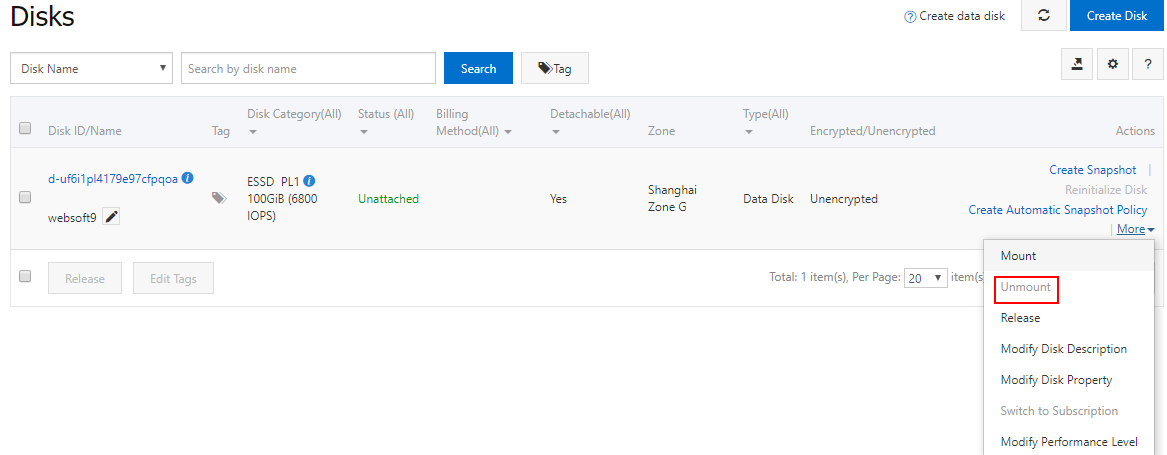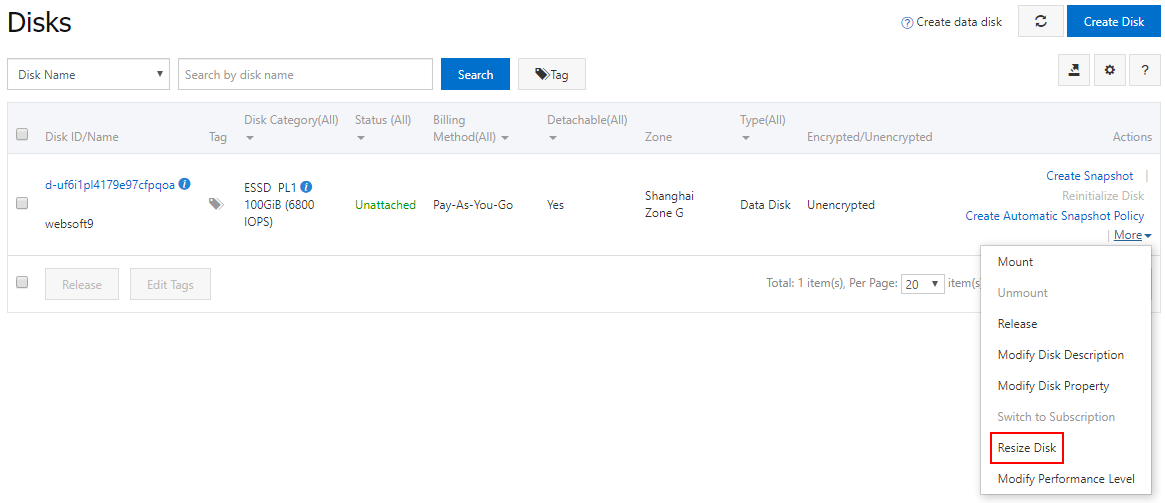You need to grasp the below storage solution of AlibabaCloud:
- Cloud disks for ECS
- Object Storage Service - OSS
-
Login to Console to list all disk by 【Elastic Compute Service】>【Storage & Snapshot】>【Disk】
-
Then create partitions and file systems after the disk is attached to the instance
-
Login to Console to list all disk by 【Elastic Compute Service】>【Storage & Snapshot】>【Disk】
-
Go to the next steps
You can resize your System Disk and Data Disk online by console
Resize most of time mean increase disk storage
-
Login to Console to list all disk by 【Elastic Compute Service】>【Storage & Snapshot】>【Disk】
-
Check option【Online Resizing】
-
Waiting for the result
If you run df -m to list all file system and found that there not increase disk storage, how to resolve it?
-
Connect ECS and install
growpartfor ityum install -y cloud-utils-growpart growpart /dev/vda 1 -
Add the new added disk to the first partition
# Attach to the first partition of first disk (System Disk) growpart /dev/vda 1 # Attach to the first partition of second disk (Data Disk) growpart /dev/vdb 1 -
Run the file system command
# ext resize2fs /dev/vda1 # xfs xfs_growfs /dev/vda1