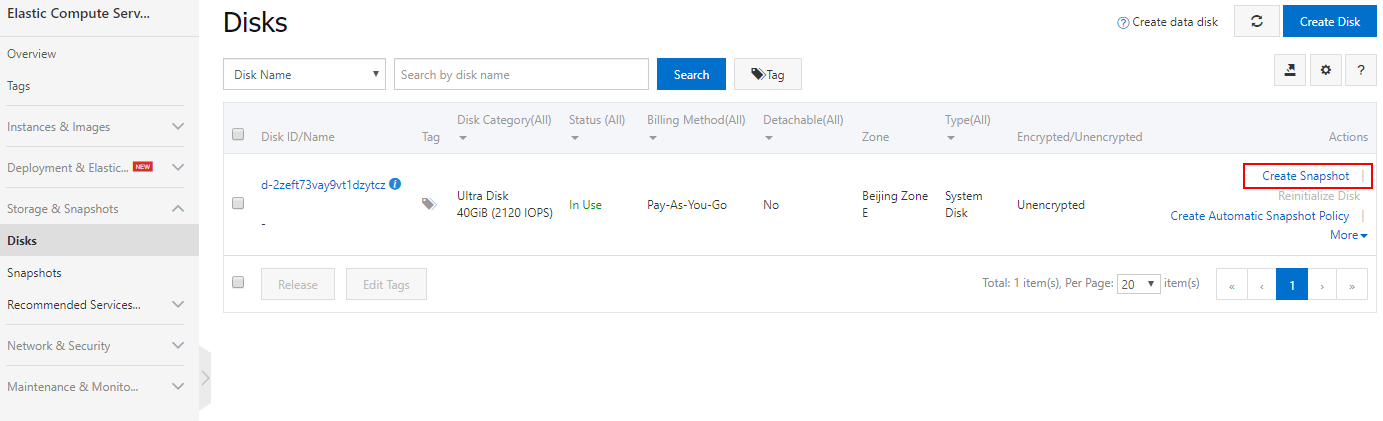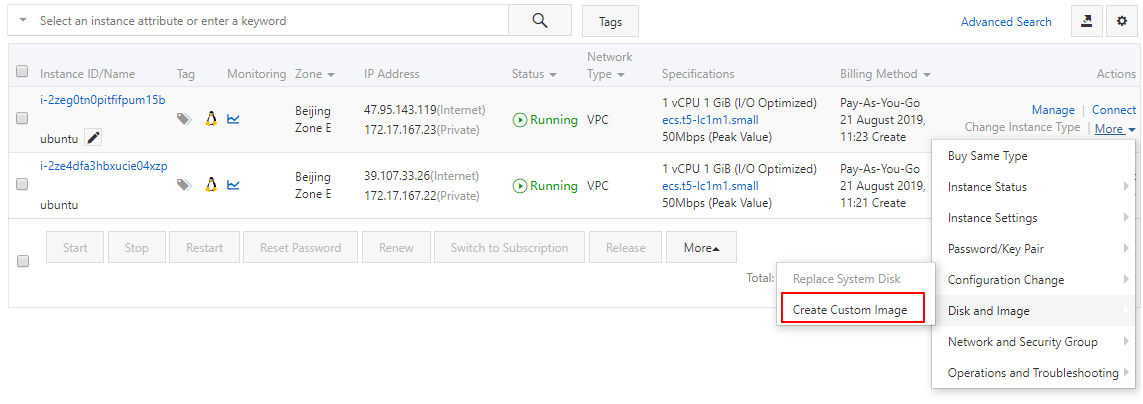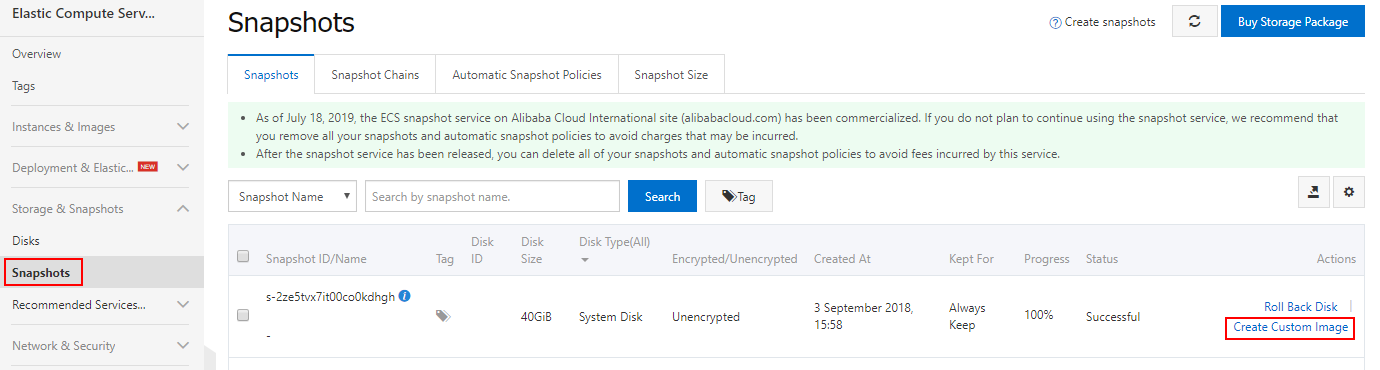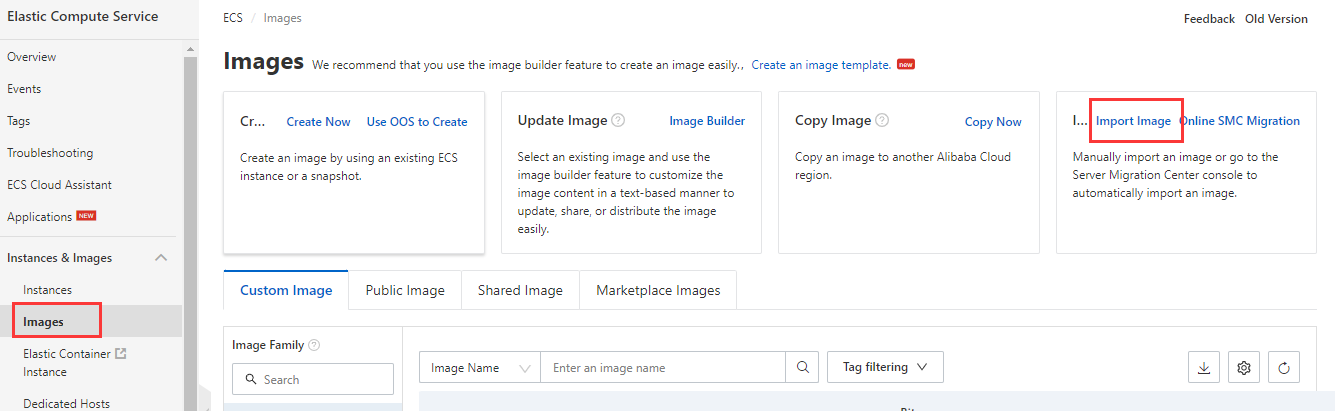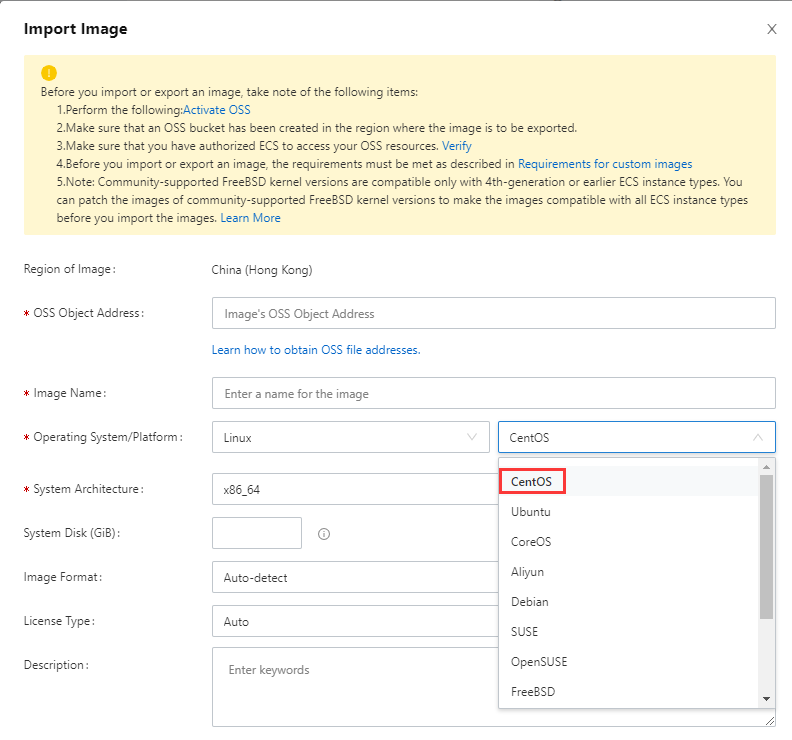The reason we put snapshots and image together is because there is a certain relationship between the two, and even there is an alternate relationship.
A snapshot is a "photographing" of a disk. As the name suggests, it is to back up the data of a disk at a certain point in time. It is a backup method.
Following key information points are listed:
- A snapshot can be created based on the disk.
- A image can be created by snapshot, and the image cannot be directly converted into a snapshot.
- You can create a ECS directly based on Image, and you can create a image directly based on the ECS.
Summary: (disk --> snapshot) --> (image - VM)
-
Login to AlibabaCloud console, lis all disk by 【Elastic Compute Service】>【Disk】
-
Go to the next steps to complete it
Image can be created based on snapshots, and image can be created based on ECS.
-
Login to AlibabaCloud console, lis all ECS by 【Elastic Compute Service】>【Instances】
-
Go to the next steps to complete it
-
Login to AlibabaCloud console, lis all disk by 【Elastic Compute Service】>【Storage & Snapshots】>【Snapshots】
-
Go to the next steps to complete it
You can also create Image by OSS file which is your uploaded your local image
-
Login to AlibabaCloud console, lis all ECS by 【Elastic Compute Service】>【Instances and Images】>【Images】
-
Then click the Import Image link to create image by OSS file
-
Set the parameters and you must select the correct Operating System/Platform for you image
What the difference between 【Others Linux】 and 【Customized Linux】? refer to here
If you upload OracleLinux to create image, you should select the CentOS