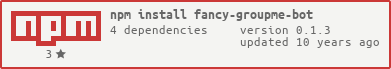Groupme Bot API wrapper. Bot making should be fun and quick and Node.
First, add fancy-groupme-bot to your project.
npm install fancy-groupme-bot
Your bot needs a few things, a name, a room to connect to, a Groupme Token (you need to create an application to get a token), and an optional callback url where messages from the room will be passed. The callback url is the server your bot creates with the serve method. If your bot is running at http://yourserver.com:3000 that's the url you pass. Pass the information to your bot,
var botConfig = { token:'my groupme token',
group:'room id',
name:'My Bot',
url:'a callback url' };
var bot = require('fancy-groupme-bot');
var myBot = bot(botConfig);
When you create the bot, it will register itself with Groupme. It also checks to see if you've registered a bot with the same name, in the same room. If you have, it will tell Groupme to unregister those bots.
Your bot fires two events, botRegistered and botMessage, they do pretty much what you'd expect them to do. Both events pass the bot itself as the first argument to the event handler. botMessage receives the message as the second argument. The message is an object with two properties message.name and message.text. message.name is the name of the user that sent the message, and message.text is the text of the message. In the current version of the fancy-groupme-bot, messages sent by your bot will also fire the botMessage event, so it's important to filter on message.name so you don't create some sort of wild endless loop. When a message comes from your bot, message.name will be set to whatever you set your config name to on bot instantiation.
Your bot can send a message to the room it's in with the message method. The message will be sent to the room your bot is attached to. The message method takes a single argument, the message you want to send. It doesn't accept a callback - it's pretty much fire and forget.
If you've configured your bot to receive messages, you'll want to start the bot server myBot.server(port) where port is the port you want the application to listen to. Groupme needs to access that address via the url callback you configured, so you'll need to run the bot in a publicly accessible place.
bot.message("Hi, I'm a robot, this message will appear in the Groupme room I was configured to attach myself to!");
myBot.on('botRegistered', function(bot) {
console.log('I am registered');
}
);
myBot.on('botMessage', function(bot, message) {
console.log(message.name + " said " + message.text);
}
);
This bot connects to a room and repeats whatever was said.
var bot = require('fancy-groupme-bot');
var util = require('util');
// local configuration read from env.
const TOKEN = process.env['TOKEN']; // your groupme api token
const GROUP = process.env['GROUP']; // the room you want to join
const NAME = process.env['NAME']; // the name of your bot
const URL = process.env['URL']; // the domain you're serving from, should be accessible by Groupme.
const CONFIG = {token:TOKEN, group:GROUP, name:NAME, url:URL};
var mybot = bot(CONFIG);
mybot.on('botRegistered', function(b) {
console.log("I am registered");
b.message("WHAT UP BRO?");
});
mybot.on('botMessage', function(b, message) {
console.log("I got a message, fyi");
if (message.name != b.name) {
b.message(message.name + " said " + message.text);
}
});
console.log("i am serving");
mybot.serve(8000);