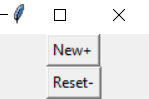This script allows you to maintain voice note based desktop sticky notes.
You need the following modules to run the program
pip install -m sounddevice
pip install -m soundfile
The base window just consists of an option to create a new audio sticky note or to reset the sticky notes. You can click on New+ to create a new audio sticky note and the Reset- to clear all notes, be sure to restart the program on reset!
By creating a new note, you get the note's window with a few options. Under the Record for: (secs) section, you can choose how long do you want to record the note. Below that is the Playback: section where you can click the button to listen to the previously recorded audio note. For a more sticky note like experience you might want to add the program to your startup folder!