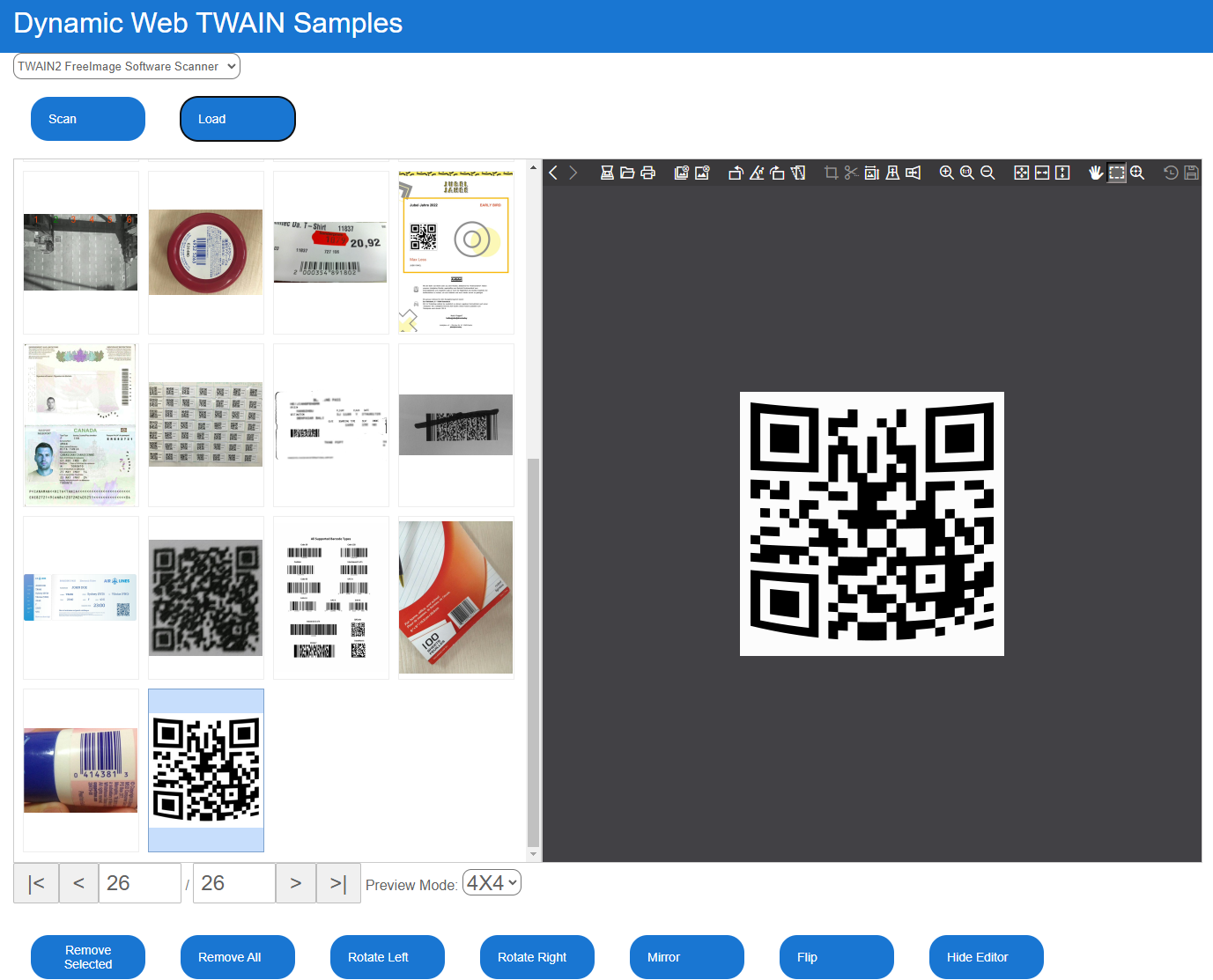This Angular project demonstrates how to use Dynamic Web TWAIN APIs.
angular-document-remote-scan.mp4
ng --version
Angular CLI: 13.3.7
Node: 16.13.1
Package Manager: npm 8.1.2
OS: win32 x64
Angular: 13.3.10
... animations, common, compiler, compiler-cli, core, forms
... platform-browser, platform-browser-dynamic, router
Package Version
---------------------------------------------------------
@angular-devkit/architect 0.1303.7
@angular-devkit/build-angular 13.3.7
@angular-devkit/core 13.3.7
@angular-devkit/schematics 13.3.7
@angular/cli 13.3.7
@schematics/angular 13.3.7
ng-packagr 13.3.1
rxjs 7.5.5
typescript 4.6.4
-
Install the dependencies:
npm install
-
Apply for a 30-day free trial license and update the license key in
dynamic-web-twain.service.tsfile:Dynamsoft.DWT.ProductKey = "LICENSE-KEY";
-
Run the Angular application with the following command:
ng serve