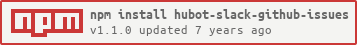This project is now maintained at mbland/hubot-slack-github-issues. The npm package name has not changed, only the primary maintainer!
When a Slack chat message receives a specific emoji reaction, this Hubot plugin creates a GitHub issue with a link to that message.
This plugin is for teams who use Slack to communicate and GitHub to track issues. It provides an easy way to file an issue (just add a specific emoji to a message), which helps team members quickly document or act upon important parts of conversations. For example, 18F tags Slack messages with an evergreen tree when we notice future new hires should see that information.
Example of filing an issue by reacting to a message with an evergreen_tree emoji. After successfully filing an issue, the plugin marked the message with a heavy_check_mark emoji and posted the issue URL to the channel.
This plugin works by registering Hubot receive middleware
that listens for Slack reaction_added events.
When team members add an emoji reaction to a message, the resulting event is
matched against a set of plugin configuration rules.
If the event matches a rule, the plugin will retrieve the list of
reactions for the message.
If the message doesn't have an emoji reaction indicating an issue was already filed, the plugin will create a GitHub issue for the message. The issue will contain a link to the message. At this point, the plugin will add a reaction to the message with an emoji indicating success. Finally, it will post the issue URL to the channel in which the message appeared.
Here are instructions for installing this plugin and putting it into use. If you'd like to set up a local copy for development without deploying the plugin, follow step #1 and then skip to the instructions at Developing (you don't need to create a Hubot instance, a Slack bot user, a GitHub user, a configuration file, or environment variables until you intend to deploy the script).
-
Install Node.js on your system. This plugin requires version 4.2 or greater or version 5 or greater. You may wish to first install a version manager such as nvm to manage and install different Node.js versions.
-
Create your own Hubot instance if you haven't already done so. Note that you do not need to install Redis to use this script.
-
In your Hubot repository, run:
$ npm install '18f/hubot-slack#3.4.2-handle-reaction-added' \ hubot-slack-github-issues --saveNote: This plugin depends upon 18F/hubot-slack#3.4.2-handle-reaction-added, which in turn depends upon 18F/node-slack-client#1.5.0-handle-reaction-added. These packages are custom forks of the hubot-slack and slack-client packages that have had support for the
reaction_addedevent patched in. When those official packages have been updated to includereaction_addedsupport, this plugin will be updated to use those packages instead of the custom versions. -
Include the plugin in
external-scripts.jsonin your Hubot repository:[ "hubot-slack-github-issues" ] -
Set up Slack and GitHub users:
If you haven't done so already, create a Slack bot user. Use the bot's API token as the value for the
HUBOT_SLACK_TOKENenvironment variable.Then create a GitHub account dedicated to filing issues on behalf of the script, such as 18f-bot. If desired, add this account to your GitHub organization. Create a personal access token for this user and use it as the value for the
HUBOT_GITHUB_TOKENenvironment variable.If you wish to use this script with private GitHub repositories, add your GitHub user as a collaborator with read access to each repository. Alternatively, you can add your GitHub user to a team with access to private repositories instead.
-
Configure the plugin by creating a JSON configuration file with these items and setting these environment variables. Validate the configuration by running
hubot-slack-github-issues validate path-to-config.json. -
Run
bin/hubotor otherwise deploy to your preferred environment.
The configuration file can reside at the default path of
config/slack-github-issues.json within your Hubot installation, or can be
specified via the HUBOT_SLACK_GITHUB_ISSUES_CONFIG_PATH environment
variable. To create the file from a template, run:
$ hubot-slack-github-issues print-template > config/slack-github-issues.jsonThe JSON configuration file must conform to the following schema:
- githubUser: GitHub organization or username owning all repositories
- githubTimeout: GitHub API timeout limit in milliseconds
- slackTimeout: Slack API timeout limit in milliseconds
- successReaction: emoji used to indicate an issue was successfully filed
- rules: defines each condition that will result in a new GitHub issue
- reactionName: name of the reaction emoji triggering the rule
- githubRepository: GitHub repository belonging to githubUser to which to post issues
- channelNames (optional): name of the Slack channels triggering the rule; leave undefined to match messages in any Slack channel
For example:
{
"githubUser": "18F",
"githubTimeout": 5000,
"slackTimeout": 5000,
"successReaction": "heavy_check_mark",
"rules": [
{
"reactionName": "evergreen_tree",
"githubRepository": "handbook"
}
]
}For a more complete example, see
test/helpers/test-config.json in this
repository.
To validate the config file before deploying, you can copy and paste your configuration into the web-based validator. Though it is configured to prepopulate and link to the 18F configuration, it can validate any configuration.
If you have this packaged installed on your machine, you can instead run the
following (replacing config/slack-github-issues.json with whatever path you
chose earlier):
$ hubot-slack-github-issues validate config/slack-github-issues.jsonIf it passes, you will see:
config/slack-github-issues.json: OKOtherwise, an error message will report all schema and constraint violations.
To keep the configuration file readable, rules: must be sorted according to
the following ordering rules. The script will abort otherwise:
reactionNamein lexicographic order- rules that do not define
channelNamesmust follow any other rules for the samereactionName, so that more specific rules are matched first githubRepositoryin lexicographic order
To ensure that rules behave as expected, the script also enforces
following conditions for each set of rules pertaining to a reactionName:
- Each rule's
channelNameslist is sorted - Each
githubRepositoryvalue is unique - Each value in
channelNamesis unique across every rule - Only the last rule can leave
channelNamesundefined, as this rule will match messages in every channel not matched by other rules
You must also set the following environment variables (how to do that depends on the operating system and shell that you use; here's an example guide for OS X with the default bash shell):
HUBOT_GITHUB_TOKEN: personal API token for the GitHub userHUBOT_SLACK_TOKEN: API token for the Slack bot user
The following environment variables are optional:
HUBOT_SLACK_GITHUB_ISSUES_CONFIG_PATH: the path to the configuration file; defaults toconfig/slack-github-issues.json
Install Node.js per the installation instructions (step #1). You don't need to create a Hubot instance, a Slack bot user, a GitHub user, a configuration file, or environment variables until you intend to deploy the script.
After cloning this repository, do the following to ensure your installation is in a good state:
$ cd hubot-slack-github-issues
$ npm install
$ npm run lint
$ npm test
$ test/hubot-smoke-test.bashAfter making changes, run npm run lint and npm test frequently. Add new
tests in the test directory for any new functionality, or to
reproduce any bugs you intend to fix. Run test/hubot-smoke-test.bash
occasionally to ensure that the script can be loaded by Hubot.
To run a subset of the tests, use the following syntax, replacing 'Config'
with any string matching the tests you wish to run:
$ npm test -- --grep 'Config'To generate a local coverage report, run:
$ COVERAGE=true npm testThis will place coverage data into the coverage/ directory and generate an
HTML report as coverage/lcov-report/index.html.
The config-validator directory contains a very tiny
web-based validator. To build it, run npm run browserify-validator. This
will create the config-validator/config-validator.js bundle. You can then
view the validator in your browser by navigating to the
config-validator/index.html file within your
local clone of the repository.
To publish the
18F hubot-slack-github-issues configuration validator,
copy config-validator/index.html and config-validator/config-validator.js
to the root of the
18f-pages branch of the repository.
If you'd like to contribute to this repository, please follow our CONTRIBUTING guidelines.
This project is in the worldwide public domain. As stated in CONTRIBUTING:
This project is in the public domain within the United States, and copyright and related rights in the work worldwide are waived through the CC0 1.0 Universal public domain dedication.
All contributions to this project will be released under the CC0 dedication. By submitting a pull request, you are agreeing to comply with this waiver of copyright interest.