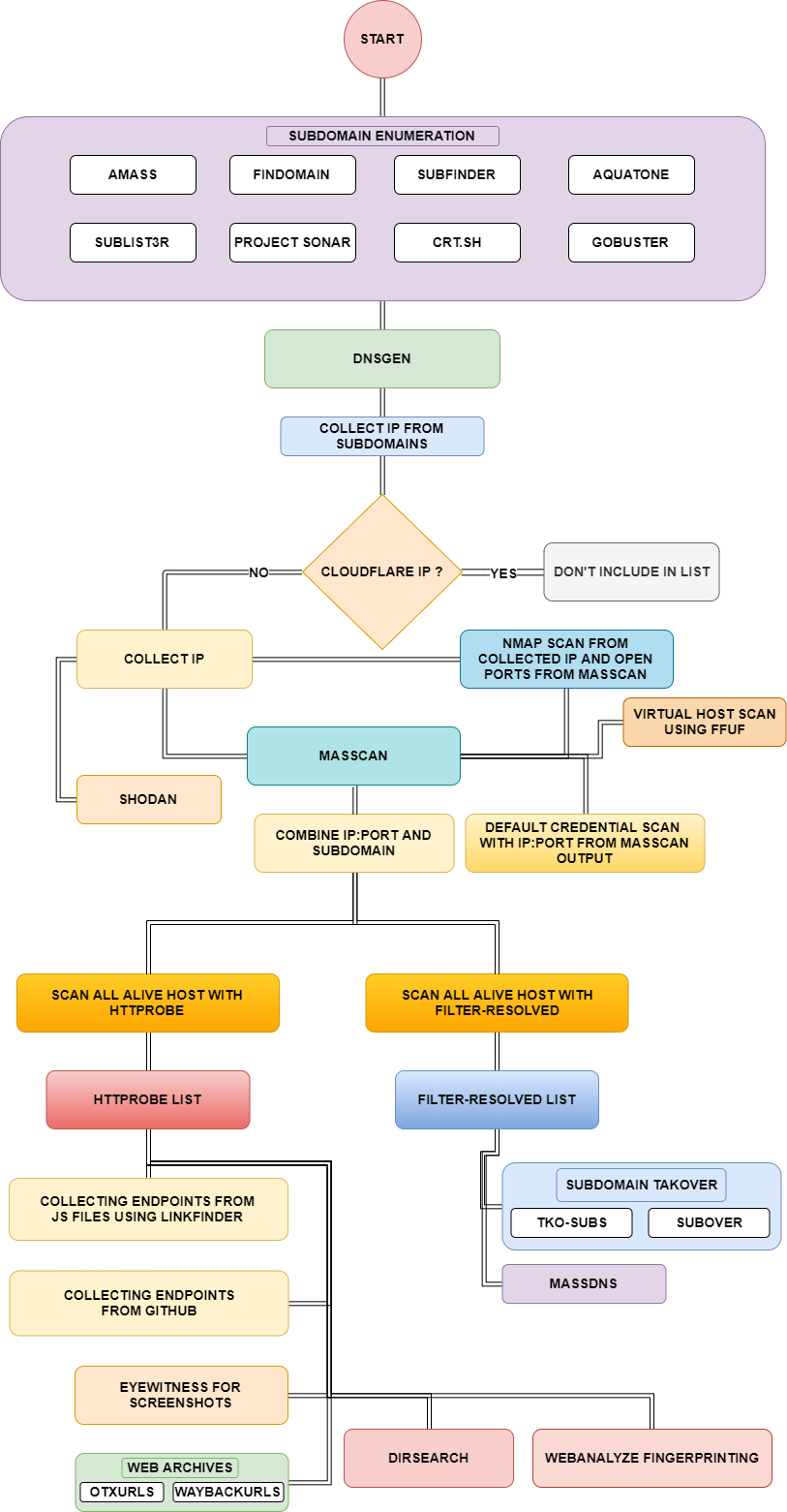We will rename the scanner into new one and we will update it that you can scan with a multiple domain in a txt file :D
Usage: ~$ bash scanner.sh example.com
Running in background in VPS using nohup
Usage: ~$ nohup bash scanner.sh example.com &> example.out&
Subdomain Enumeration
- Amass
- Findomain
- Subfinder
- Aquatone (old)
gem install aquatone - Assetfinder
Changing Sublist3r to assetfinder
changing altdns to dnsgen. it's faster than altdns
Scan All Alive Hosts with filter-resolved and Httprobe
The reason we implement this, Is filter-resolved has an output which httprobe doesn't have. We filter it using diff and include it to vhost scan's wordlist :)
Separating Cloudflare, Incapsula, Sucuri, and Akamai IPs from collected IPs
It's useless to scan Cloudflare, Incapsula, Sucuri, and Akamai IPs. (Just like talking to a wall)
FYI, Install grepcidr first
apt-get install grepcidr
Subdomain TakeOver
Collecting Endpoints thru Linkfinder
Collecting Endpoints thru Github
make sure to create
.tokensfile (containing your github token) together withgithub-endpoints.py(probably in ~/tools folder).
Port Scanning
- NMAP
- Masscan
Webanalyze for Fingerprinting assets
Default Credential Scanning
Disable for now until further updates in this tool.
File/Dir Discovery
otxurls and waybackurls combine with Tomnomnom's get-title tool
Virtual Hosts Scan
- 401 Basic Authorization Bruteforce with FFUF
Some subdomains has 401 authentication basic, so we need to bruteforce it with base64 credentials :)
Added X-Forwarded-For Header (you should setup your own dns server) to check for IP Spoofing Attack.
I hope that someone could help me to add more useful automated scanning technique :)
For the installation of all the tools above. I linked all the github links, just make sure that its in the right directory PATH and your good to go. feel free to modify and feel free not to use it if you don't like it :)
- Install Script
Thanks to @sumgr0
- Another Vhost Scanner
Thinking about gobuster or codingo's VHost Scan
- HTML Report
Just wait a little longer :D
ALL CREDIT GOES TO AMAZING CREATORS OF THIS WONDERFUL TOOLS :)
cannot make to mention y'all co'z i'm too lazy to do that though :D (i'm being honest here)
You can help me (slash) support me in this project by registering an account here (with my referral code of course) .
Big thanks to @sumgr0 :)