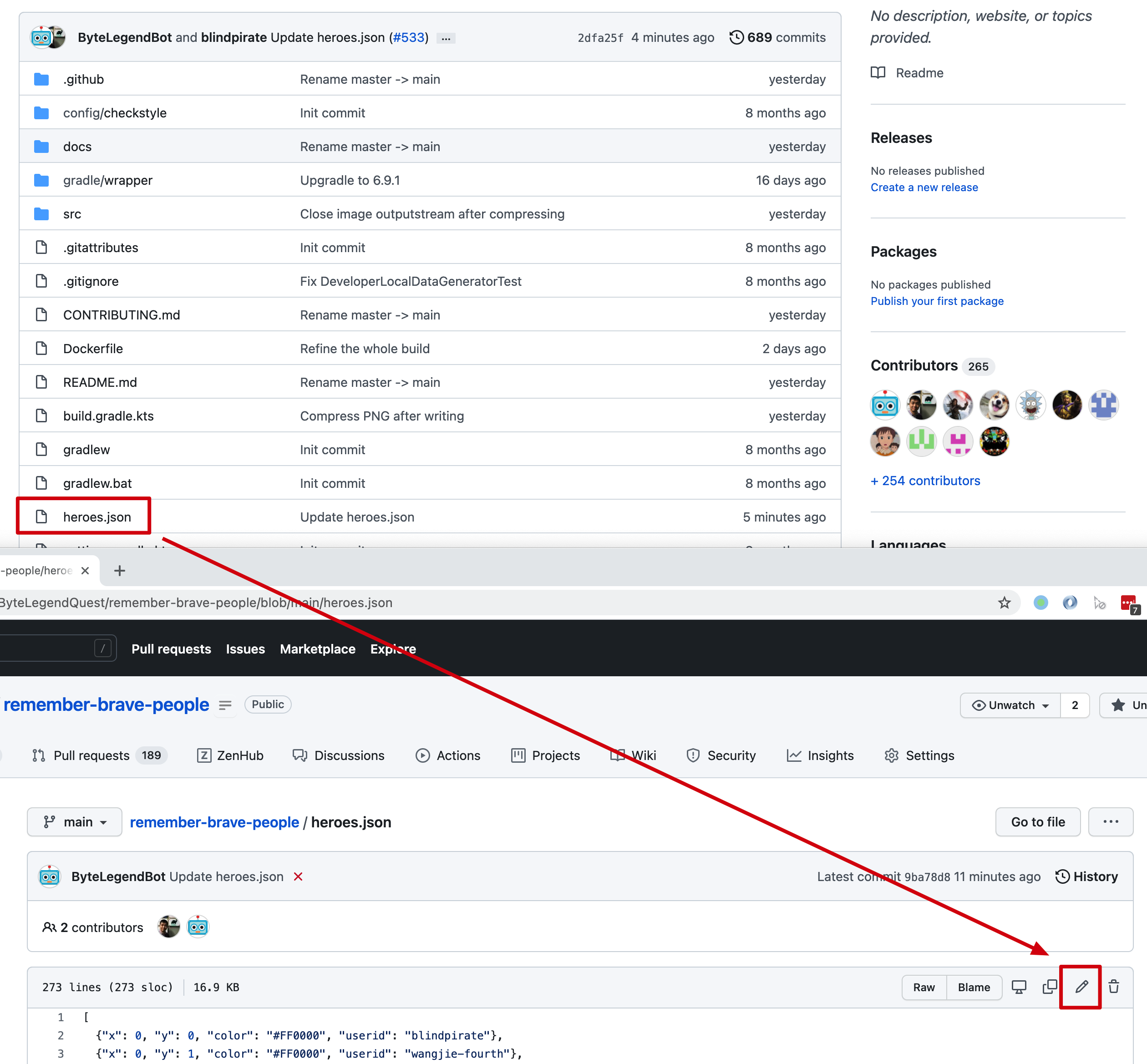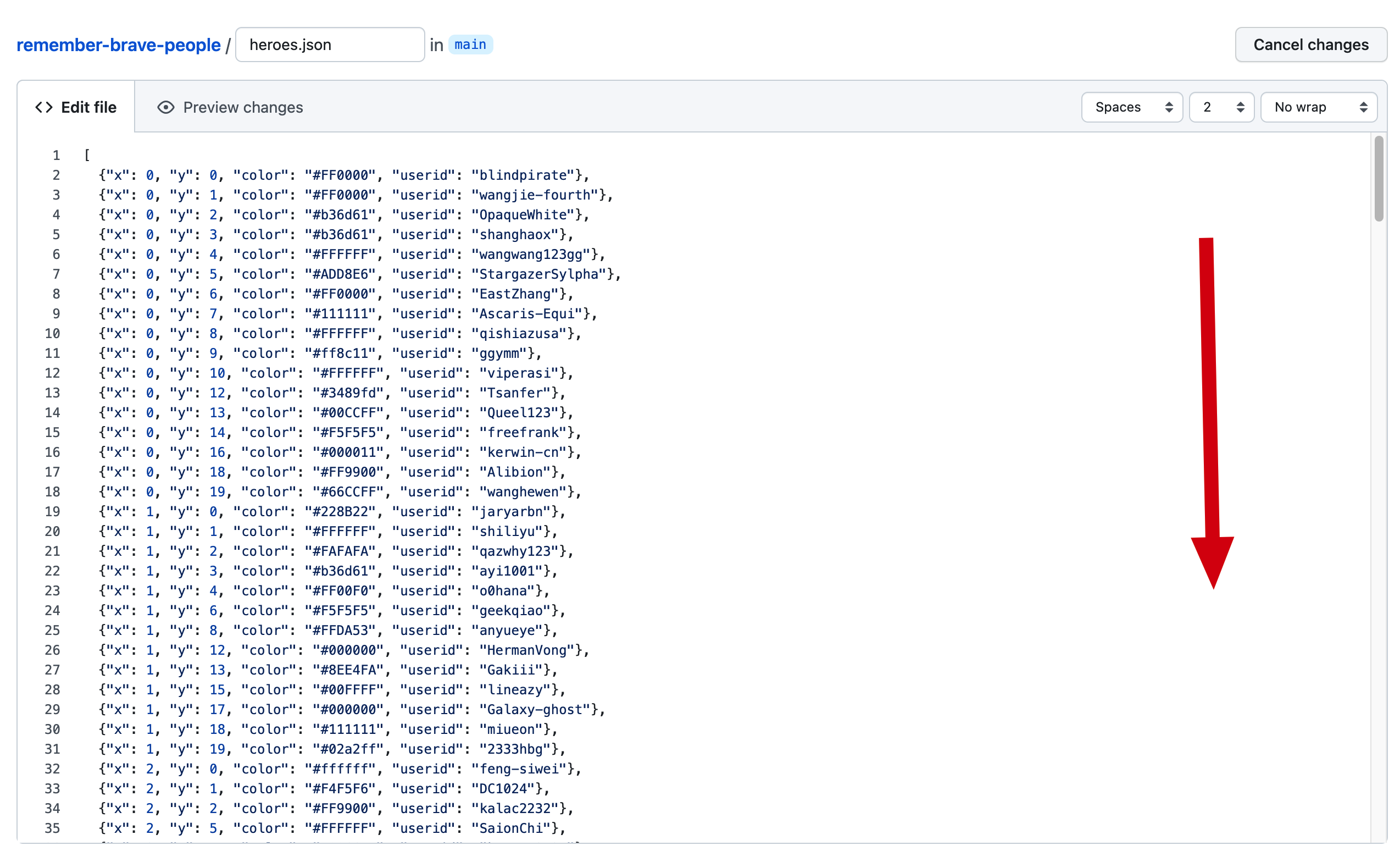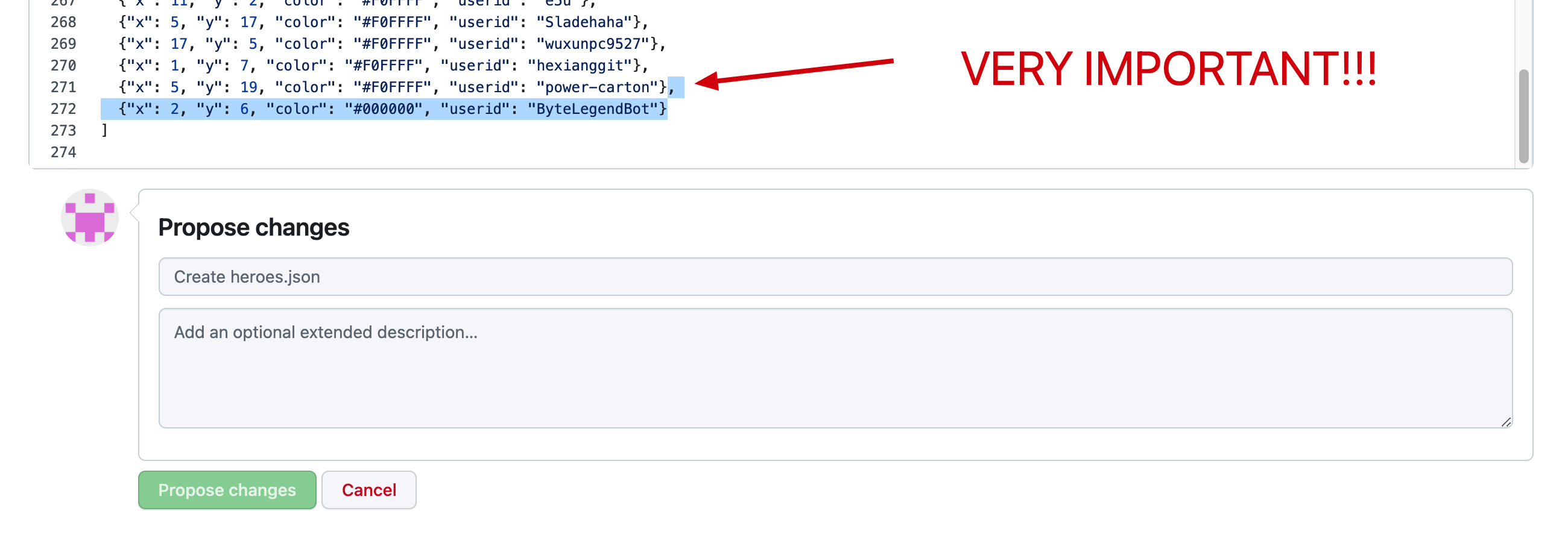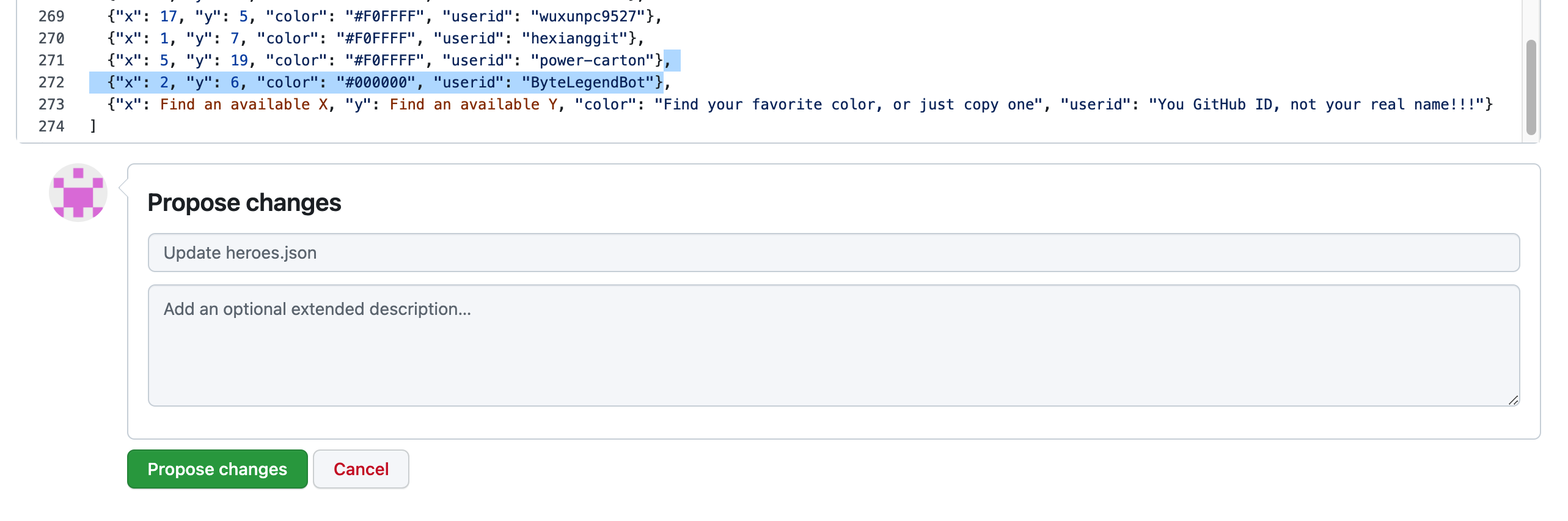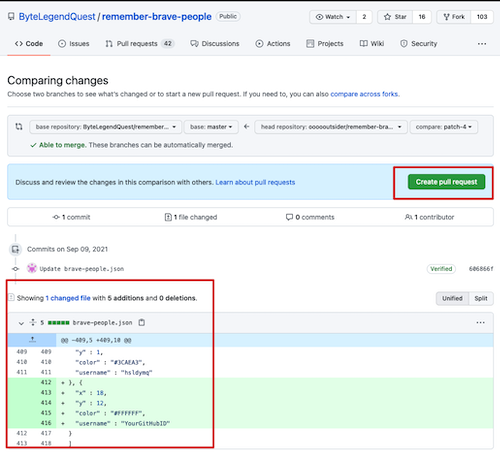Please follow this documentation step by step, otherwise you'll waste your time on troubleshooting.
Click heroes.json then click edit button (pencil icon):
Scroll down to the bottom:
Copy a bunch of code from the existing file, note that it must start with a comma and ends with a curly bracket. VERY IMPORTANT!
Paste into the original file box, before the right bracket (]), then modify the coordinate, color and GitHub ID in it. VERY IMPORTANT NOTE:
- Paste into the original box, NOT the two "Propose changes" boxes!!! The position pointed by the red arrow below!!!
- Find an available coordinate (x,y), otherwise your PR will be rejected. (You don't like your tile overwritten by other people, right?)
- Pick up your favorite color, or use the same as others if you don't know how.
- Replace with your GitHub ID, not your real name or nickname, otherwise your PR will be rejected.
Click Propose Changes button.
Click Create pull request button in the new page.
If the pull request is rejected, it's 99% likely that you're not following the steps above. Please check out Troubleshooting Guide and retry.