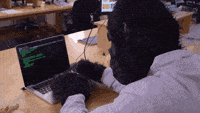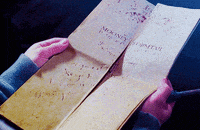This file contains all the rules that you need to keep in mind while contributing to these projects.
- Ability to use Git and Github

- Ability to understand the current codebase
.\<your-name> : Create a folder with your full name and make sure to put your entire code over there ( for assignments)
.\README.md : Add your name and github URL under the contributors section so that it can be shown to anyone who visits the repository
- When it comes to package version, make sure you use the correct package.
- Improve Documentation, this really helps to understand code, mention all the error code along with their description while working on real projects.
- When it comes to naming convention, maintain similarity and stability through out the app.
- When it comes to scale our application, try using
provideror something similar to that. - Know well about advanced concepts in the domain you are contributing and try to use them properly.
1. Fork [this](https://github.com/CodeAsylums-Community/) repository.
2. Clone the forked repository.
git clone https://github.com/<your-github-username>/<project name>
3. Navigate to the project directory.
cd <project name>
4. Create a new fodler for your name (assignment specific IGNORE FOR NORMAL PROJECTS).
5. Make changes in source code.
6. Push your local branch to the remote repository.
git push origin main
7. Create a Pull Request!
Finally, go to your repository in browser and click on compare and pull requests.
Then add a title and description to your pull request that explains your precious effort.
click on Compare and Pull Request
Congratulations! 💥 Sit and relax, you've made your contribution to project
[Make sure you don't violate this](Enter link here!)
Refer to LICENSE.