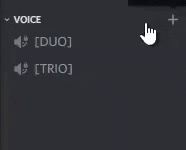| description |
|---|
A variety of tools and settings for Magic8 - Requires Manage Server |
These commands can be accessed by all users with Manage Server permission. If you were to kick Magic8 then reinvite, your settings will still be saved.
The Anti-Ping system is a method of preventing users from @mentioning a specified user. There are also bypass roles that can be set. For example, you'd set the staff roles of your server to be a bypass role.
{% hint style="warning" %} It is actually impossible to prevent a user from pinging another. This system simply deletes the message and warns the user with a message you can customize. {% endhint %}
Base Command: antiping or ap Anti-Ping Settings Menu
| Sub-Command | Usage | Information |
|---|---|---|
| adduser | <user> | Disable Pings For A User By ID Or @mention |
| removeuser | <user> | Re-enable Pings For A User By ID Or @mention |
| message | <message> | Ping Warning Message. Placeholder: {USER} |
| addrole | <role> | Add A Bypass Role By ID Or @mention |
| removerole | <roles> | Remove A Bypass Role By ID Or @mention |
| roles | View Current Bypass Roles | |
| users | View Current Anti-Ping Users |
Auto Voice Channels created limited user voice channels for gamers looking for groups. Duos Trios and Squads are the three current options available.
Base Command: autovoice or av
| Sub-Command | Usage | Information |
|---|---|---|
| create | <duo|trio|squad> | Create An Auto Voice Channel |
| delete | <channel ID> | Delete An Auto Voice Channel |
| reset | Delete generated channels and number IDs | |
| name | <duo|trio|squad> | Set the name of a channel type |
| category | <category ID> | Set Category For Auto Voice Channels |
| cooldown | <5-300 seconds> | Joining/Leaving Auto Voice Channels Delay |
| info | Auto Voice Channel Settings Information |
Magic8 can edit your server's icon and put a notification badge where a normal ping would be. Your old server icon will be saved and sent to you. There is a 5 minute cooldown between using this command.
Base Command: fakeping or fp
Magic8 pulls almost every message sent from a GitHub repository. Most languages are incomplete, but English is 100% done. If a language does not have the translations, it will appear in English. Languages are set or viewed by their abbreviation. Example: en (English)
Base Command: language or lang
| Sub-Command | Usage | Information |
|---|---|---|
| set | <language abbreviation> | Sets the language of Magic8 for your server |
| help | Information about how Magic8 languages work | |
| info | <language abbreviation> | View specific information of a language |
| list | [page number] | View all languages |
The prefix can be set to anything desired, there is no limit on the length of it, just make sure that users are able to easily use it. @Magic8 will always be a working prefix. Simply run the command below and write a prefix afterwards. Anything after a space will not be saved!
Base Command: prefix or pf
Commands that are not in Information or Administrator can be toggled for all users within your server.
Base Command: toggle or tog
| Sub-Command | Usage | Information |
|---|---|---|
| toggle | [command] |
If no command is provided, toggled commands are shown, otherwise the provided command is toggled |
Click the commands below to be taken to further detail if the menu in Discord did not help you enough!
Base Command: settings or s
| Sub-Command | Information |
|---|---|
| 8ball | Magic 8 Ball Settings |
| media | Server Media Settings |
| lfg | Looking For Group Settings |
| funchannel | Restrict Fun Commands to Channels |
| minigamechannel | Restrict Minigames to Channels |
| miscellaneouschannel | Restrict Miscellaneous Commands to Channels |
| reactionchannel | Restrict Reaction Commands to Channels |