-
Notifications
You must be signed in to change notification settings - Fork 808
What does the number value 0-5 do on square stick? #1168
Comments
The lower values would make the output more squared. The algorithm is meant to keep the lower portion of the output more circular while still allowing the high end output to reach the corners of a square. Choosing 0 would result in a pure square output range. I personally prefer the low end of the output to be more circular so that is why the default value is set to 5. |
|
The images are graphed input vs output. Left image is input and right image is mapped output. As the Roundness setting is increased, the lower portion of the output becomes more circular. The value of 5 is used as the default as that was what I liked best when I played Star Wars: Shadows of the Empire. The setting has come in handy while playing some older games that only support DirectInput. |
|
Alright if I'm being honest I've never felt more stupid. What is the difference between input and output? What are they? When I touch something on a controller isn't this input? Where is the output coming from?... 😕😖😵 |
|
Maybe the following post explains what is input for DS4Windows and what it output from DS4Windows app. Games will eventually see the "output pipe" of DS4Windows. Remember. DS4Windows profiles can do all sort of remapping and re-adjusting with the physical button, stick, gyro and touchpad events before the result is outputted to games via a virtual gamepad device created by DS4Windows app and ViGem driver. https://github.com/Ryochan7/DS4Windows/wiki/Settings |
|
Ah, I dont think I'll ever fully understand |
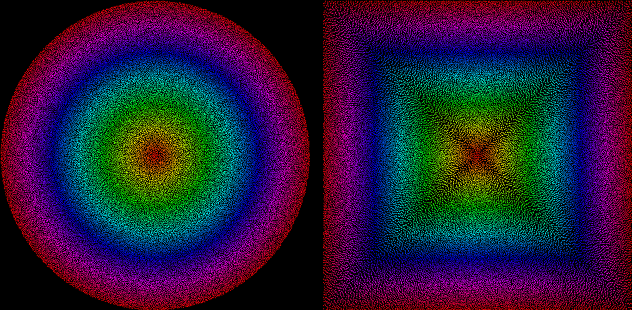
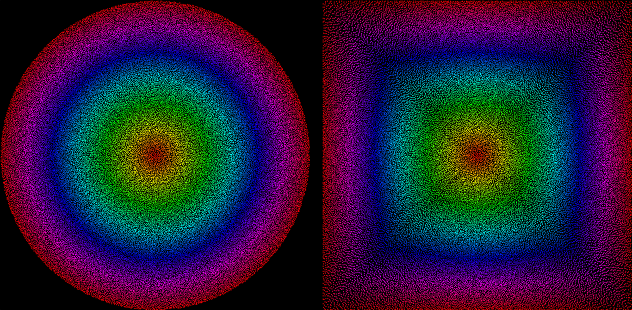
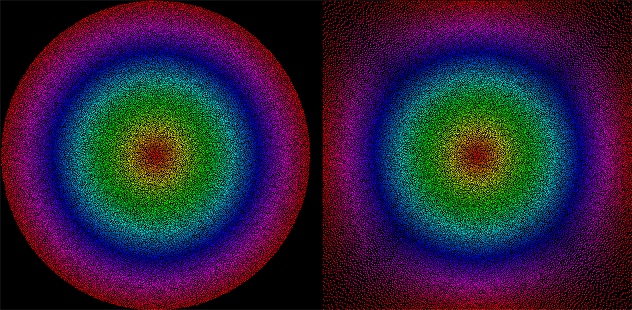

This isnt really an issue, but I'm currently using DS4Windows to square the deadzone like a DS3 controller. And I was wondering what exactly the square stick value changes? This:
https://i.imgur.com/LIXN0VC.jpg
Does it change the aggressiveness of the square? Meaning THIS would be Cross Deadzone:
https://i.imgur.com/bRYpJNq.png
This would be Square Deadzone (5):
https://i.imgur.com/kl7HEJB.png
And I'm guessing the lower values (0,1,2,3,4) would be slightly less squared?
The text was updated successfully, but these errors were encountered: