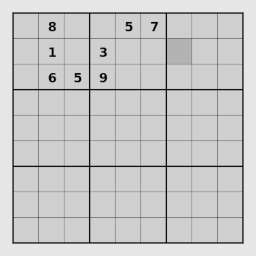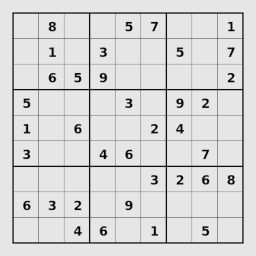The original solo app is a little bit too tedious for my taste. When starting a new game, entering pencils marks takes quite some time without really adding fun.
I added some new keyboard controls, to support game solving like those used in other sudoku apps.
The + key fills all remaining possible pencils marks. See this example:
| Initial game | After pressing + |
|---|---|
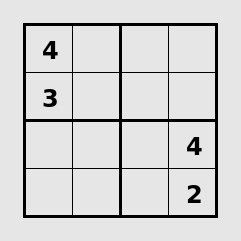 |
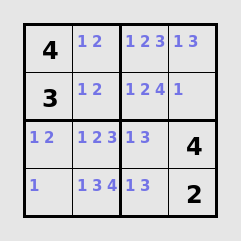 |
The - key removes all pencils marks that directly contradict already filled numbers. See this example:
| Initial game | After pressing - |
|---|---|
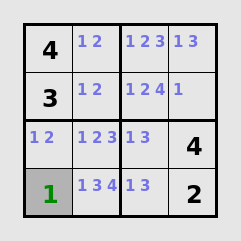 |
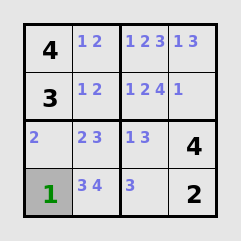 |
Pressing a number key when no grid cell is selected will highlight all grid cells in green that contain this number (filled or pencil marked).
Left-clicking into a highlighted cell will fill that number. Right-click into a highlighted cell will remove that pencil mark.
See this example:
| Board after pressing 1 | After left-click into cell at (4/2) |
|---|---|
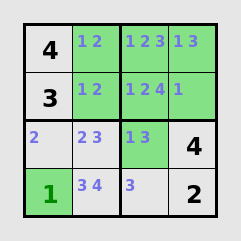 |
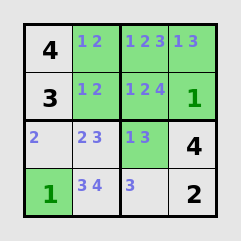 |
With this mode it is possible to manually enter puzzles from newspapers or other sources. It works like this: