-
Notifications
You must be signed in to change notification settings - Fork 462
Issues
This page is not infrequently updated, so please also check issues opened and closed to find answer.
Please refer to it and add win32yank.exe to your path.
Input n and <CR>
Please check this to make sure your directory can be detected as a working directory.
For example (gopls):
Your root directory need a go.mod and your .go file need to be created
first. Then LSP will autostart when you edit .go file next time.
Set settings["format_on_save"] = false in lua/core/settings.lua
Make sure your github account is signed up for copilot.
Then use CopilotAuth command to setup.
I just copy friendly-snippets's package.json to my-snippets directory.
So you need add your snippets follow these steps:
- Check the language's snippet file place defined in
package.json.
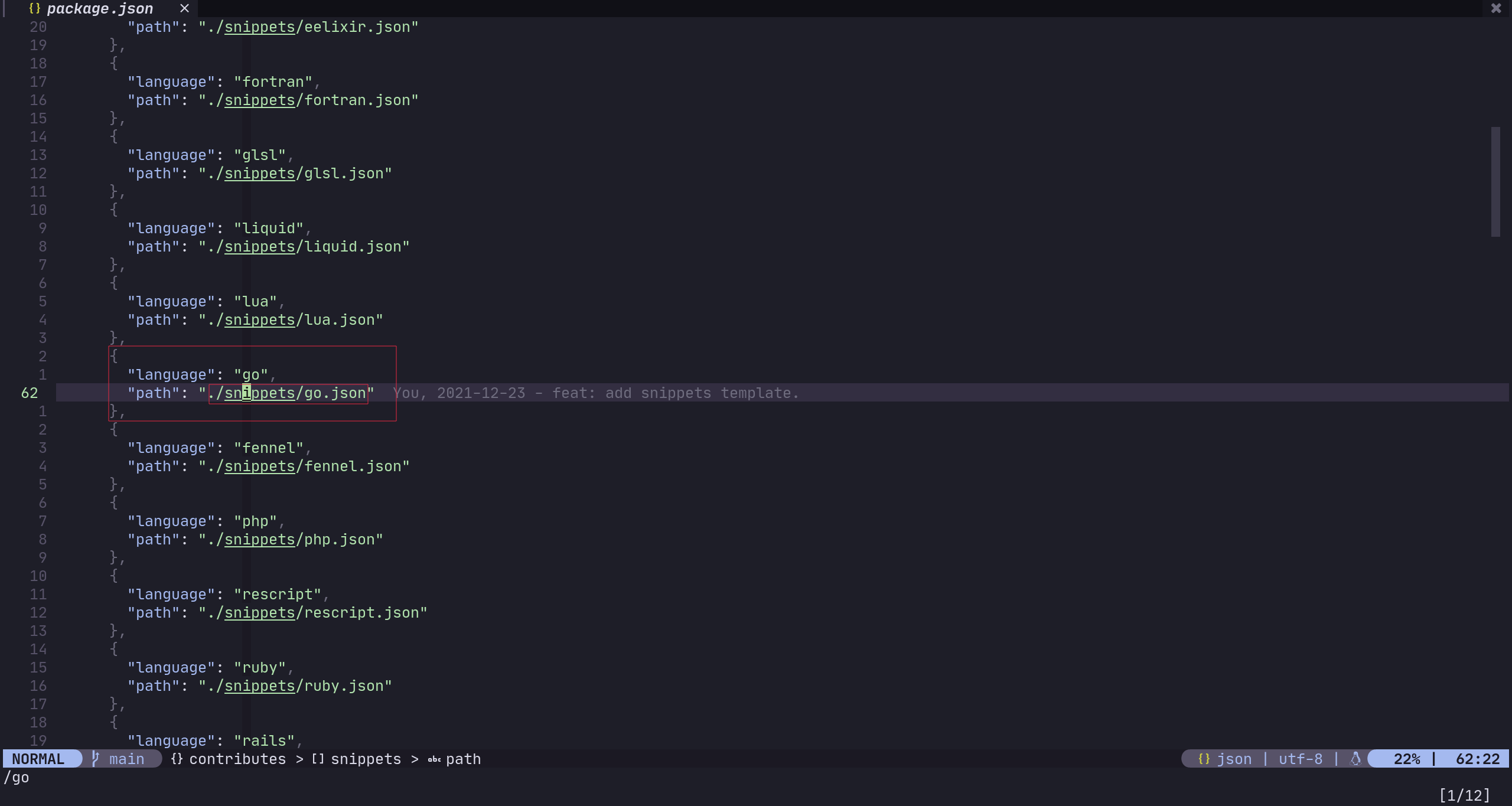
- So create
snippets/go.jsonand fill content like this:
touch snippets/go.json
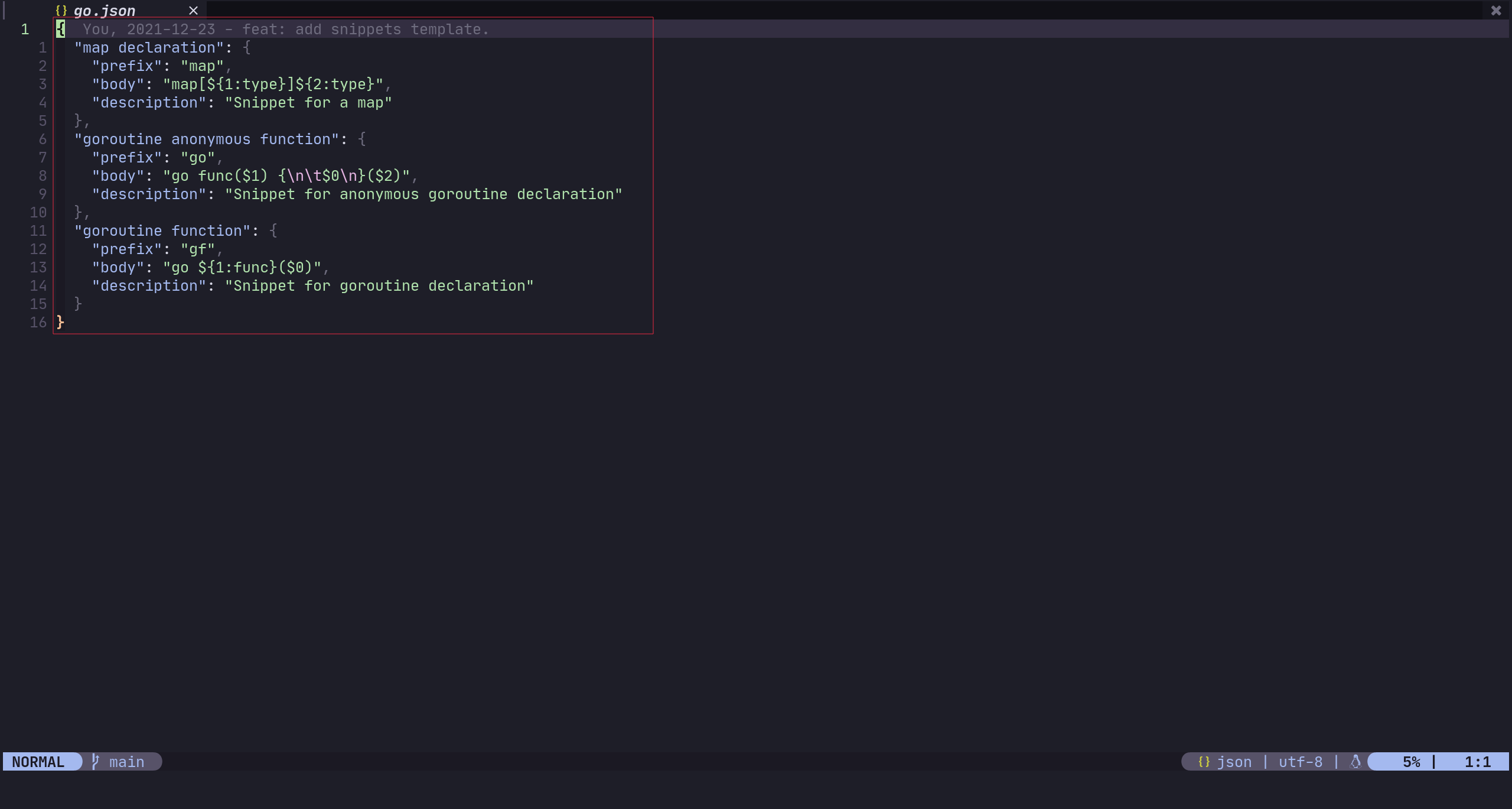
- Finally, check the new snippets!
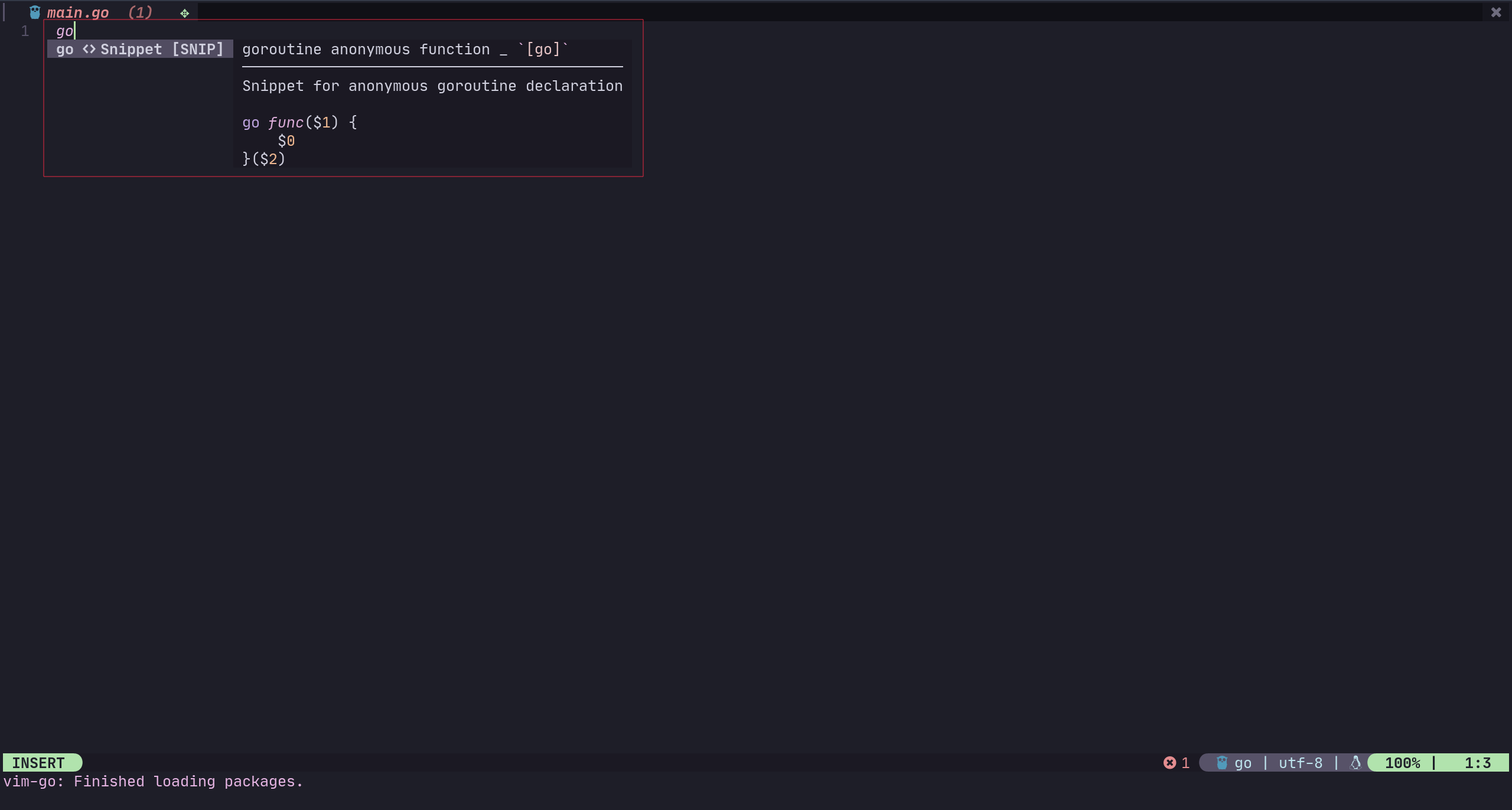
On windows system, sqlite.lua failed to load because of lack of sqlite3.dll. To solve this problem, one can change the line locate in lua/modules/tools/config.lua:
vim.cmd [[packadd sqlite.lua]]to:
vim.cmd [[
let g:sqlite_clib_path = 'path/to/sqlite3.dll'
packadd sqlite.lua
]]- NOTE: You can download precompiled sqlite from here
You need to use the latest LTS version (such as v16.13.2) to make sure LSP installed from npm works normally.
Relevant debug info is located in ~/.cache/nvim/lsp.log.
You can use tail ~/.cache/nvim/lsp.log to check latest error info.
- Prepare your original image.
- Use ascii-image-converter convert it to ascii image.
- Replace content of
dashboard.section.header.valdefined inlua/modules/ui/config.luawith your ascii image. - Execute
PackerCompilethen restart neovim.
comment this line then restart nvim. https://github.com/ayamir/nvimdots/blob/main/lua/core/event.lua#L37
Make sure first use g++ or clang++ with -g flag to get executable a.out file.
rm -rf ~/.config/nvim
rm -rf ~/.local/share/nvim