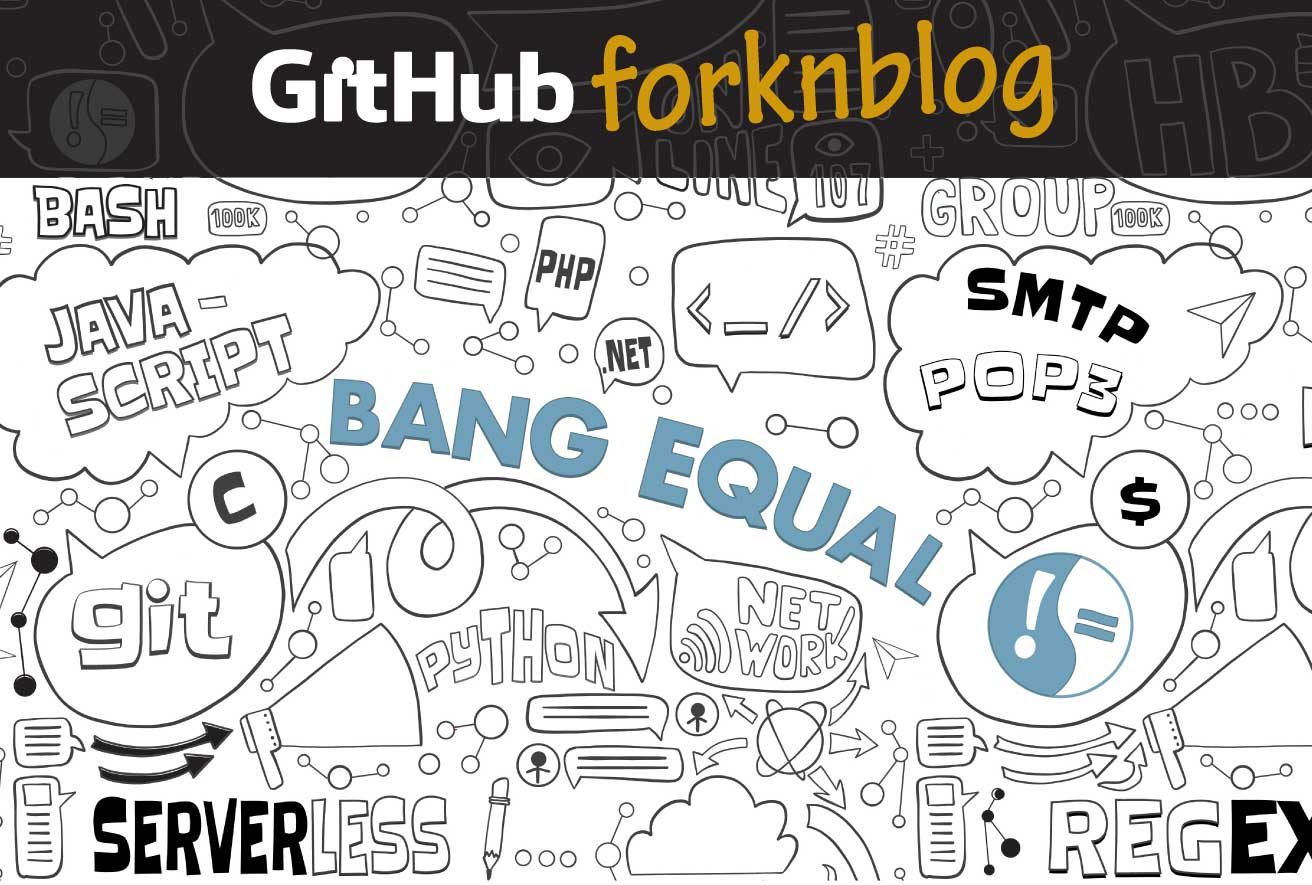Are you looking to start a blog right away? Fork this repository to your account and enable GitHub Pages; then add your own articles and customize your new blog!
Fork this repository to your account.
Enable Github Pages on your new repository. Do this by going to Settings and looking for the GitHub Pages section. Click the Source drop down and select master branch /docs folder.
You now have your own copy of the blogging website. The GitHub Pages section of the Settings page will show your new blog's url.
There are two files in the repository that are used to customize the blog.
Use your markdown skills to customize your blog, then save your customizations and the website will automatically update the new content!
Finally you are ready to start writing articles! Inside the articles folder, you will find 3 example articles. Feel free to delete these template articles and add your own.
Your new article must be saved as a .md file and located inside the articles folder.