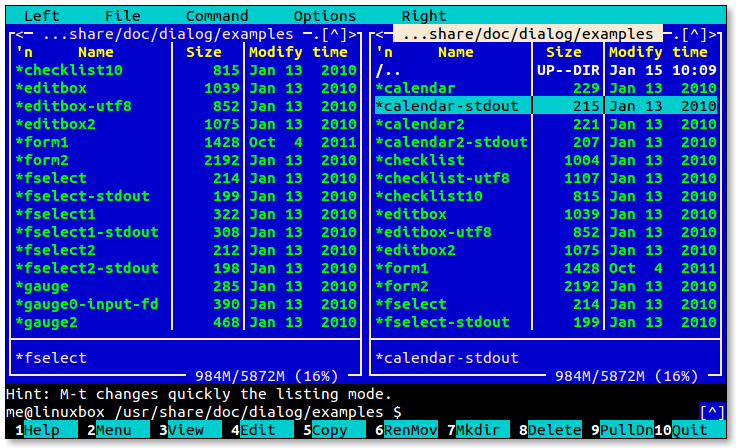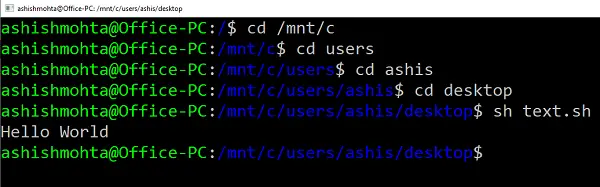--
or
or
Type the following command to install the dialog command line utility under Debian or Ubuntu Linux:
- sudo apt-get install dialog
- apt-get install dialog
- yum install dialog
- zypper install dialog
Select the file using mouse. Right-click on the file. Choose Properties:
Click Permissions tab. Select Allow executing file as a program:
Now click the file name and you will be prompted. Select “Run in the terminal” and it will get executed in the terminal.
Make sure you have Ubuntu or any other Linux distros installed. Ubuntu will mount or make all your Windows directories available under /mnt. So the C drive is available at /mnt/C. So if the desktop will be available at /mnt/c/users//desktop.
--
- Launch Ubuntu or any other Linux distros installed.
- Navigate to the folder using “cd” command to the folder where the scripts are available. (use cd and ls commands)
- Type “./zmones.sh" or "sh zmones.sh" or "bash zmones.sh” and hit enter.
It will execute the script, and if they have a dependency on any of core Linux features.