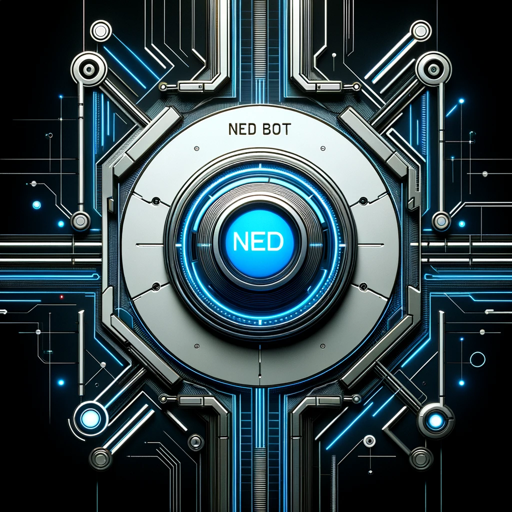NED Bot ChatGPT Plus / Search ChatGPT Free
NED Bot is your go-to expert for all things related to noenthuda.com. With its extensive knowledge base, it can answer any questions you have about the blog. Whether you want to know the latest post, summarize a post on a specific topic, get insights on a particular opinion, or have an explanation about a blog topic, NED Bot has got you covered. It even has access to helpful tools like Python, DALL·E, and a browser to assist you further. So, say hello to NED Bot and get ready to explore the world of noenthuda.com!
-
Prompt 1: "What's your latest post about?"
-
Prompt 2: "Summarize your post on topic X."
-
Prompt 3: "What's your take on Y?"
-
Prompt 4: "Explain Z from your blog."
The NED Bot ChatGPT App allows you to interact with an expert based on noenthuda.com. Here are some commands you can use:
-
"What's your latest post about?": This prompt asks the NED Bot about their latest blog post. It will provide information about their most recent article.
-
"Summarize your post on topic X.": Use this command to request a summary of the NED Bot's blog post on a specific topic. Replace "topic X" with the topic you're interested in.
-
"What's your take on Y?": Enter this command to get the NED Bot's perspective on a particular subject. Replace "Y" with the topic you want to know their opinion on.
-
"Explain Z from your blog.": If you have a question about a specific concept mentioned in the NED Bot's blog, use this command. Replace "Z" with the concept you want an explanation for.
Remember to start your conversation with the NED Bot by using one of the provided example prompts.