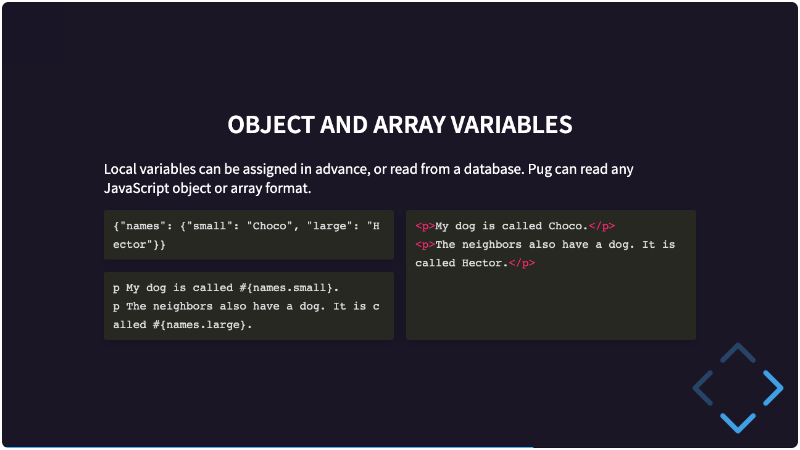A plugin for Reveal.js 4 that will render Pug codeblocks when it starts, but it also works with live editing, which makes it great for presentations about Pug.
Doghouse uses the standalone, latest version of Pug (as described here: github.com/pugjs/pug). To avoid needing to use DogPack and get all kinds of issues with importers and modules, this plugin uses Require.js.
Doghouse only does one thing: it renders Pug codeblocks, and can update them live.
Copy the doghouse folder to the plugins folder of the reveal.js folder, like this: plugin/doghouse.
This plugin is published to, and can be installed from, npm.
npm install reveal.js-doghouseThe Doghouse plugin folder can then be referenced from node_modules/reveal.js-doghouse/plugin/doghouse. Next to the Doghouse plugin, you will need Pug.js (included in this package at node_modules/reveal.js-doghouse/plugin/pug/pug.js) and Require.js. The latter is on different CDNs, this example uses a CDN called Unpkg.
The Doghouse plugin has been written for Reveal.js version 4.
There are two JavaScript files for Doghouse, a regular one, doghouse.js, and a module one, doghouse.esm.js. You only need one of them:
If you're not using ES modules, for example, to be able to run your presentation from the filesystem, you can add it like this:
<script type="text/javascript" src="dist/reveal.js"></script>
<script src="plugin/doghouse/doghouse"></script>
<script>
Reveal.initialize({
// ...
plugins: [ Doghouse ]
});
</script>
// Now you will also need 'Require.js'
<script src="https://unpkg.com/requirejs@2.3.5/require.js"></script>
<script>
require({paths: {pug: "./plugin/pug/pug"}}, ["pug"],
function() {
pug = require('pug');
window.pug = pug;
});
</script>The order is important here. I don't know why.
If you're using ES modules, you can add it like this:
<script type="module">
// This will need a server
import Reveal from './dist/reveal.esm.js';
import Doghouse from './plugin/doghouse/doghouse.esm.js';
Reveal.initialize({
// ...
plugins: [ Doghouse ]
});
</script>
// This also needs 'Require.js'
<script src="https://unpkg.com/requirejs@2.3.5/require.js"></script>
<script>
require({paths: {pug: "./plugin/pug/pug"}}, ["pug"],
function() {
pug = require('pug');
window.pug = pug;
});
</script>As you can see, you still need Require.js and the require script, because using ‘import Pug from "./plugin/pug/pug"’ results in errors. If you're a wizard in imports/exports and ES6, maybe you can help improving this plugin.
Doghouse looks for sets of codeblocks. Each set should get a data-attribute of data-doghouse. Inside each set, Doghouse looks for a Pug source codeblock (data-doghouse-pug), an HTML codeblock where the HTML ends up (data-doghouse-html), and an optional data codeblock (data-doghouse-data), used to show how locals can be used.
<div data-doghouse>
<pre>
<code contenteditable="true" data-doghouse-pug>
ul
li Item 1
li Item 2
</code>
</pre>
<pre>
<code data-doghouse-html>
</code>
</pre>
</div>The above example will then render this in the second codeblock:
<ul>
<li>Item 1</li>
<li>Item 2</li>
</ul>See the demo for a full example.
If you like it, please star this repo!
And if you want to show off what you made with it, please do :-)
MIT licensed
Copyright (C) 2021 Martijn De Jongh (Martino)