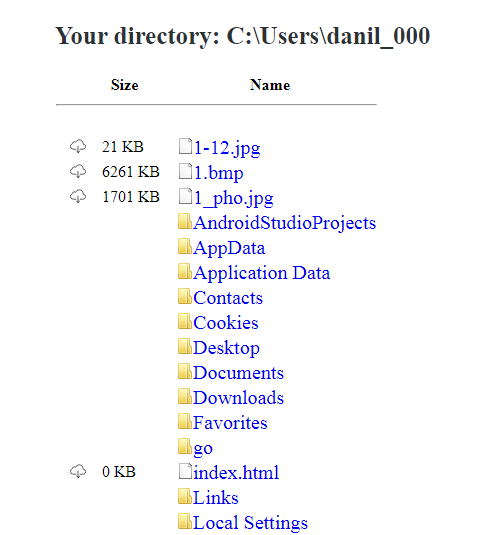Web server give you the ability to have permanent access to files on your computer.
You can download and open file in your browser.
This program can be use for your home PC or server.
The author of this program does not call for its use as malicious software.
Anyway the author does not bear any responsibility!
- If you want to start the server in your PC
- You have to set-up the port in your router's settings
- Open config file in resources:
src/main/resources/configs
VERSION=1.0- Program versionNAME=NAMELESS_WEB_SERVER- Program nameSERVER_PORT=65000- Port configurationSERVER_PASSWORD=123- Password configurationROOT_FOLDER=web_app- Root folder for your pageROOT_FILE=index.html- Starter pageWEB_FILE_SERVER=1- Web file server turn on (0/1)WEB_SERVER=1- Web server turn on (0/1)
- Change the configuration for yourself
- Next, in the browser, connect in the format
localhost:portorip:port. If you succeed you will get a welcome page localhost:port/control.htmlorip:port/control.htmlget web file server page or turn off WEB_SERVER configuration
That's all.
By the way, when you set-up port, you have to check port is not busy.
This website help you set-up port.
Mikhailov Danil(midaef)
We would be grateful if you would donate us a Cup of coffee)
Webmoney midaef: WMR R381836540599, WMZ Z286377765031