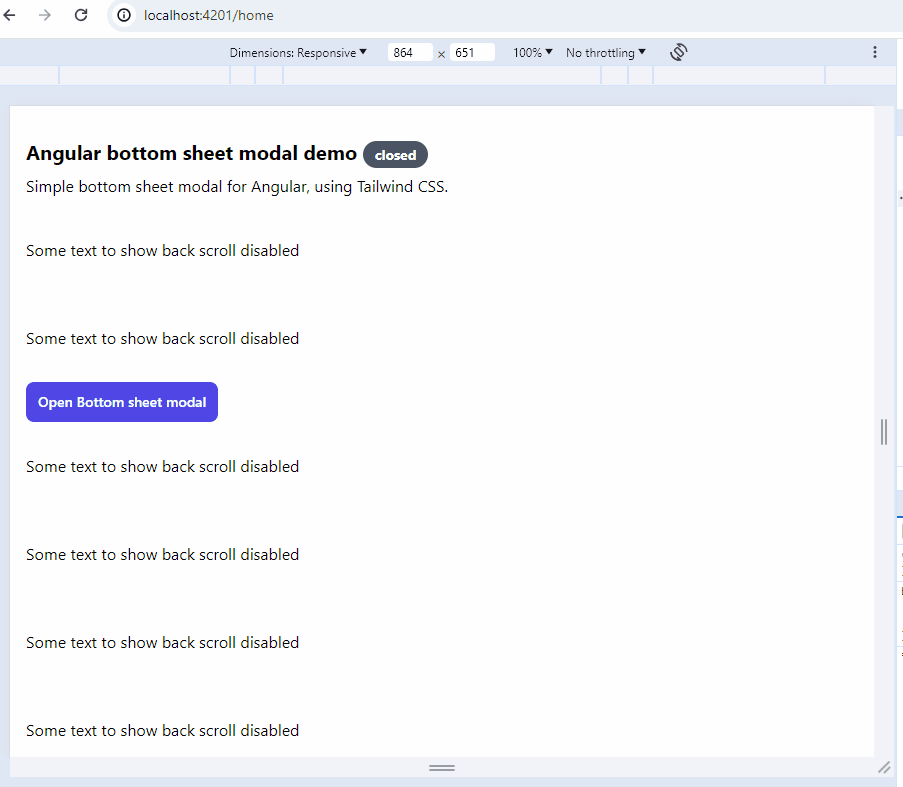A collection of easy-to-use Angular components, directives, and services built with Angular 19 and TailwindCSS 3. This library provides a set of modern, accessible, and customizable UI components that follow best practices and integrate seamlessly with your Angular applications.
- 🎨 Modern Design: Built with TailwindCSS 3 for beautiful, responsive components
- 🚀 Angular 19 Ready: Fully compatible with the latest Angular version
- ♿ Accessibility First: All components follow WCAG guidelines
- 🌙 Dark Mode Support: Built-in dark mode support for all components
- 📱 Responsive: Mobile-first approach with desktop optimizations
- 🎯 Type-Safe: Full TypeScript support with comprehensive type definitions
- 🔧 Customizable: Easy to customize with TailwindCSS classes
- ⚡ Performance: Optimized for fast loading and smooth interactions
- 📦 Modular: Install only what you need
- 🛠️ Developer Experience: Built with developer productivity in mind
A responsive bottom sheet modal that adapts to screen size:
- 📱 Displays as bottom sheet on mobile
- 💻 Shows as modal dialog on desktop
- 🔄 Smooth animations and transitions
- 🎨 Customizable styling with TailwindCSS
npm install @ngx-tailwind-ui/bottom-sheet-modalA flexible toast notification system:
- 📝 Multiple types (info, success, warning, error)
- ⏱️ Configurable duration
- 🎨 Visual feedback with icons
- 🔄 Progress bar support
- 🎯 Dismissible notifications
npm install @ngx-tailwind-ui/toastA comprehensive phone number handling solution:
- 🔍 Validation using Google's libphonenumber
- 🌍 Automatic country code detection
- 📱 Formatting to international/national format
- 🔄 Two-way binding support
- ♿ Accessibility features
npm install @ngx-tailwind-ui/phonenumbersView the live demo to see all components in action.
- Angular 17+ project
- TailwindCSS 3
- And package specific ones
- Install the package(s) you need:
npm install @ngx-tailwind-ui/bottom-sheet-modal @ngx-tailwind-ui/toast @ngx-tailwind-ui/phonenumbers- Import the components in your Angular application:
import { TauiBottomSheetModalComponent } from "@ngx-tailwind-ui/bottom-sheet-modal";
import { TauiToastComponent } from "@ngx-tailwind-ui/toast";
import { TauiPhonenumbersDirective } from "@ngx-tailwind-ui/phonenumbers";- Add TailwindCSS to your project if not already installed:
npm install -D tailwindcss postcss autoprefixer
npx tailwindcss init- Configure your
tailwind.config.js:
/** @type {import('tailwindcss').Config} */
module.exports = {
content: ["./src/**/*.{html,ts}", "./node_modules/@ngx-tailwind-ui/**/*.{html,ts,js,mjs}"],
theme: {
extend: {},
},
plugins: [],
};All components are tested and supported on:
- Chrome (latest)
- Safari (latest)
- Edge (latest)
- Change Detection: Optimized to minimize change detection cycles
- Lazy Loading: Supports lazy loading for better initial load performance
- Bundle Size: Minimal impact on bundle size
- Memory Usage: Efficient memory management
We welcome contributions!
This project is licensed under the MIT License - see the LICENSE file for details.