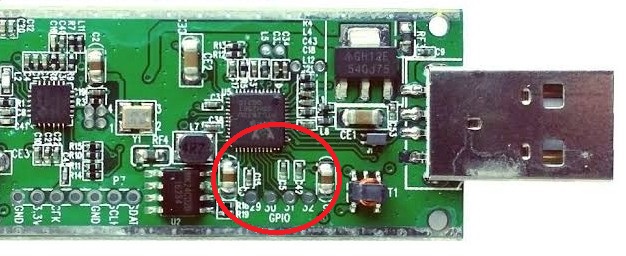forked from Lightning1984/FT991A-PAT
-
Notifications
You must be signed in to change notification settings - Fork 17
appendix rtl sdr gpio
Rodrigo Freire edited this page Nov 14, 2019
·
10 revisions
In order to be able to use the RTL-SDR's GPIO ports, you will need the rtl_biast tool from this special RTL-SDR Blog build.
While in RTL-SDR you have the markings 29, 30, 31 and 32, these does not correspond to the actual GPIO number.
RTL-SDR GPIO header
Use the following table to translate the board numbers to the actual GPIO number:
+---------+-----------+
| SDR PIN | GPIO NR |
+---------+-----------+
| 29 | 5 |
| 30 | 4 |
| 31 | 2 |
| 32 | 1 |
+---------+-----------+
After installing the required (if your Windows doesn't have it) Windows C++ runtimes, use the rtl_biast.exe file to flip the GPIO signal of interest.
For example, flipping the GPIO Pin 30 to ON:
> rtl_biast -d 0 -b 1 -g 4
Currently, there are no provisions to find out the current state of each GPIO port. There's a pull request for showing the Bias Tee current state - But nothing involving the individual GPIO ports.