-
In Arduino go to
File>Preferences -
Add
http://arduino.esp8266.com/stable/package_esp8266com_index.jsonto the Additional Boards Manager URLs. (source: https://github.com/esp8266/Arduino) -
Go to
Tools>Board>Boards Managerand search foresp8266 -
Select version
2.0.0and click onInstall(must be version 2.0.0!)
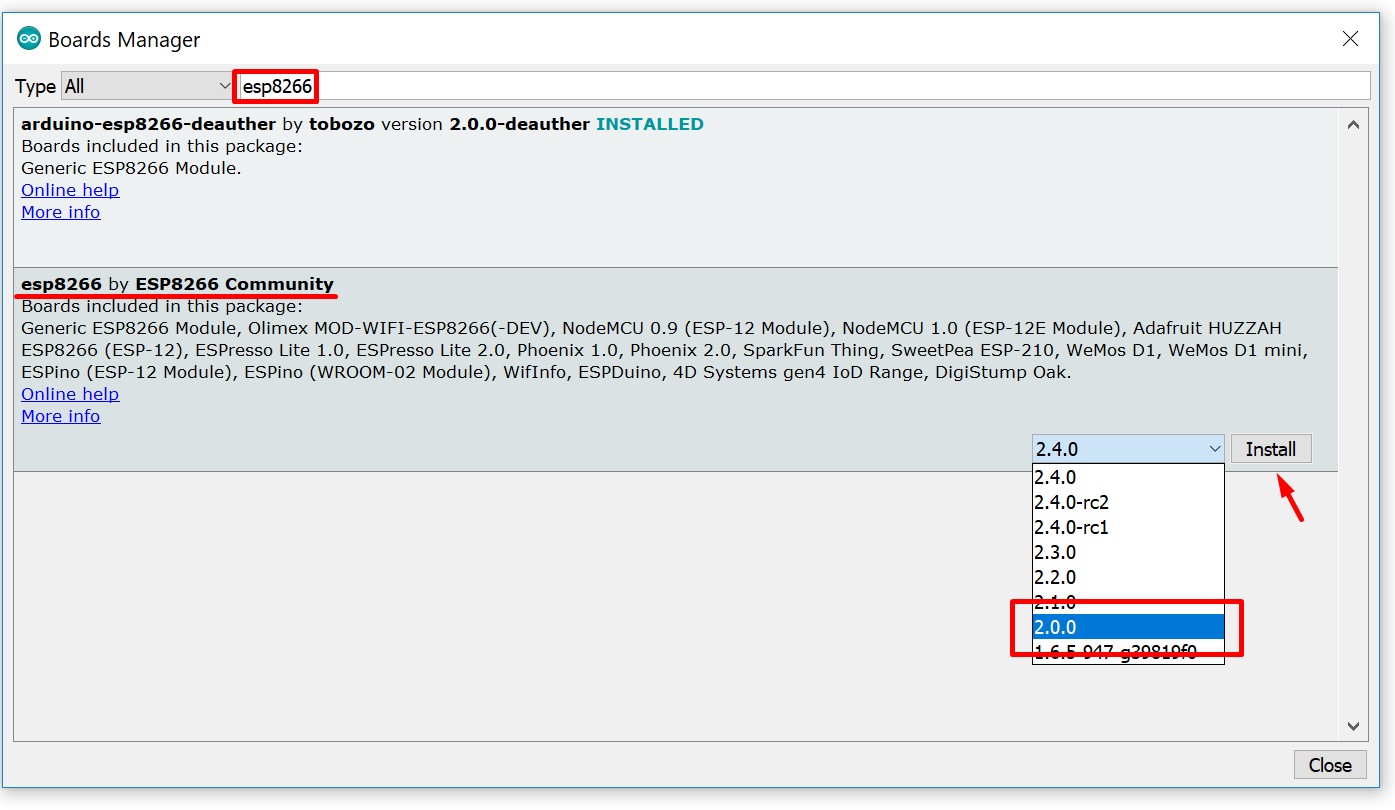
-
Go to
File>Preferencesand open the folder path underMore preferences can be edited directly in the file
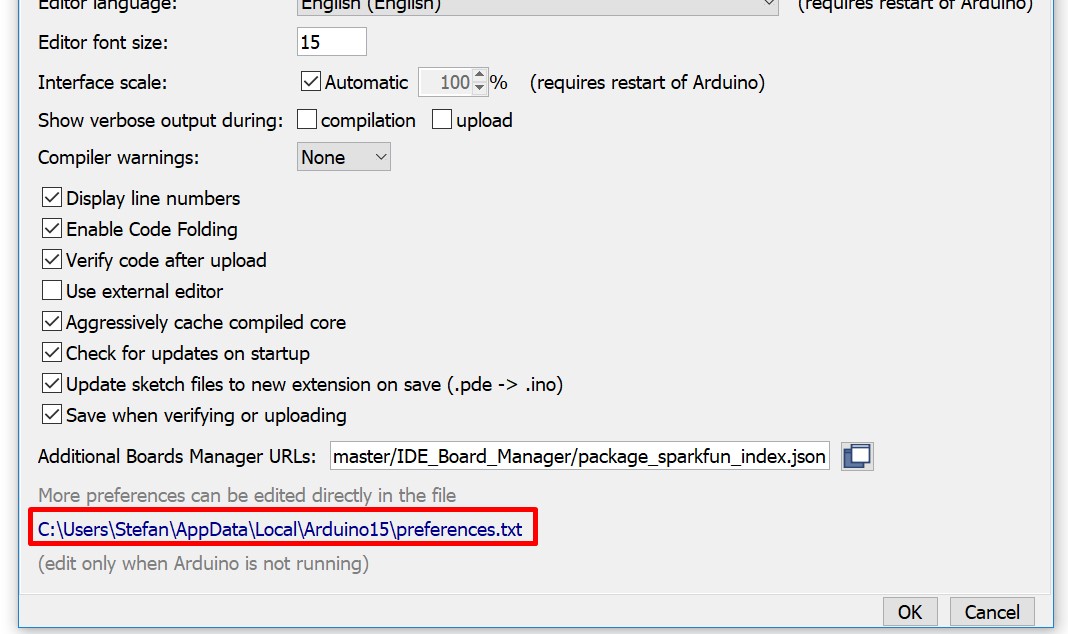
-
Replace following files:
platform.txt->\packages\esp8266\hardware\esp8266\2.0.0\platform.txt
user_interface.h -> \packages\esp8266\hardware\esp8266\2.0.0\tools\sdk\include
ESP8266WiFi.cpp
ESP8266WiFi.h -> \packages\esp8266\hardware\esp8266\2.0.0\libraries\ESP8266WiFi\src
- Install following libraries:
https://github.com/bblanchon/ArduinoJson
https://github.com/ivanseidel/LinkedList
https://github.com/squix78/esp8266-oled-ssd1306