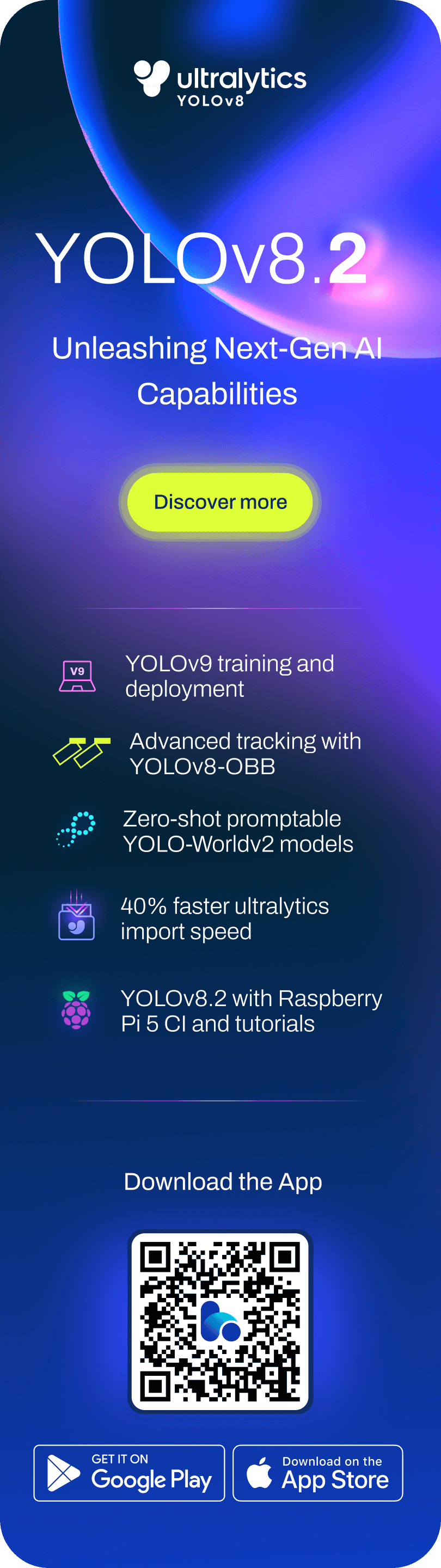-
-
Notifications
You must be signed in to change notification settings - Fork 3.5k
Docker Quickstart
To get started using this repo quickly using our latest Docker Image follow the instructions below. Other quickstart options for this repo include our Google Colab Notebook and a GCP Deep Learning VM.
- Docker: https://docs.docker.com/install/
- Nvidia-Docker: https://github.com/NVIDIA/nvidia-docker
The Ultralytics YOLOv3 dockerhub is https://hub.docker.com/repository/docker/ultralytics/yolov3. The most recent image available is ultralytics/yolov3:v0, with tagname v0. To pull this image:
sudo docker pull ultralytics/yolov3:v0Run an interactive instance of this image (called a "container"):
sudo nvidia-docker run --ipc=host -it ultralytics/yolov3:v0To run a container with access to local files (like COCO training data in /coco) run:
sudo nvidia-docker run --ipc=host -it -v "$(pwd)"/coco:/usr/src/coco ultralytics/yolov3:v0Once the container is launched and you are inside it, you will have a terminal window in which you can run all regular bash commands, such as:
ls .ls ../cocopython3 train.pypython3 test.pypython3 detect.py

© 2025 Ultralytics Inc. All rights reserved.
https://ultralytics.com