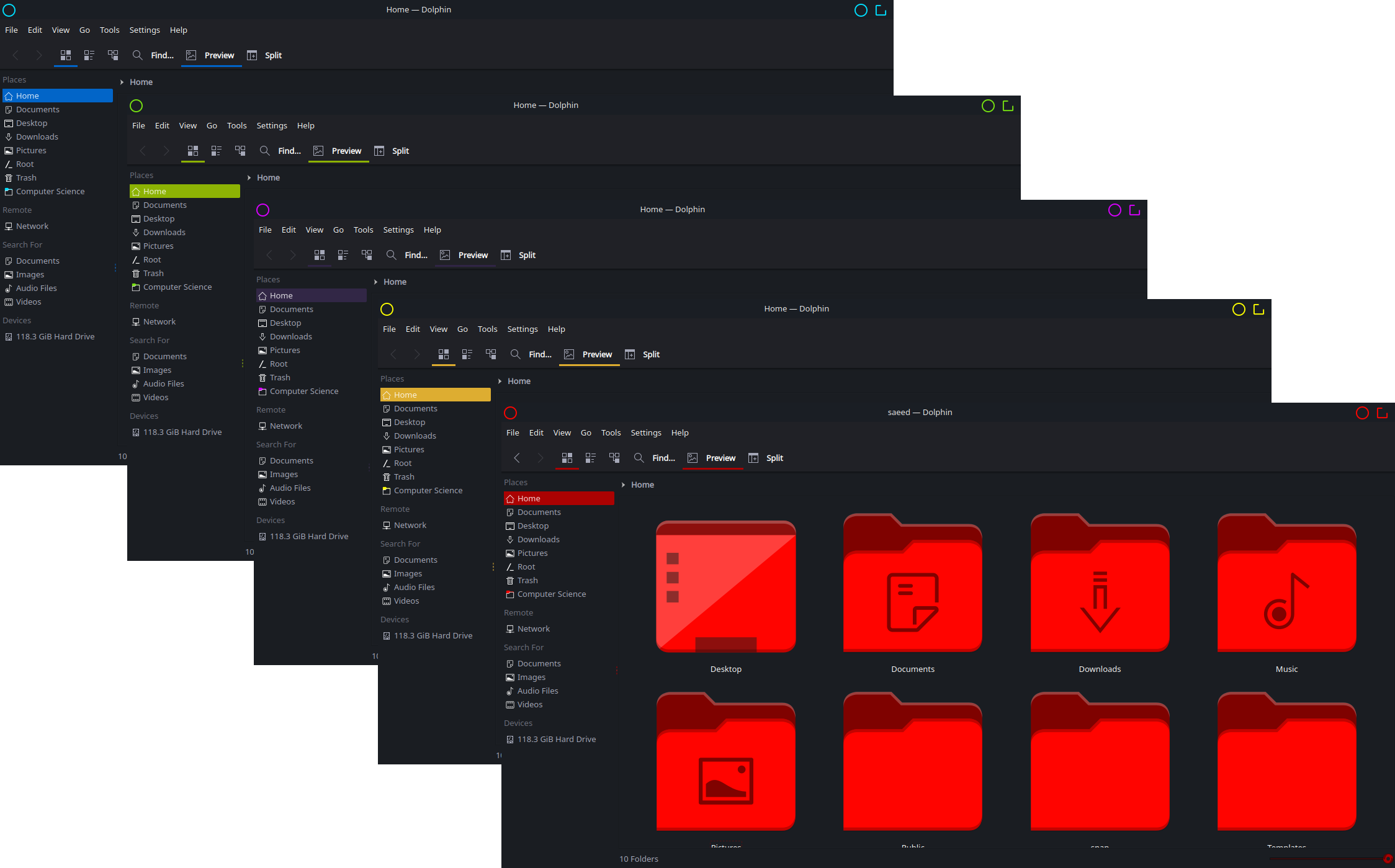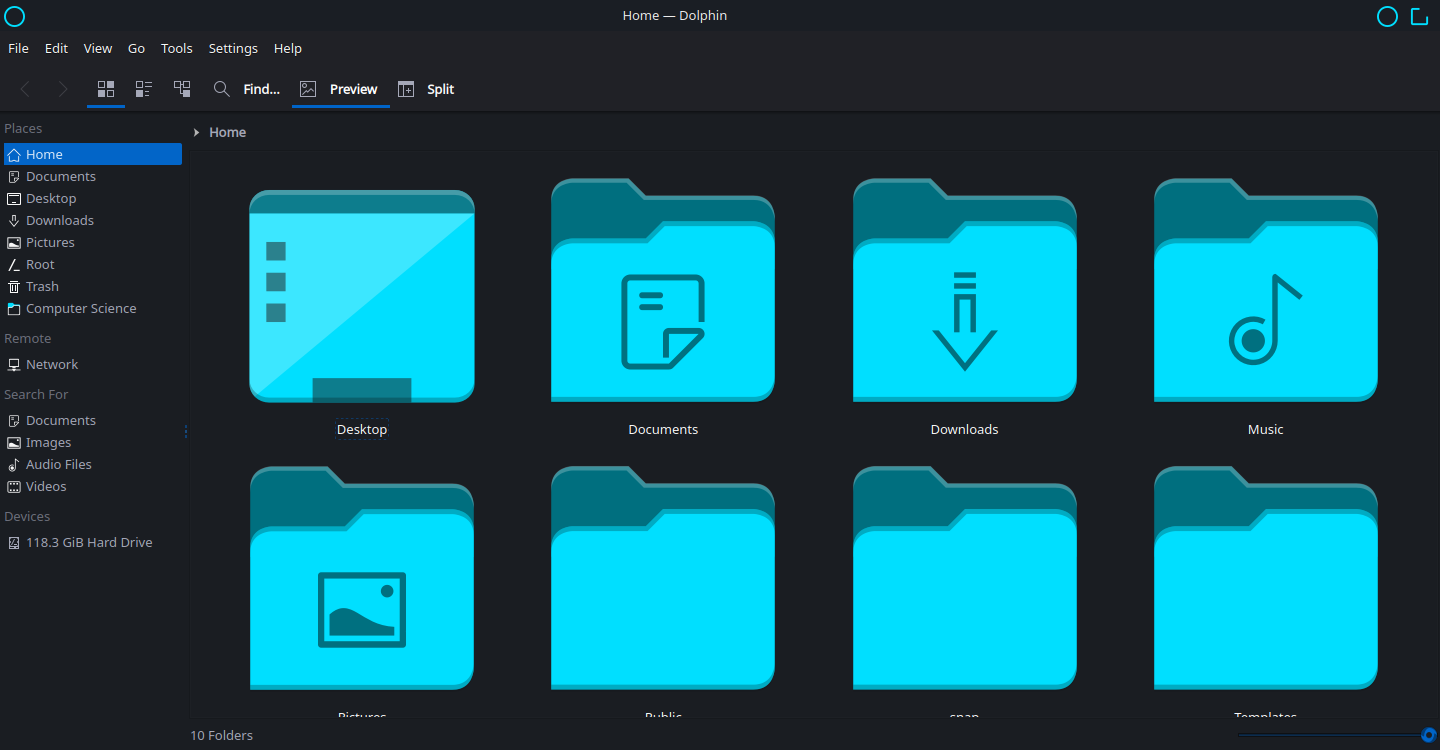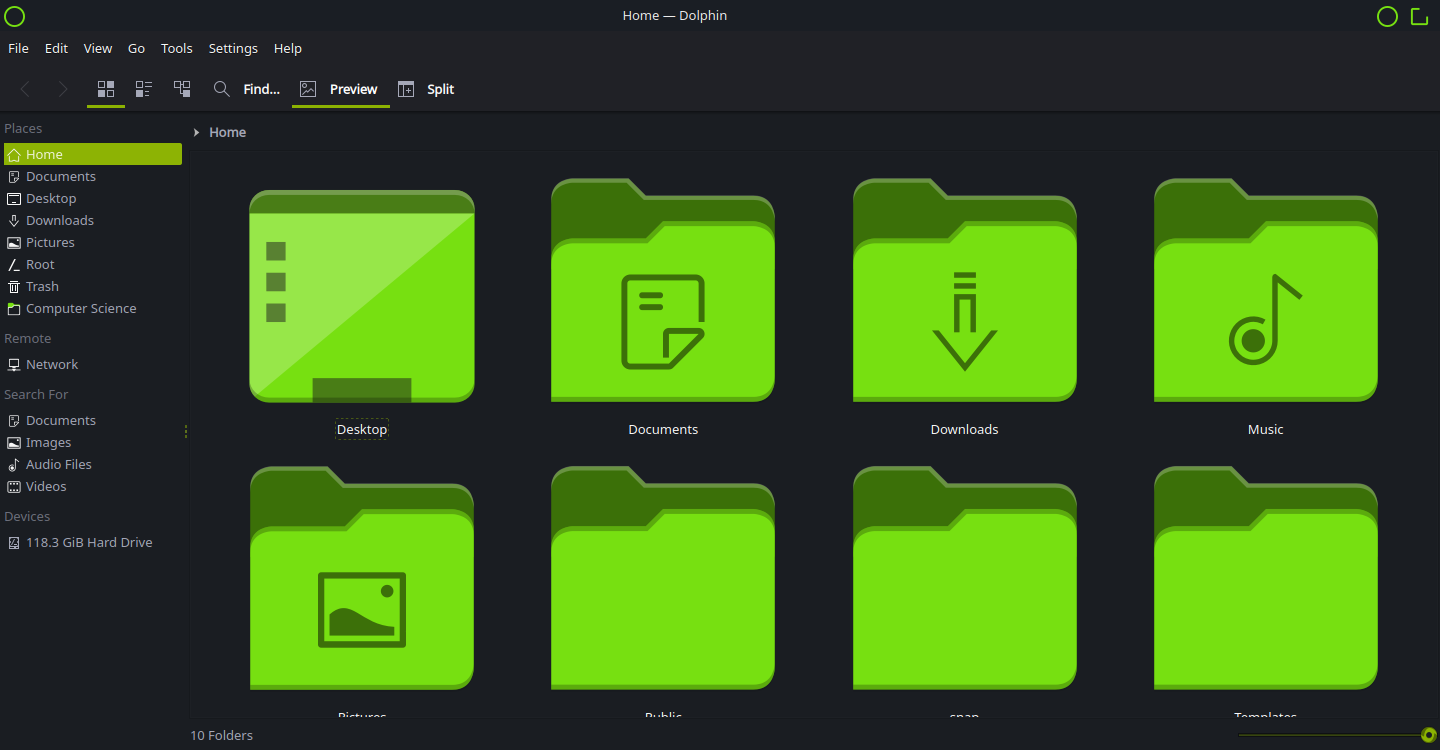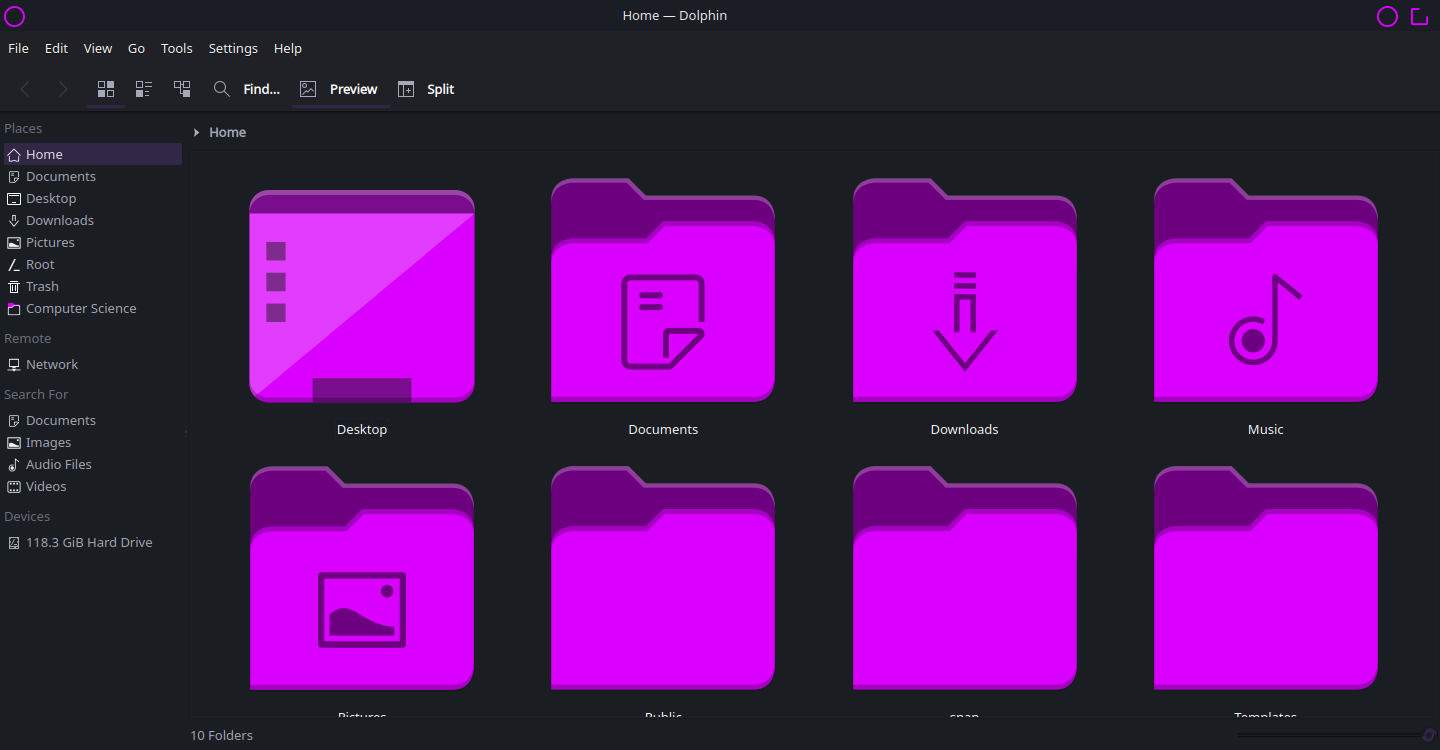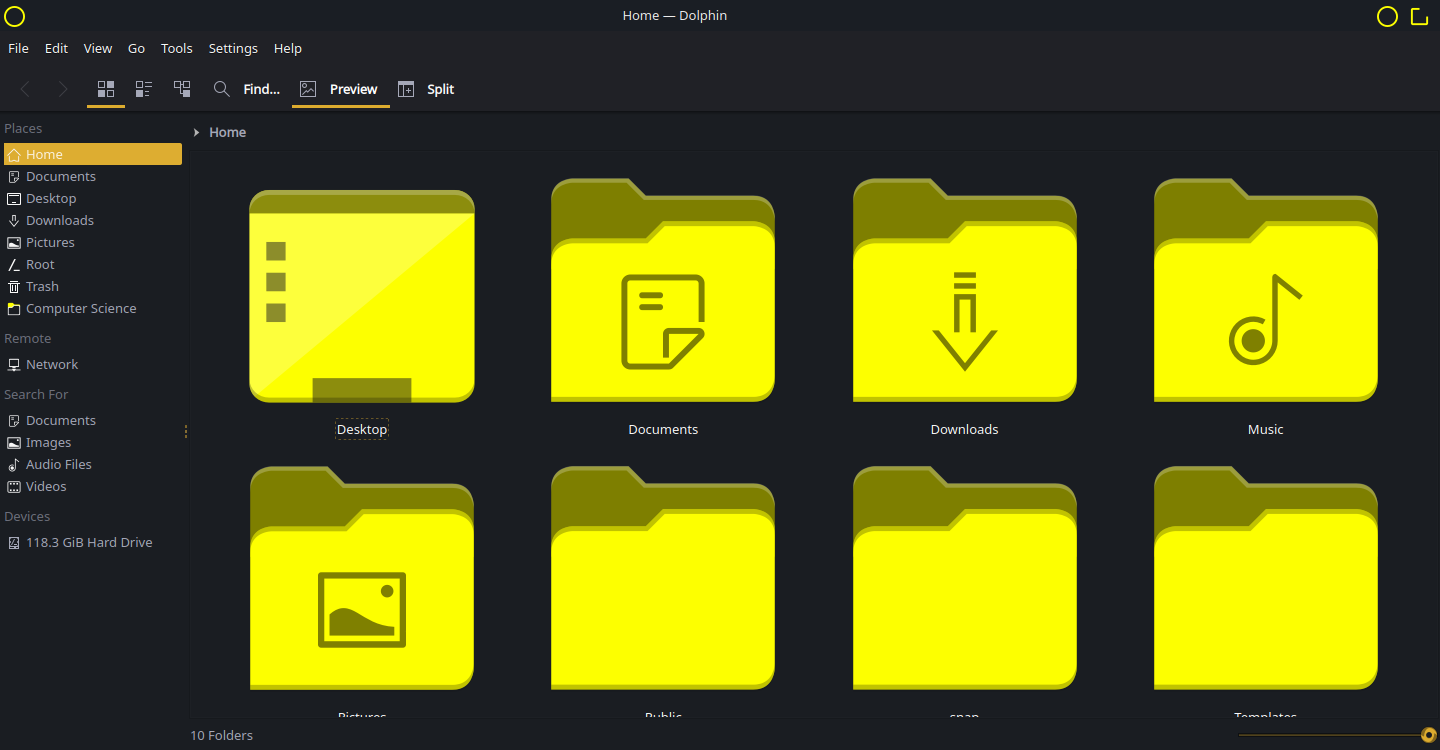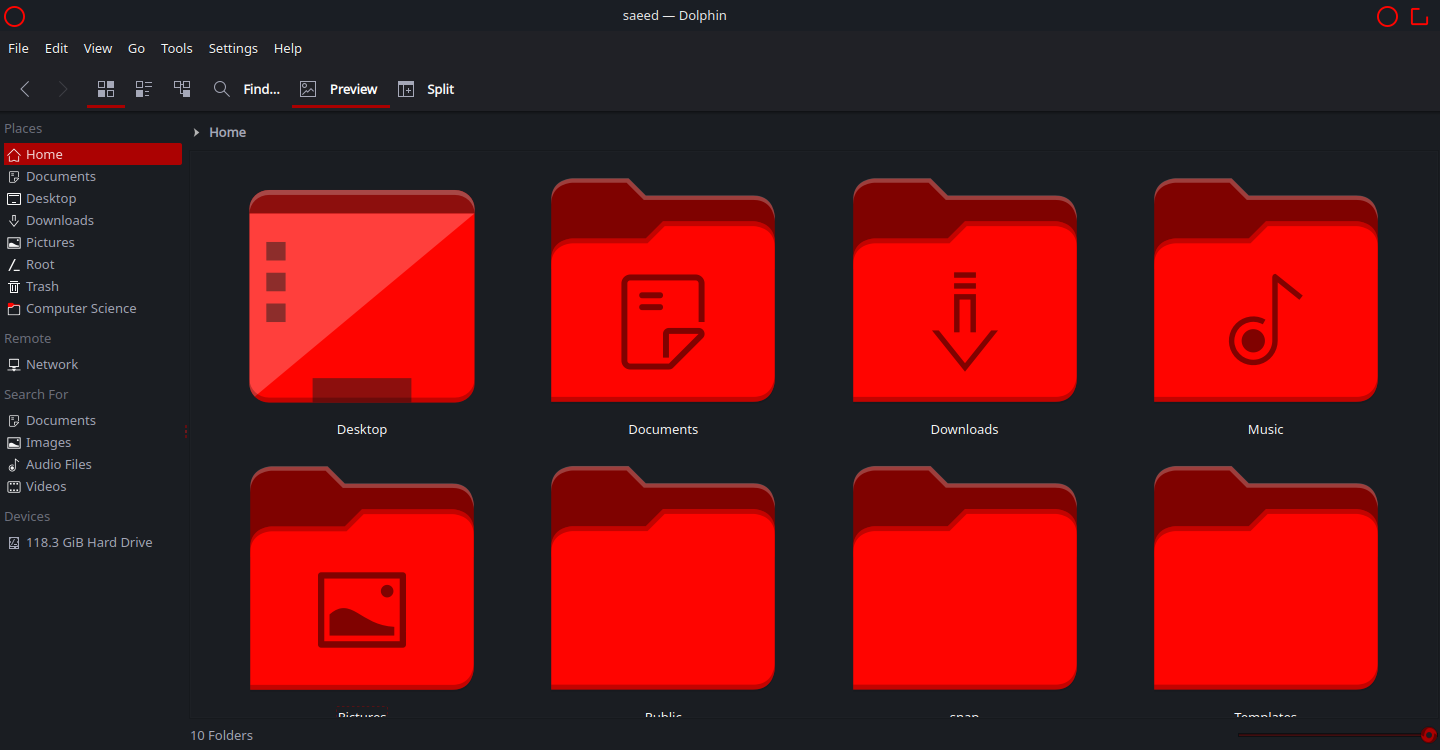A brighter version of Midnight KDE's Kvantum theme
Screenshot Details: Kvantum Theme: Midnight Bright | Icons: Neon Knights Folders | Aurorae Decoarations: Neon Knights | Engine: Kvantum | Plasma Theme: DarkUnification
This version has slightly brighter text in windows/menubars/sidebars (easier to read IMHO).
- Download & extract the latest release
- Using Kvantum Manager, install and change theme to the theme of your choosing. When installing, remember to select the specific theme folder (e.g. select the folder
Midnight-Bright-Redto install that specific theme in Kvantum Manager).
Here's a useful YouTube video to guide you through installing a Kvantum theme in this manner.