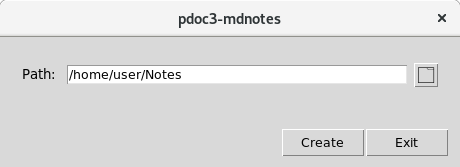Simplicity is a key. Don't you agree? What would you say to bring your notes online in few easy steps and allow other team members to develop them? This can lead to deploying good tutorial for coworkers or building website for university project. Spectrum is wide, you decide how to use it!
Idea behind this project is to combine Markdown, pdoc3 and
GitHub Pages to upload your notes as website without much effort. Markdown is cool, isn't
it? You can simply create such a file in any notepad. Place headings, links, images and all needed stuff there. To build
notebook just make few .md files and divide them into different directories based on notes topic. As on example here
.
Next step is conversion to .html and linking notes with each other. Here comes pdoc3-mdnotes with help. It bases on
fantastic documentation tool pdoc3. Just take a look at its website. Isn't
that form of keeping your information clean and readable? I think it is! With few modifications which this extension
makes your notes can look the same. Just check example from previous paragraph converted to website
.
Finally you can upload your work to GitHub Pages and share it with others. It's a great way to open your notes as normal website every time you need them. It also allows other people to contribute and develop your project.
Note: purpose of this project is to create simple static website from .md files with no prior configuration
needed. You can of course experiment with templates, but for more complex ideas take a look at Jekyll
.
$ git clone https://github.com/ethru/pdoc3-mdnotes.git
$ pip install pdoc3-mdnotes/.
Linux note: default installer behaviour is to create desktop entry for application. If you are going use it as
script and don't need that entry. Please change 'linux' to None in line if platform == 'linux': of setup.py
file.
To build application PyInstaller is needed. Get it with: $ pip install pyinstaller .
$ git clone https://github.com/ethru/pdoc3-mdnotes.git
$ cd pdoc3-mdnotes
$ pip install -r requirements.txt
$ python build.py
GUI version of application is built. Executable is located in dist directory.
- create base directory for your project, e.g.
Notes - separate different topics inside new directories
- each directory name will be website heading
- e.g.
examples_to_checkdirectory will transform intoExamples to checkheading
- add
README.mdfor each directory- it will be treated as
index.html - this means: content displayed below heading (directory name)
- it will be treated as
- place as many
.mdfiles as your project needs- they will be linked as subpages for their directory
- this means: grouped under one topic
- you can mix your notes with other files
- their directories will be ignored unless you will place
.mdfile there - e.g.
codedirectory containing onlytest_markers.pyfile won't be linked- but you can manually place link pointing this file inside your notes
- e.g. https://github.com/ethru/pdoc3-mdnotes/blob/master/example/test/code/test_markers.py as see me
- their directories will be ignored unless you will place
Just take a look at notebook structure enclosed here. It will generate following output.
- as standalone script
- copy
mdnotes.pyfrompdoc3_mdnotesdirectory and paste it inside a folder with your notes - optional: add
templatesdirectory with customized to your project templates - launch script from terminal:
$ python mdnotes.py- optional: add execute permission
$ chmod +x mdnotes.pyand run$ ./mdnotes.py
- optional: add execute permission
- copy
- as command line application
- from terminal use one of following:
$ mdnotes,$ pdoc3-mdnotes,$ pdoc3_mdnotes,$ python -m pdoc3_mdnotesto run program in current working directory - optional arguments:
-h,--help: to display help-g,--gui: to launch simple GUI-n NAME,--name NAME: name of directory wherehtmlnotes will be saved, default is:docs. Path can be used as well. Relative will navigate from project directory (specified by-p,--path)-p PATH,--path PATH: path to directory containing notes (.mdfiles), when not specified path where program is run will be used-t TEMPLATES,--templates TEMPLATES: path to directory with templates, when not specified directorytemplatesin path where program is run will be used if it exists else default templates are processed
- from terminal use one of following:
- as GUI application
- write down absolute path to notes in application entry or use browse button
- press
Createto generatehtmlnotes indocsdirectory inside written down path - success or error notification will be displayed
Generated by pdoc3 and included in docs directory. Open it here.
- Python3.6+
- Check requirements.txt file to see used modules.
Adrian Niec
This project is under the MIT License with exclusion of code interacting with pdoc which is licensed as GNU AGPL-3.0+.
Note: this extension does not modify pdoc installation. It is separate module which uses elements provided by pdoc to generate html notebook from markdown files. For this purpose original templates were downloaded and adjusted from source .