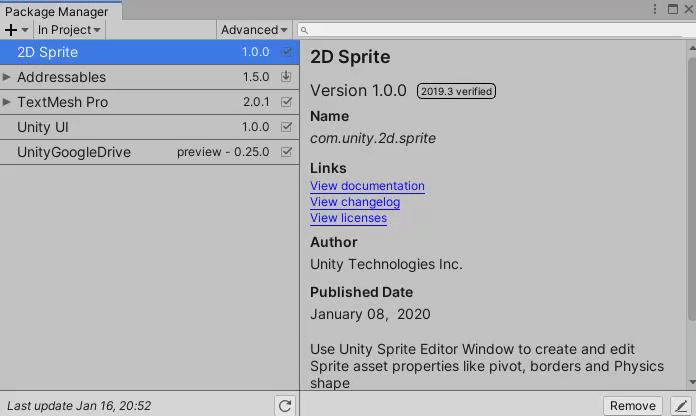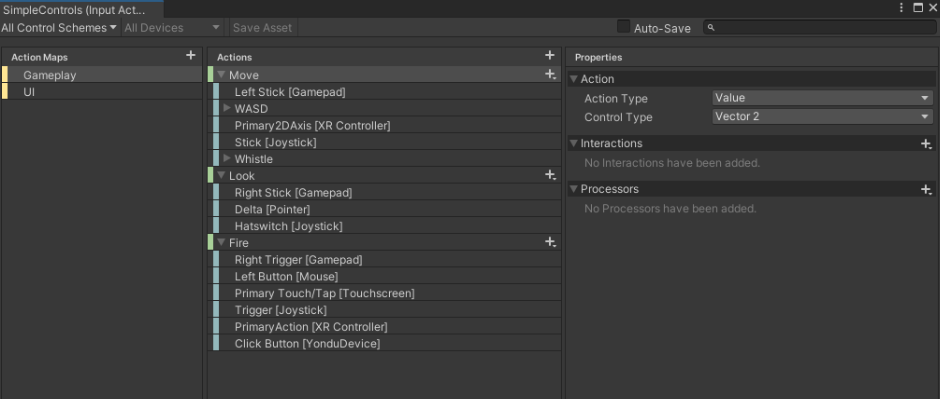- Unity 2020.3.5f1 or later
- Intel 64-bit desktop platforms (Windows, macOS, Linux)
This package uses the scoped registry feature to resolve package
dependencies. Please add the following lines to the manifest file
(Packages/manifest.json).
.NET Standard 2.0 (Unity 2021.1 or earlier)
To the scopedRegistries section:
"scopedRegistries": [
{
"name": "Unity NuGet",
"url": "https://unitynuget-registry.azurewebsites.net",
"scopes": [
"org.nuget"
]
},
{
"name": "Keijiro",
"url": "https://registry.npmjs.com",
"scopes": [
"jp.keijiro"
]
}
]
.NET Standard 2.1 (Unity 2021.2 or later)
To the scopedRegistries section:
"scopedRegistries": [
{
"name": "Keijiro",
"url": "https://registry.npmjs.com",
"scopes": [
"jp.keijiro"
]
}
]
Use Unity Package Manager to install the package via the following git URL: https://github.com/nubango/yondulib.git
The plugin contains an example of yondulib usage that you can download into your project from the Package Manager window of Unity. The sample is called FPS Shooter Demo and contains a test scene where you control a character in first person. You move forward with whistles and shoot with finger clicks or claps.
To change the controls that make the actions, just open the SimpleControls file (Input Action Asset) and add or remove controls in the action editor.
This repository, together with that of the complete project (yondulib-project) is part of the Final Degree Project: "Yondulib: Tool for using sounds as inputs for Unity videogames".
Created by Gonzalo Alba Durán and Nuria Bango Iglesias for the Complutense University of Madrid, directed by Manuel Freire Morán.