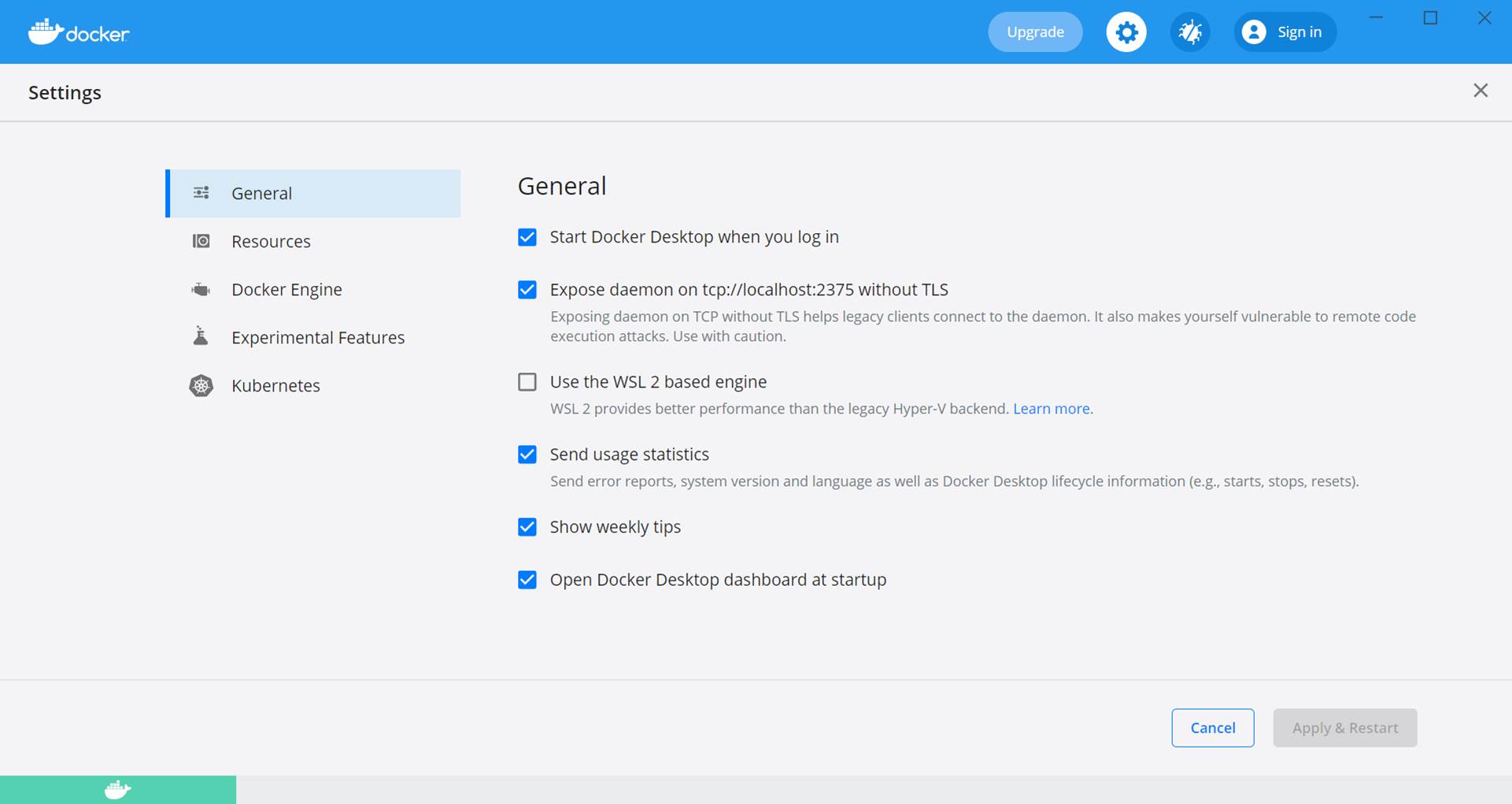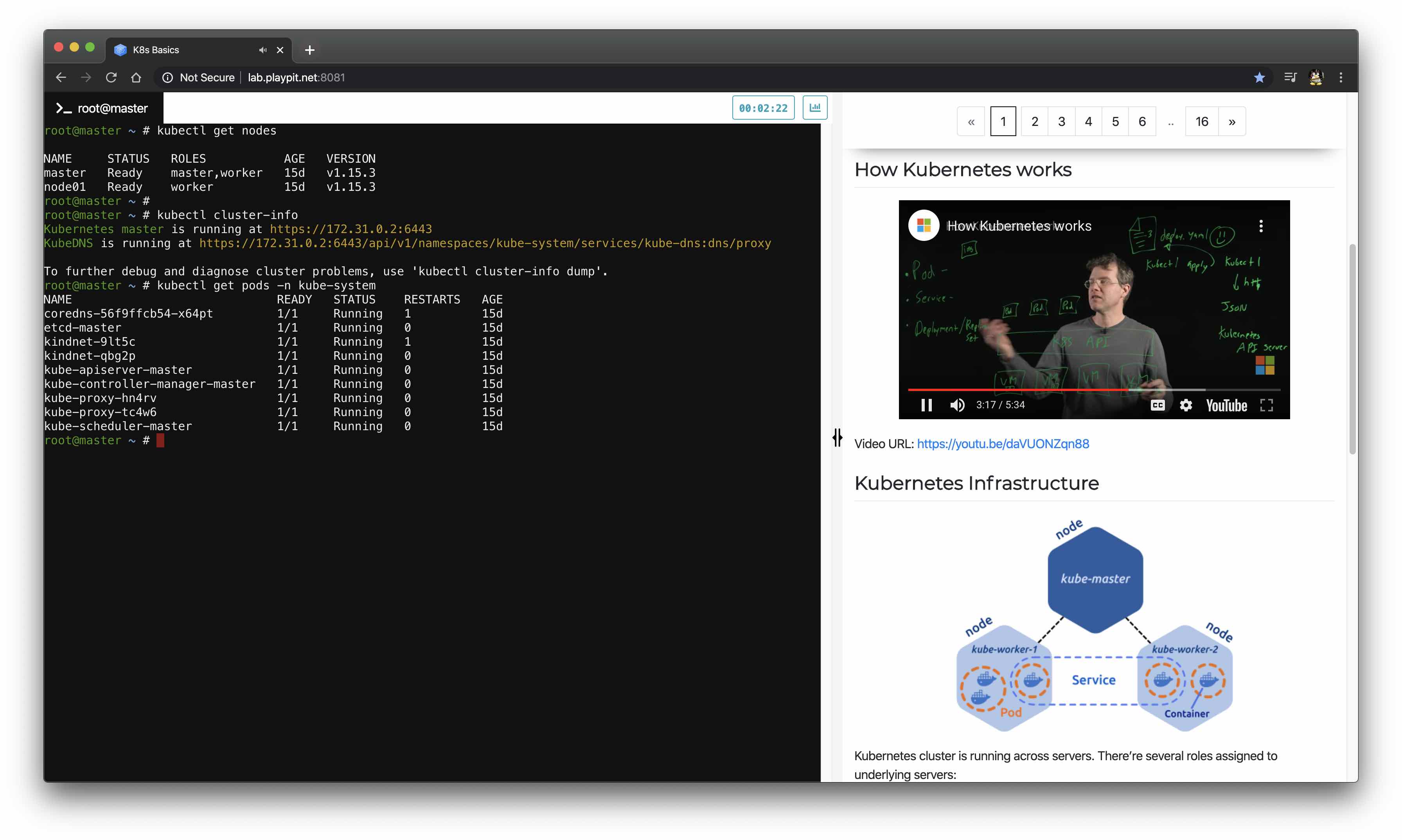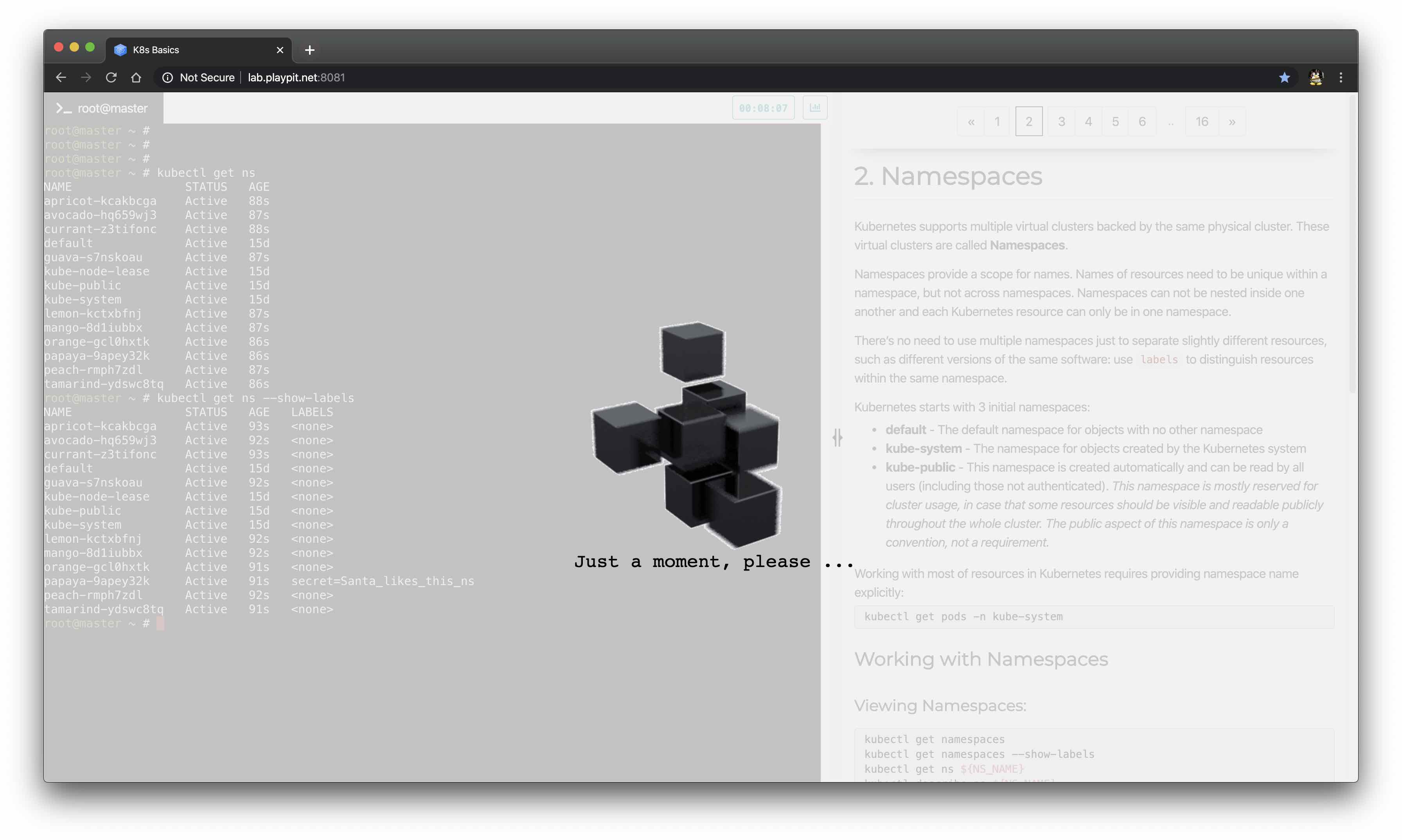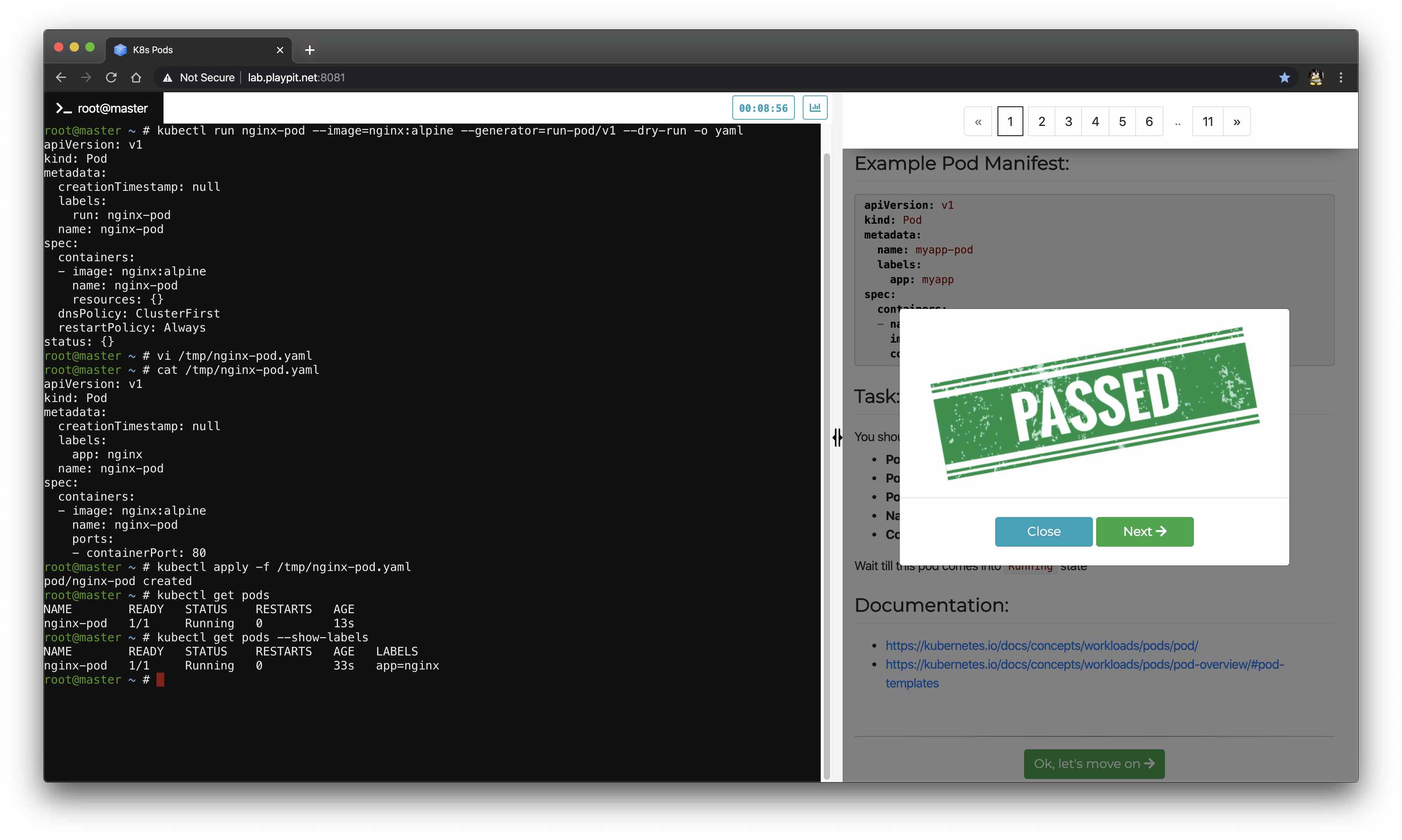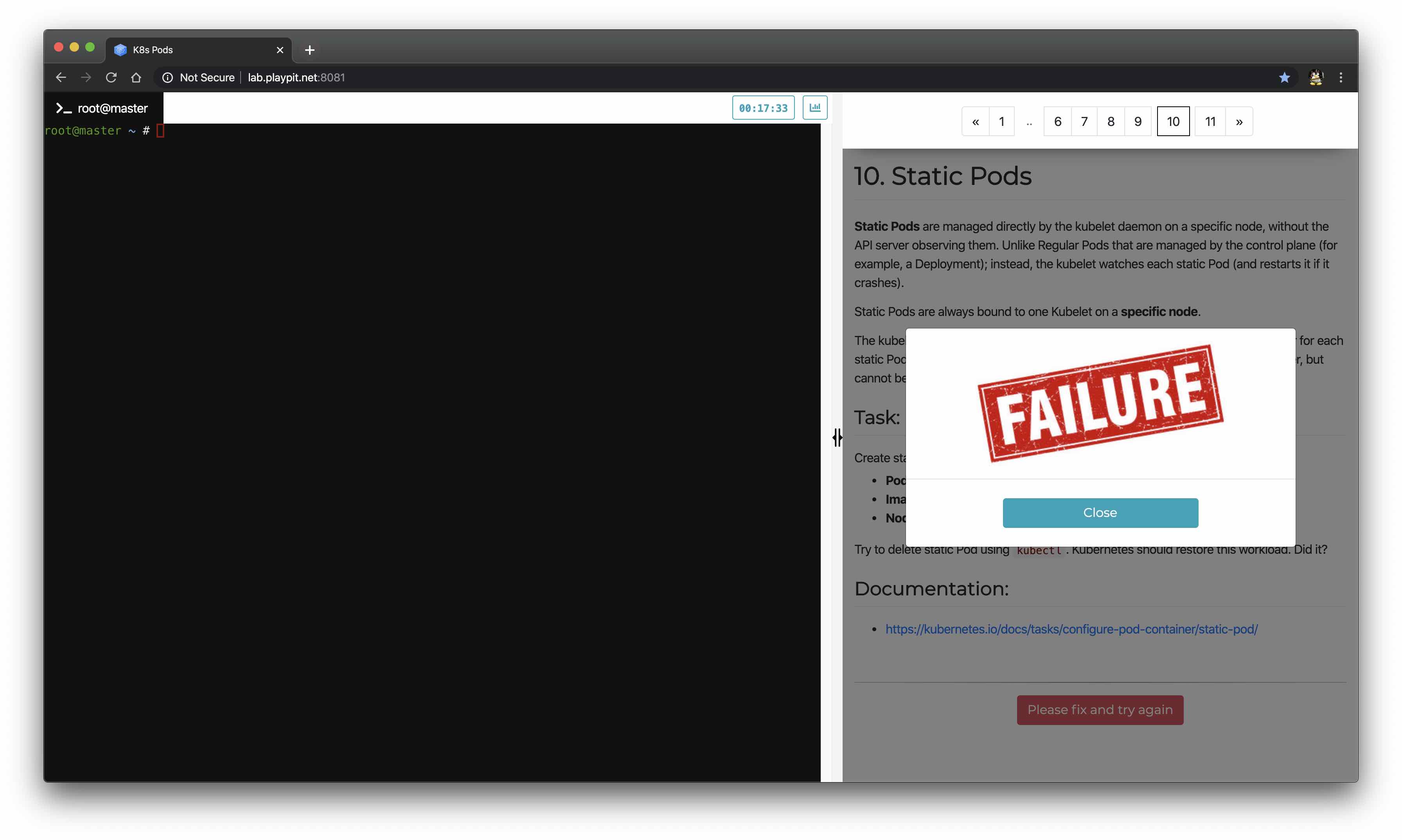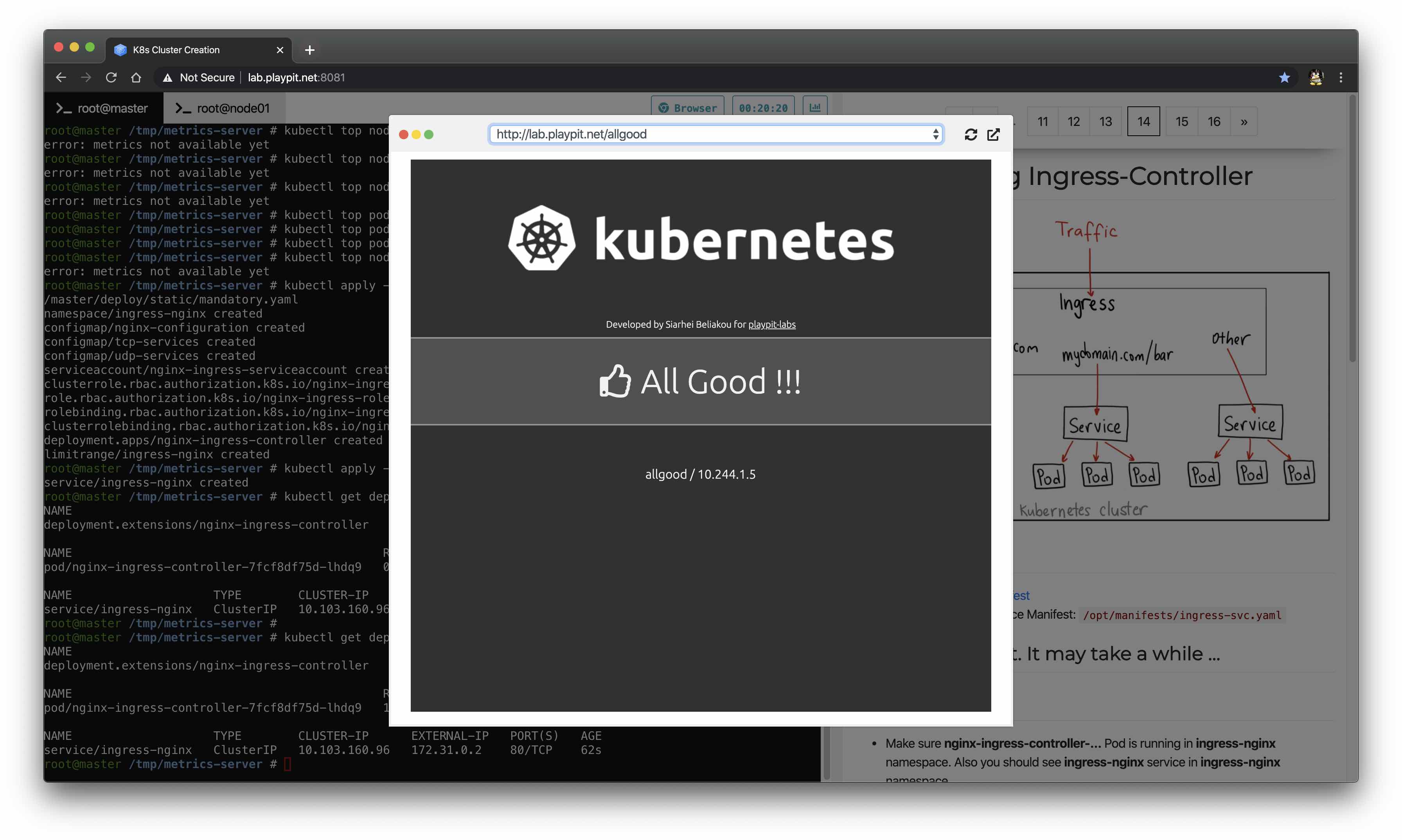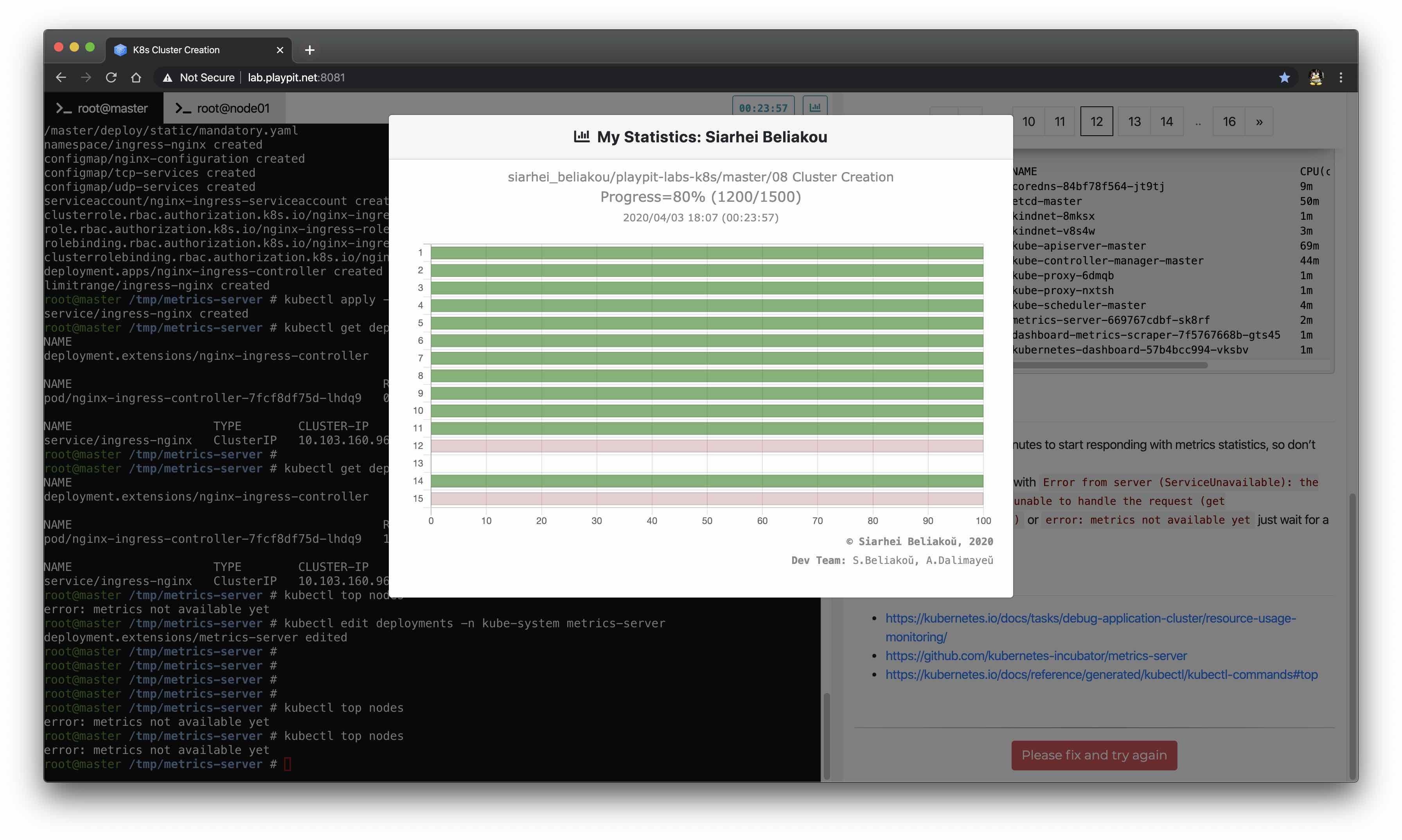Every project approaches its end.
I'm proud that this platform (and the idea in general) helped a lot of engineers to upgrade 202x core skills = Docker and Kubernetes, I've got a lot of positive feedback. Dozens of ideas were put into the backlog.
The main reason why I'm stopping the support of this product - it's getting a lot of time and efforts
Playpit-Labs is a learner-centric Training Platform which enables to facilitate a wide range of learning tasks (investigation, troubleshooting, development) via interactive module system.
Based on a hands-on experience, the Platform delivers scenario-related approach with instant feedback. So, the user can easily navigate his training path - learn, practice, instantly check the results and track the progress in the personal report in the course of a chosen technology or a tool (currently available courses - Docker and Kubernetes).
The Platform can be used either in a face-to-face training, an instructor-led training, a blended learning, or just a self-paced training to address multi-purpose demands.
Design of the course is aimed to provide a wide scope of scenarios to cover all the competency levels starting from the beginner and up to advance during a step-by-step learning process. Playpit-Labs is a kind of a virtual campus, where everyone can anytime and anywhere access the training materials and interact.
- In-browser terminal window
- Integrated web browsing facility
- Easy navigation between tasks/scenarios
- Instant feedback with scoring results
- Tracking overall progress
- Hundreds of development and troubleshooting scenarios
- Changeable environment for various use cases
- Full support of useful documentation
- Docker-based (systemd) containers (Linux inside!!!)
- Pre-baked configuration (as per lab purposes)
- Fast and easy rolling out
Please ensure that your local station meets the following requirements before using current product:
- Docker (19+) or Docker Desktop (2.2+) installed
- docker-compose (1.25+) installed
- Use Chrome/Chromium Browser for stable work
Here's a list of commands which bring this stand up and terminate local infrastructure.
Linux/MacOS Bash:
bash/start ## Getting Help
bash/start docker ## starting Docker Lab
bash/start k8s ## starting Kubernetes Lab
bash/stop ## Tearing it all downWindows PowerShell:
Open powershell console as Administrator and execute:
Set-ExecutionPolicy Unrestricted ## Getting an ability to execute pwsh scripts! Important:
In Docker Desktop settings, uncheck General -> Use the WSL2 based engine:
The next step is:
pwsh\start.ps1 ## Getting Help
pwsh\start.ps1 docker ## starting Docker Lab
pwsh\start.ps1 k8s ## starting Kubernetes Lab
pwsh\stop.ps1 ## Tearing it all downLab stand is available by the following addresses:
- 00 Basics
- 01 Images
- 02 Containers
- 03 Volumes
- 04 Networks
- 05 Compose
- 06 Limits
- 07 Extra
- Playground
- 00 Basics
- 01 Pods
- 02 Deployments
- 03 Services
- 04 Ingress
- 05 Volumes
- 06 ConfigMaps and Secrets
- 07 Helm
- 08 Cluster Creation with kubeadm
- 09 Bootstrapping Nodes with TLS
- 10 RBAC - User Access
- Playground