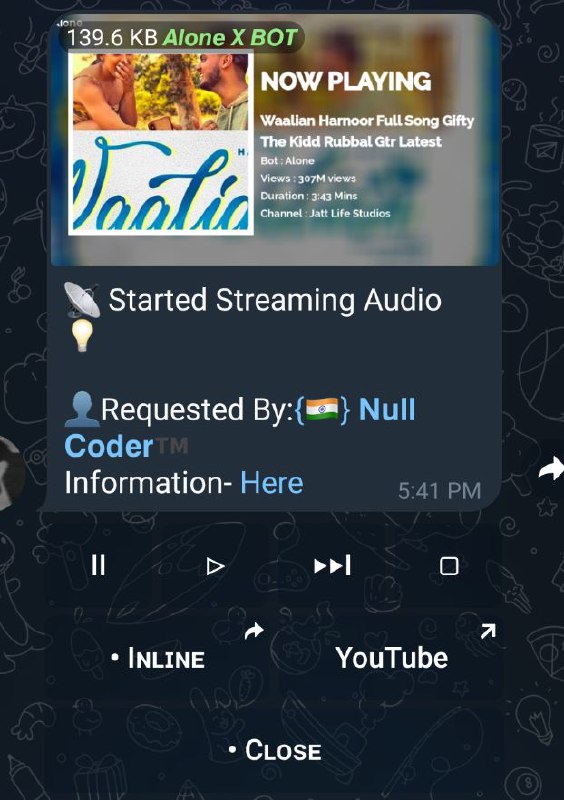telegram bot project for streaming video on telegram video chat, powered by tgcalls and pyrogram
Find me here : RaiChu
🏷️ --Setting Up-- :
- 1.) first, add @JenniFer_x_RoBot to your group.
- 2.) then promote me as admin and give all permissions except anonymous admin.
- 3.) add @CrowXnull to your group.
- 4.) turn on the voice chat first before start to play song.
- 5.) type /play (reply to video) to start streaming.
- 6.) type /end to end the video streaming.
🏷️ --Common Commands-- :
| COMMAND | FUNCTION 👻 |
|---|---|
/start |
start bot |
/help |
get help |
/video [name] |
download the video |
🏷️ --Admin Only Commands-- :
| COMMAND | FUNCTION |
|---|---|
/play |
video url |
/play |
stream the replied video |
/mute |
mute the userbot in vc |
/unmute |
unmute the userbot in vc |
/end |
end stream and left vc |
/skip |
to skip a current song |
Get pyrogram SESSION from here:
The easiest way to host this bot
- First Fork the repo
- fill config.py
- sudo apt update && apt upgrade -y
- sudo apt install python3-pip ffmpeg -y
- sudo curl -sL https://deb.nodesource.com/setup_17.x | sudo bash -
- sudo apt-get install -y nodejs
- sudo npm i -g npm
- git clone https://github.com/AMANTYA1/RaiChuMusic #Clone your repo.
- cd RaiChu-MusicV2
- sudo pip3 install --upgrade pip
- sudo pip3 install -U -r requirements.txt
- sudo python3 main.py
Credits 💖
- Null Coder for Editing
- Levina for Codes
- Team Yukki for Thumbnail
- Marshal for pytgcalls
- Dan for Pyrogram
Credits 💖
- Null Coder for Editing
- Levina for Codes
- Team Yukki for Thumbnail
- Marshal for pytgcalls
- Dan for Pyrogram