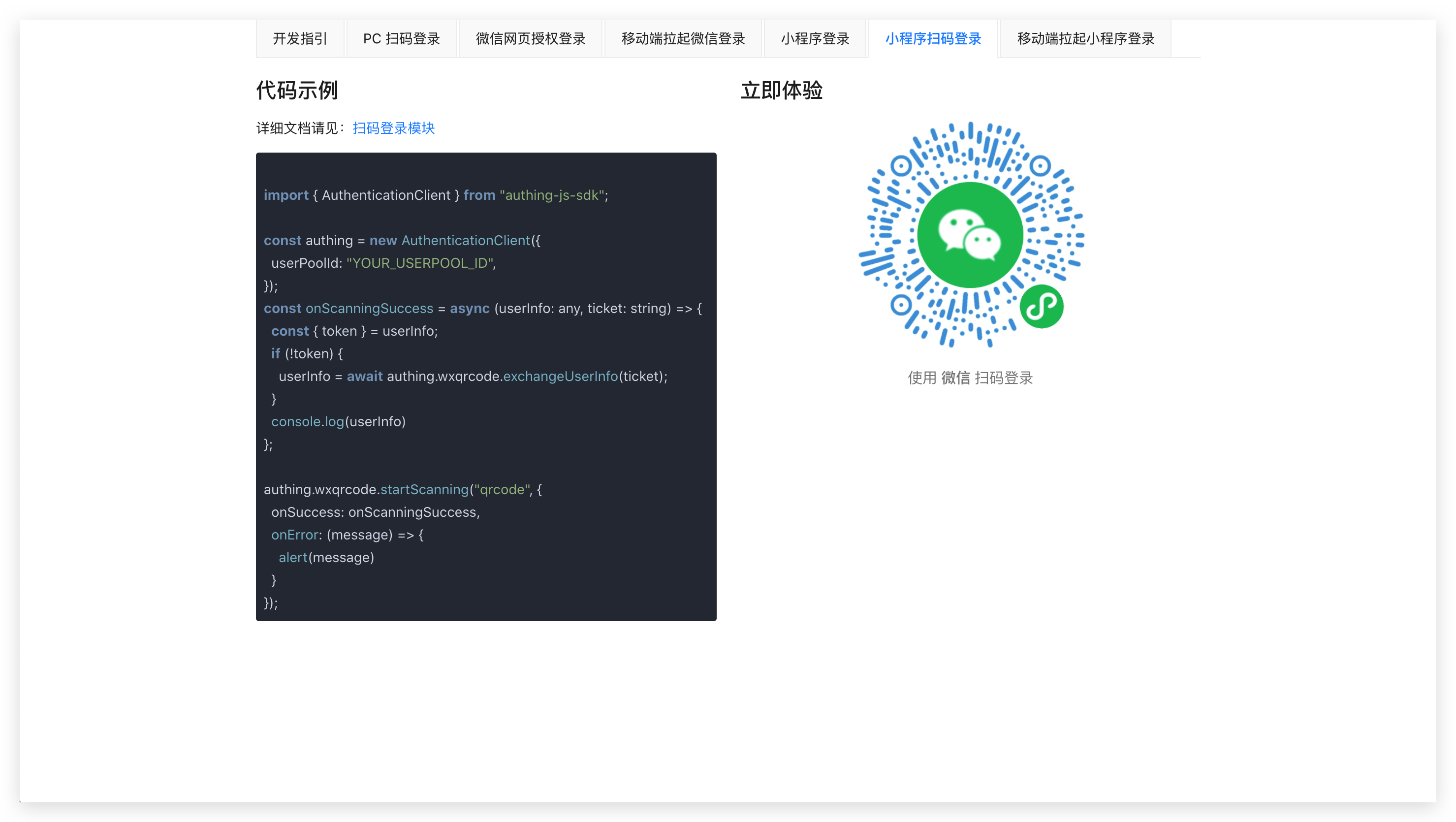了解微信生态解决方案。
yarn
yarn start
什么是 PC 扫码登录?
你需要用到 authing-js-sdk,详细接入配置请见:接入微信 PC 扫码登录。
代码示例:
import { AuthenticationClient } from "authing-js-sdk";
const authing = new AuthenticationClient({
userPoolId: "YOUR_USERPOOL_ID",
});
authing.social.authorize('wechat:pc', {
popup: false,
onSuccess: (user) => {
console.log(user)
},
onError: (code, message) => {
console.error(code, message)
}
})什么是微信网页授权登录 ?
你需要用到 authing-js-sdk,详细接入配置请见:接入微信网页授权登录。
代码示例:
import { AuthenticationClient } from "authing-js-sdk";
const authing = new AuthenticationClient({
userPoolId: "YOUR_USERPOOL_ID",
});
authing.social.authorize('wechat:webpage-authorization', {
popup: false,
onSuccess: (user) => {
console.log(user)
},
onError: (code, message) => {
console.error(code, message)
}
})什么是移动端拉起微信登录 ?
你需要用到 authing-swift-sdk,详细接入配置请见:接入移动端拉起微信登录。
代码示例:
import SwiftyAuthing
let userPoolId = "YOUR_USERPOOL_ID"
self.client = AuthenticationClient(userPoolId: userPoolId)
func loginByWeChatCode() {
//通过微信SDK返回的认证码登陆 https://docs.authing.cn/social-login/mobile/wechat.html
let code = "xxxxxxx"
self.client?.loginByWeChatCode(code: code, completion: { status in
print(status)
})
}什么是小程序登录 ?
你需要用到 authing-wxapp-sdk,详细接入配置请见:接入移动端拉起微信登录。
代码示例:
- 使用 code 登录,无需用户授权
const { AuthenticationClient } = require("authing-wxapp-sdk")
const { code } = await wx.login()
const data = await authing.loginByCode(code)- 用户首次手动授权昵称头像
// index.wxml
<button open-type="getUserInfo" bindgetuserinfo="getUserInfo"> 获取头像昵称 </button>
// index.js
const { AuthenticationClient } = require("authing-wxapp-sdk")
// 使用 code 登录,无需用户授权
const { code } = await wx.login()
const { iv, encryptedData } = e.detail
const user = await authing.loginByCode(code, { iv, encryptedData }) - 使用用户授权的手机号登录
// index.wxml
<button open-type="getPhoneNumber" bindgetphonenumber="getPhone"> 获取手机号 </button>
// index.js
const { AuthenticationClient } = require("authing-wxapp-sdk")
const { code } = await wx.login()
const { iv, encryptedData } = e.detail
const user = await authing.loginByPhone(code, iv, encryptedData)什么是小程序扫码登录 ?
你需要用到 authing-js-sdk,详细接入配置请见:接入小程序扫码登录。
代码示例:
import { AuthenticationClient } from "authing-js-sdk";
const authing = new AuthenticationClient({
userPoolId: "YOUR_USERPOOL_ID",
});
const onScanningSuccess = async (userInfo: any, ticket: string) => {
const { token } = userInfo;
if (!token) {
userInfo = await authing.wxqrcode.exchangeUserInfo(ticket);
}
console.log(userInfo)
};
authing.wxqrcode.startScanning("qrcode", {
onSuccess: onScanningSuccess,
onError: (message) => {
alert(message)
}
});什么是移动到拉起小程序登录 ?
你需要用到 authing-swift-sdk,详细接入配置请见:移动到拉起小程序登录。
代码示例:
import SwiftyAuthing
let userPoolId = "YOUR_USERPOOL_ID"
self.client = AuthenticationClient(userPoolId: userPoolId)
func loginByWeChatMiniprogram() {
self.client?.loginByWeChatMiniprogram(completion: { status in
print(status)
})
}如果需要在线技术支持,可访问官方论坛. 此仓库的 issue 仅用于上报 Bug 和提交新功能特性。
- Fork 此仓库
- 创建自己的 git 分支 (git checkout -b my-new-feature)
- 提交你的修改 (git commit -am 'Add some feature')
- 将修改内容推送到远程分支 (git push -u origin my-new-feature)
- 创建一个 Pull Request
https://github.com/Authing/.github/blob/main/CONTRIBUTING.md
Copyright (c) 2019-present, Authing