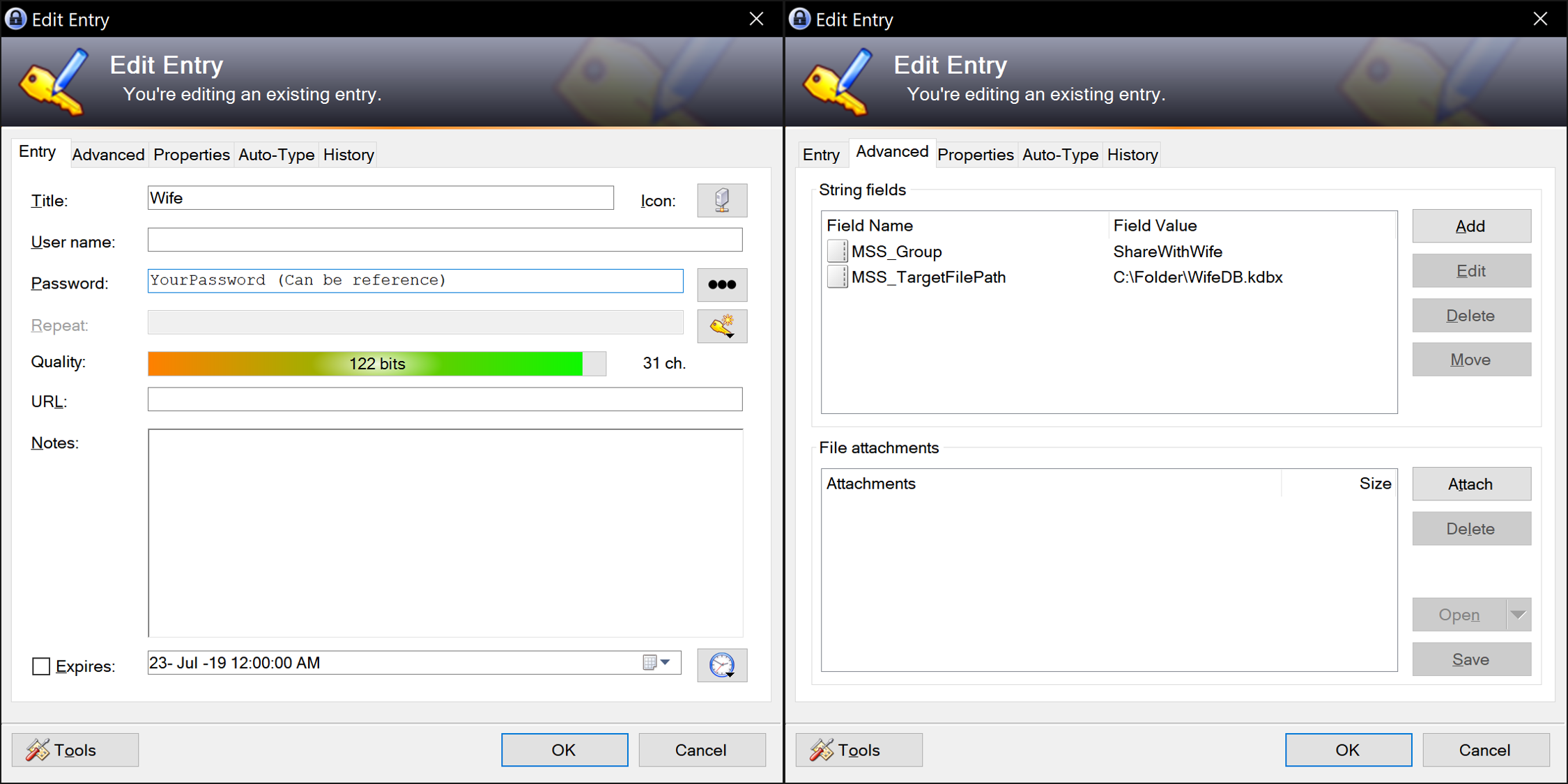KeePassMasterSlaveSync is a KeePass 2 plugin that Allows synchronization of specific Groups or Tags between local databases. This plugin is heavily based on KeePassSubsetExport.
Automatically and securely share entries and groups with other databases. I have my personal database from which I share a group containing bank and family entries with my wife's database. My Database act as a Master for those entries: If I delete or move any entry, It will be deleted from the Slave; but if there is different data in any entry, the one with the newer modification time will be synced across both databases. Also, my wife's database (slave Database) can have entries to share too, for which it will be the master.
I'm not an expert programmer and I tried not to compromise security - but I can't guarantee it.
So use this plugin at your own risk.
If you have more experience with KeePass plugins, I would be very grateful if you have a look on the code.
- Download the latest release from here
- Place KeePassMasterSlaveSync.plgx in the KeePass program directory
- Start KeePass and the plugin is automatically loaded (check the Plugin menu)
- Open the database containing the entries that should be exported/synced
- Create a folder
MSSyncJobsunder the root folder - For each export job (slave database) create a new entry:
| Setting | Description | Optional | Example |
|---|---|---|---|
Title |
Name of the job | No | MSS_MobilePhone |
Password |
The password for the target database | Yes, if MSS_KeyFilePath is set |
SecurePW! |
Expires |
If the entry expires the job is disabled and won't be executed | - |
- |
MSS_KeyFilePath[string field] |
Path to a key file | Yes, if Password is set |
C:\keys\mobile.key |
MSS_TargetFilePath[string field] |
Path to the target database. (Absolute, or relative to source database parent folder.) |
No | C:\sync\mobile.kdbxor mobile.kdbxor ..\mobile.kdbx |
MSS_Group[string field] |
Group(s) for filtering (, to delimit multiple groups - , is not allowed in group names) |
Yes, if MSS_Tag is set |
MobileGroup |
MSS_Tag[string field] |
Tag(s) for filtering (, to delimit multiple tags - , is not allowed in tag names) |
Yes, if MSS_Group is set |
MobileSync |
MSS_ExportUserAndPassOnly[string field] |
If True Only the Title, Url, Username and Password will be synced with the slave Database. |
Yes (defaults to False) |
True |
MSS_PerformSlaveJobs[string field] |
If true, Sync jobs on slave database will be executed too (Making it the master for those jobs). | Yes (defaults to True) |
True |
MSS_IsSlave[string field] |
If True this job will be ignored when not executed from a Master database. This option prevents the warning "Missing Password or valid KeyFilePath" to show |
Yes (defaults to False). MSS_PerformSlaveJobs must be true |
True |
- Every time the (Master) database is saved, every configured sync job will be executed
- To disable an sync job temporarily just set it to expire, it does not matter the time
- If both
MSS_GroupandMSS_Tagare set, only entries matching both will be exported - You can have a sync job on a slave database to target the Master database without setting a password or a key file, by executing from the master and setting 'MSS_IsSlave' to true in slave and 'MSS_PerformSlaveJobs' to true on the master.
- The plugin will automatically update the UI of any opened database.
- To prevent duplicated Uuids, the plugin will delete any entry from the slave DB that has been moved out of the synced group or tag.
- You tell me...