This repository has been archived by the owner on Jan 31, 2019. It is now read-only.
-
Notifications
You must be signed in to change notification settings - Fork 11
create widget
eliranmal edited this page May 12, 2013
·
1 revision
- Go to your Dashboard
- Click "Create new widget"
- Fill in the form. The following fields affect the widget's look
- Title - displays at the top of the widget
- Youtuve vide URL - displays the video at the bottom left of the widget
- Console Link - is a link you can provide to open the deployed recipe. like every link, this one has a title and location too. Since the host for the link is unknown, we supply a placeholder $HOST. For example, since couchbase default port is : 8097, a link in a couchbase recipe should be http://$HOST:8097
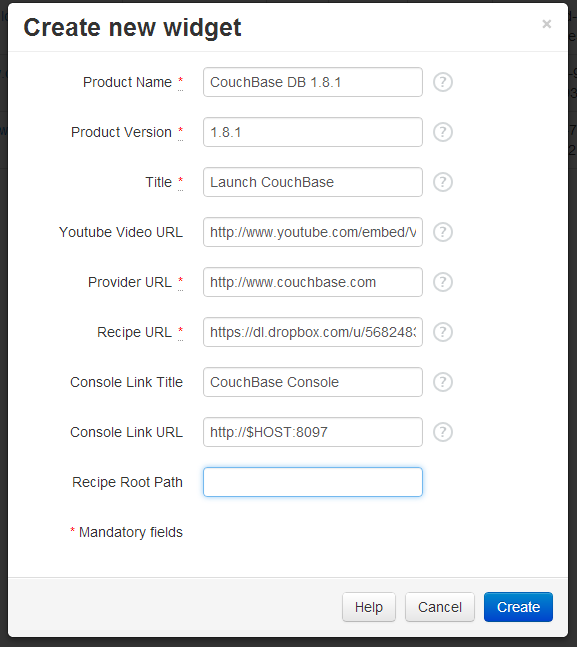
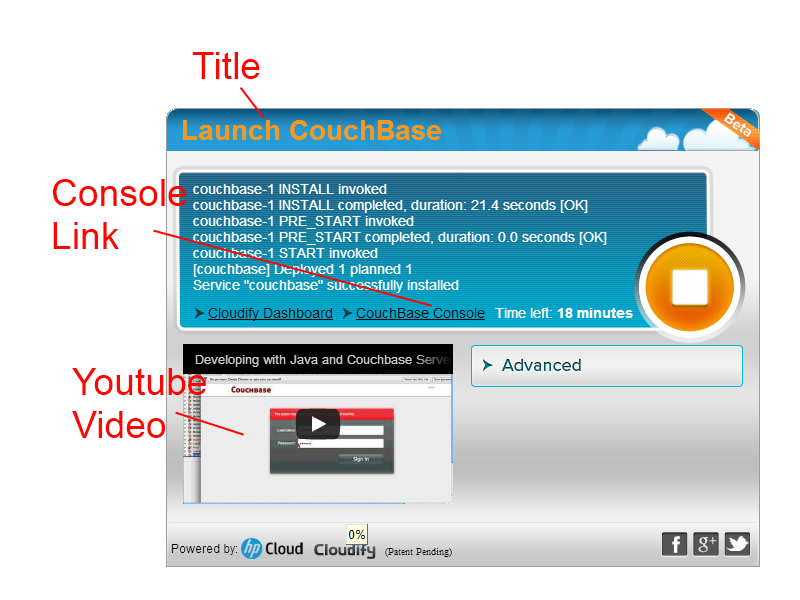
The recipe URL assumes it points to a zipped file that contains a recipe at its root. If the recipe is not in the root of the zip file, you should specify a relative path from the root to the recipe folder.
For example - if we download cloudify's recipe from GitHub repository as a zip file, we see the relative path to "mongod" recipe is
cloudify-recipes-master/services/mongodb
The relative path should contain only forward slashes.