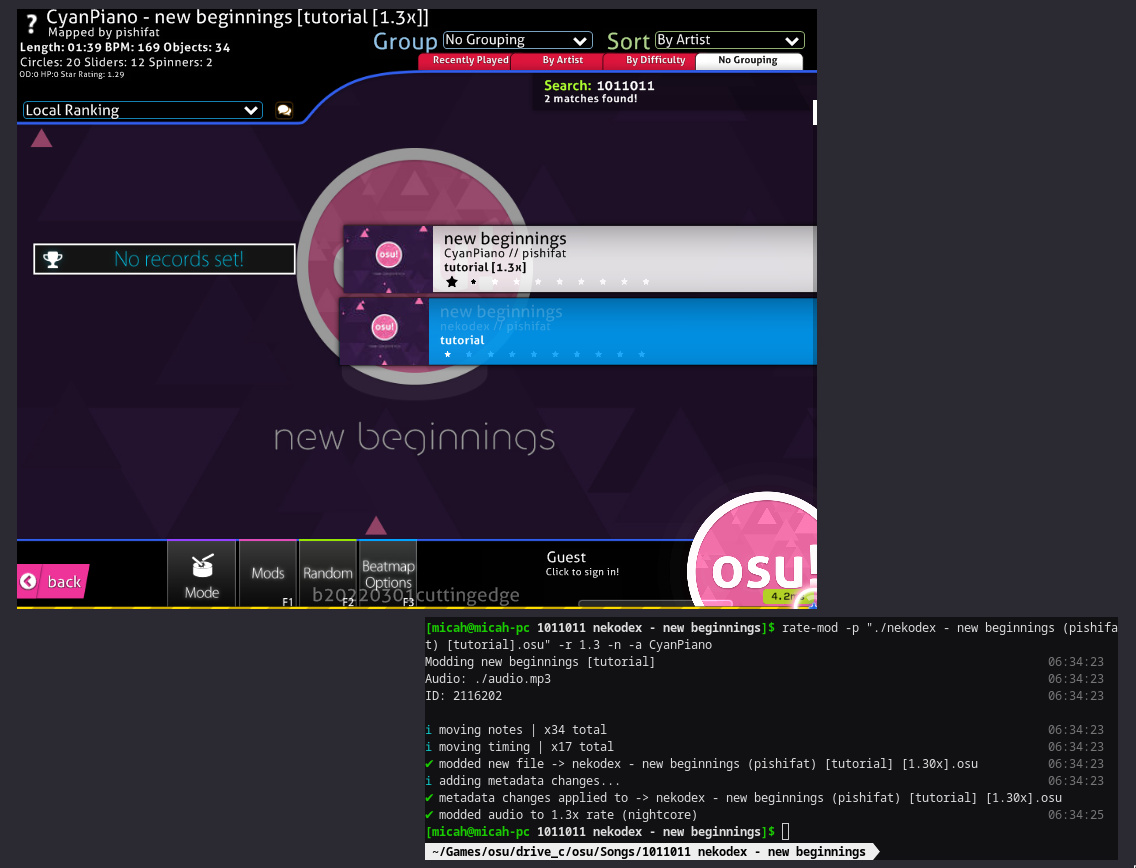CLI program to change a beatmap's playback speed. There are many like it, but this one aims to be cross platform relying on just 2 dependencies. Currently, mania and ctb are not supported.
This program requires ffmpeg to be installed. This can vary between operating systems, but as long as ffmpeg is in your path or is callable through the command line, the CLI should run fine.
The speed multiplier is limited with a max rate of 2.0x and minimum rate of 0.5x. Although you can run the program multiple times if necessary.
-h, --help - Displays information about commands.
-i, --info - Information about the CLI.
-p, --path - Path to .osu file (this is required).
-r, --rate - Speed multiplier (this is also required).
-v, --version - Change beatmap's version name.
-c, --creator - Change beatmap's creator.
-a, --artist - Change beatmap's artist.
-n, --nightcore - Change audio pitch (y/n) (no by default).
To install...
$ npm i -g .To develop...
$ git clone https://github.com/CyanPiano/Beatmap-rate.git
$ npm i
$ npm run build
$ npm i -g .To uninstall globally:
$ npm uninstall -g beatmap-rate