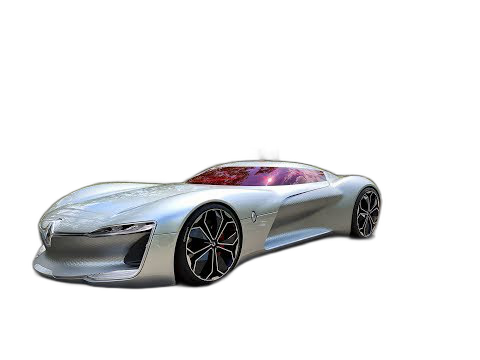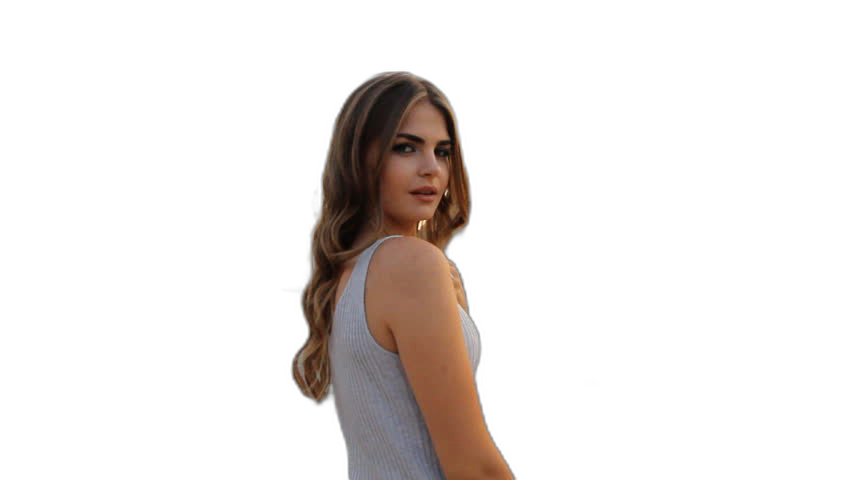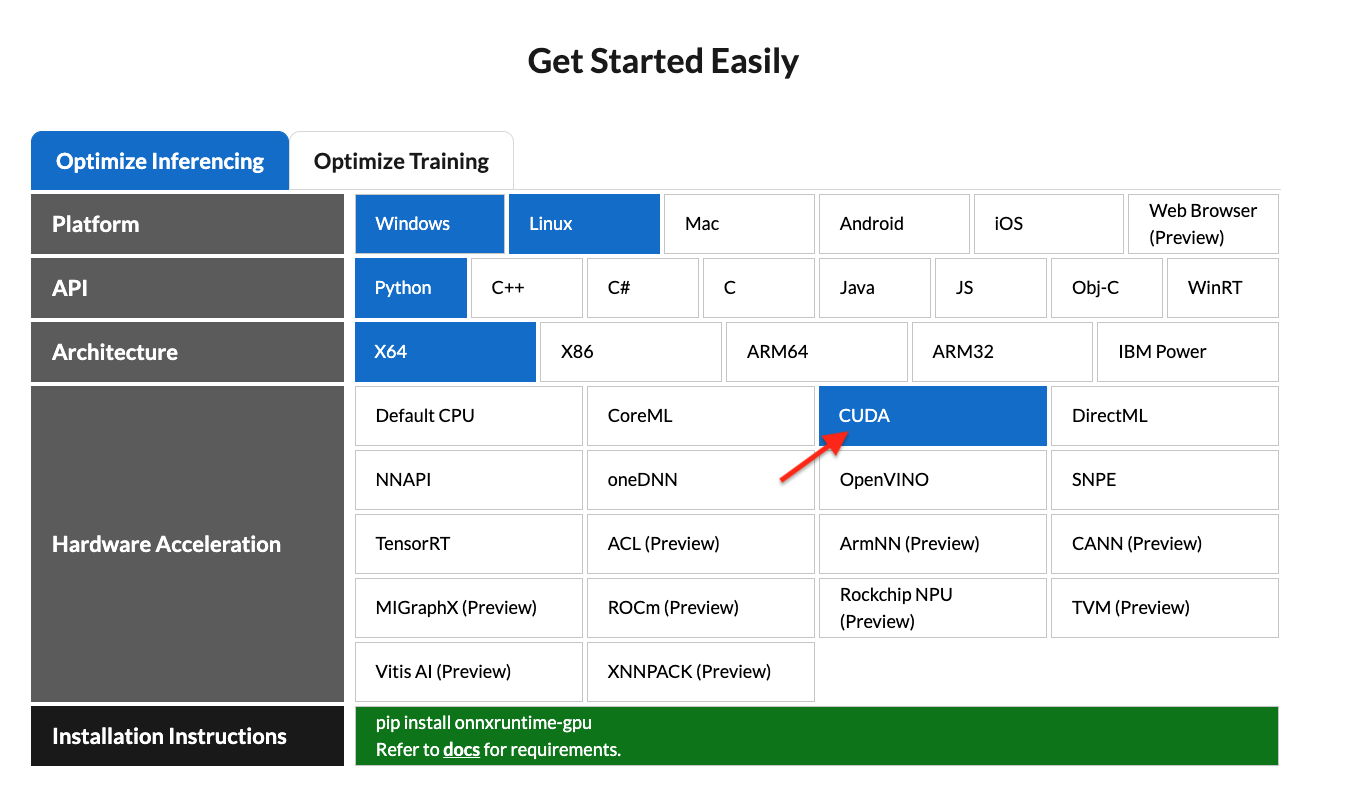Rembg is a tool to remove images background.
If this project has helped you, please consider making a donation.
python: >3.7, <3.11
CPU support:
pip install rembgGPU support:
First of all, you need to check if your system supports the onnxruntime-gpu.
Go to https://onnxruntime.ai and check the installation matrix.
If yes, just run:
pip install rembg[gpu]After the installation step you can use rembg just typing rembg in your terminal window.
The rembg command has 3 subcommands, one for each input type:
ifor filespfor folderssfor http server
You can get help about the main command using:
rembg --help
As well, about all the subcommands using:
rembg <COMMAND> --help
Used when input and output are files.
Remove the background from a remote image
curl -s http://input.png | rembg i > output.png
Remove the background from a local file
rembg i path/to/input.png path/to/output.png
Remove the background specifying a model
rembg i -m u2netp path/to/input.png path/to/output.png
Remove the background returning only the mask
rembg i -om path/to/input.png path/to/output.png
Remove the background applying an alpha matting
rembg i -a path/to/input.png path/to/output.png
Used when input and output are folders.
Remove the background from all images in a folder
rembg p path/to/input path/to/output
Same as before, but watching for new/changed files to process
rembg p -w path/to/input path/to/output
Used to start http server.
To see the complete endpoints documentation, go to: http://localhost:5000/docs.
Remove the background from an image url
curl -s "http://localhost:5000/?url=http://input.png" -o output.png
Remove the background from an uploaded image
curl -s -F file=@/path/to/input.jpg "http://localhost:5000" -o output.png
Input and output as bytes
from rembg import remove
input_path = 'input.png'
output_path = 'output.png'
with open(input_path, 'rb') as i:
with open(output_path, 'wb') as o:
input = i.read()
output = remove(input)
o.write(output)Input and output as a PIL image
from rembg import remove
from PIL import Image
input_path = 'input.png'
output_path = 'output.png'
input = Image.open(input_path)
output = remove(input)
output.save(output_path)Input and output as a numpy array
from rembg import remove
import cv2
input_path = 'input.png'
output_path = 'output.png'
input = cv2.imread(input_path)
output = remove(input)
cv2.imwrite(output_path, output)How to iterate over files in a performatic way
from pathlib import Path
from rembg import remove, new_session
session = new_session()
for file in Path('path/to/folder').glob('*.png'):
input_path = str(file)
output_path = str(file.parent / (file.stem + ".out.png"))
with open(input_path, 'rb') as i:
with open(output_path, 'wb') as o:
input = i.read()
output = remove(input, session=session)
o.write(output)Just replace the rembg command for docker run danielgatis/rembg.
Try this:
docker run danielgatis/rembg i path/to/input.png path/to/output.png
All models are downloaded and saved in the user home folder in the .u2net directory.
The available models are:
- u2net (download, source): A pre-trained model for general use cases.
- u2netp (download, source): A lightweight version of u2net model.
- u2net_human_seg (download, source): A pre-trained model for human segmentation.
- u2net_cloth_seg (download, source): A pre-trained model for Cloths Parsing from human portrait. Here clothes are parsed into 3 category: Upper body, Lower body and Full body.
- silueta (download, source): Same as u2net but the size is reduced to 43Mb.
If You need more fine tunned models try this: danielgatis#193 (comment)
- https://www.youtube.com/watch?v=3xqwpXjxyMQ
- https://www.youtube.com/watch?v=dFKRGXdkGJU
- https://www.youtube.com/watch?v=Ai-BS_T7yjE
- https://www.youtube.com/watch?v=dFKRGXdkGJU
- https://www.youtube.com/watch?v=D7W-C0urVcQ
- https://arxiv.org/pdf/2005.09007.pdf
- https://github.com/NathanUA/U-2-Net
- https://github.com/pymatting/pymatting
Liked some of my work? Buy me a coffee (or more likely a beer)
Copyright (c) 2020-present Daniel Gatis
Licensed under MIT License