FG-Grid - Open source data grid library for building enterprise applications
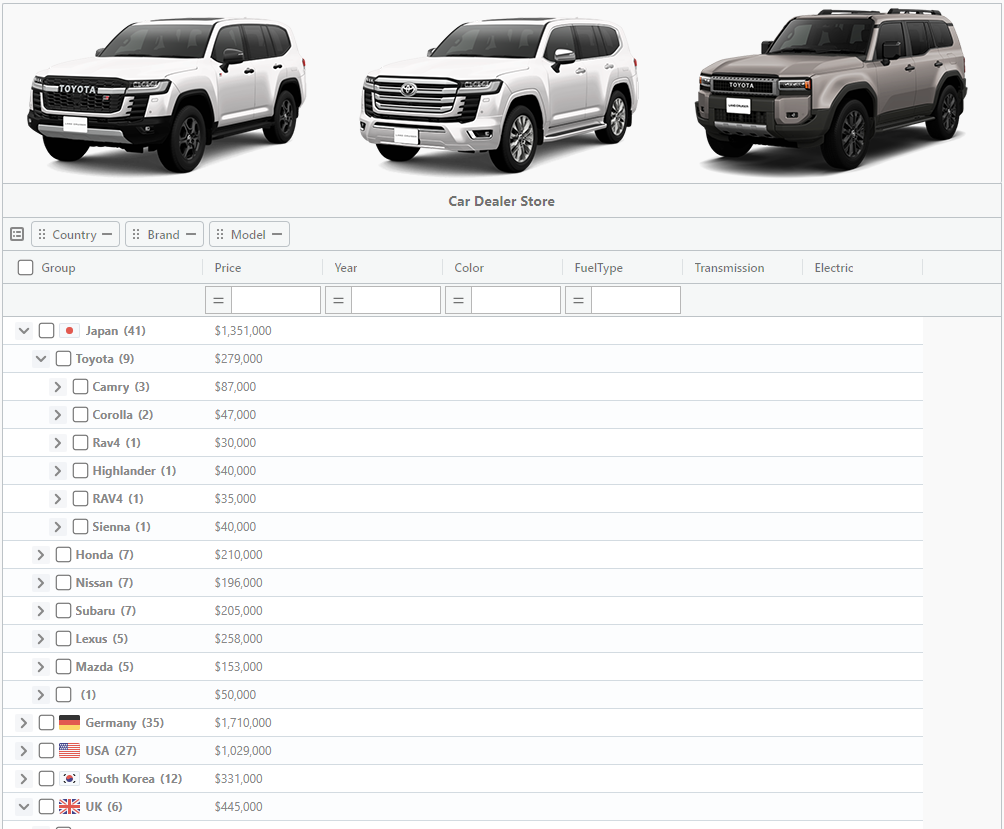
npm install fg-grid fg-grid-react-wrapper
import React, {useState} from 'react';
import {
FGGridReact
} from 'fg-grid-react-wrapper';
const initialData = [
{ brand: "Lexus", model: "RX 350", price: 60000, year: 2021 },
{ brand: "Lexus", model: "NX 300", price: 50000, year: 2023 },
{ brand: "Toyota", model: "Land Cruiser Prado", price: 70000, year: 2022 },
{ brand: "Toyota", model: "RAV4", price: 35000, year: 2023 },
{ brand: "Volkswagen", model: "Tiguan", price: 38000, year: 2021 },
{ brand: "Volkswagen", model: "Touareg", price: 75000, year: 2023 },
{ brand: "Volkswagen", model: "Teramont", price: 60000, year: 2023 },
{ brand: "Mazda", model: "CX-9", price: 45000, year: 2023 },
{ brand: "Honda", model: "Pilot", price: 45000, year: 2023 },
{ brand: "Nissan", model: "Pathfinder", price: 48000, year: 2022 },
{ brand: "Hyundai", model: "Palisade", price: 50000, year: 2023 },
{ brand: "Kia", model: "Sorento", price: 40000, year: 2023 },
{ brand: "Ford", model: "Edge", price: 42000, year: 2021 },
{ brand: "Chevrolet", model: "Traverse", price: 45000, year: 2023 }
];
const initialColumns = [{
index: 'brand',
title: 'Brand',
type: 'string'
},{
index: 'model',
title: 'Model',
type: 'string'
},{
index: 'price',
title: 'Price',
type: 'currency'
},{
index: 'year',
title: 'Year',
type: 'number'
}]
function App(){
const [data, setData] = useState(initialData);
const [columns, setColumns] = useState(initialColumns);
return (
<div className="App">
<div style={{width: '100%', height: '300px'}}>
<FGGridReact
defaults={{
sortable: true
}}
columns={columns}
data={data}
rowStyle={(params)=>{
if(Number(params.item.price) > 55000){
return {
'background-color': 'rgba(220, 107, 103, 0.2)'
}
}
}}
/>
</div>
</div>
);
}
export default App;If you need any assistance or would like to report any bugs found in FancyGrid, please contact us at support@fancygrid.com