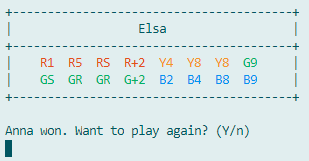-
Notifications
You must be signed in to change notification settings - Fork 39
UI and Operation Mode
After connection to the game service, you might need to wait for other players, during which UI is like below:
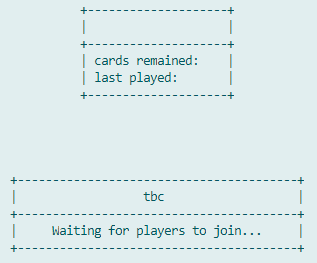
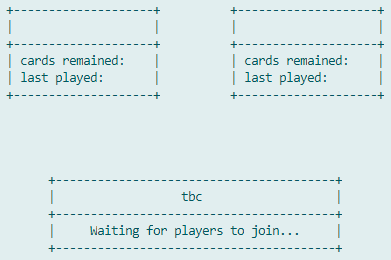
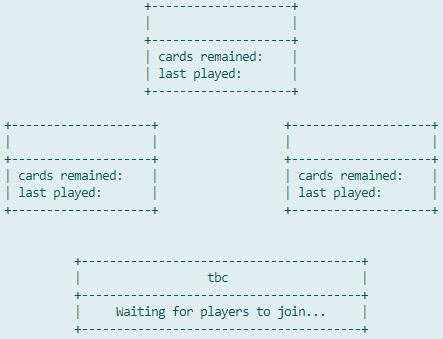
Game will start after all players have connected successfully. In your turn, UI is like below:

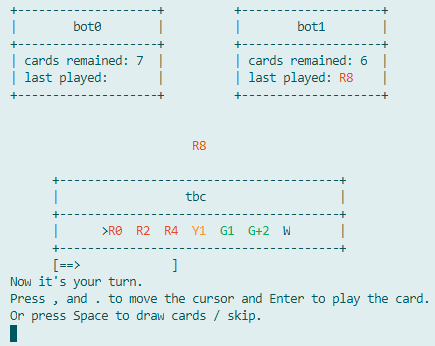
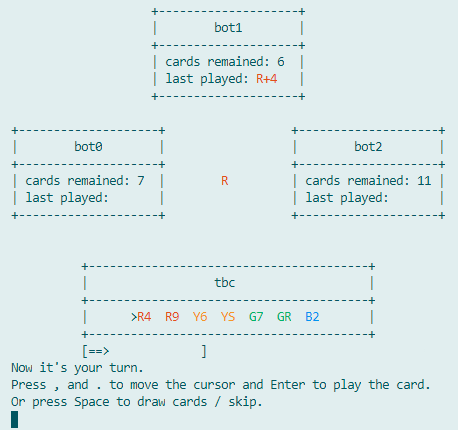
- In the smaller box displays info about other players: username, cards remained and the card played in last turn.
- In the center displays the last played card (which determines what kind of cards the current player can play, refer to game rules Wiki page for details)
- In the larger box displays your info: username and current handcards.
- Below the box of current player displays a time indicator. When time runs out, the player is regarded to press Space key.
- On the bottom displays the hint text.
In your turn, you can press , or . to move cursor, press Enter to play the card denoted by cursor, press Space to skip and press Q to quit game.
-
After pressing Enter, the card will be played if can be, and then turn to next player. If it cannot be played, hint text will remind you to perform another operation.
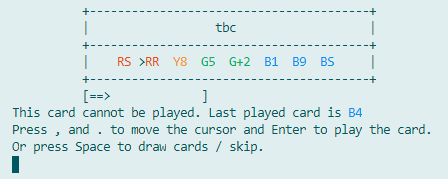
-
After pressing Space, if the last played card is Skip, you are skipped (without drawing cards) and turn to next player; if the last played card is Draw, you will take the punishment of drawing cards and then turn to next player; for the rest of the case, you draw a card, and you can play it if it can be (note that you can only play the card just drawn, i.e. at this time
,and.are disabled).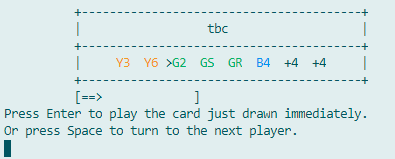
-
When playing a Wild card, you need to specify the next color. According to the hint text, press any key among R, Y, G and B to indicate the next color to be red, yellow, green and blue.
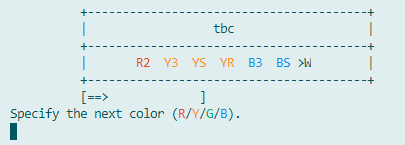
When a player has played all his handcards, he wins. And at this moment, you will be asked whether to play again. Press Y to agree and N to quit.