-
-
Notifications
You must be signed in to change notification settings - Fork 6
Configuration
Yuki MIZUNO edited this page Jul 24, 2020
·
1 revision
After installing the pvr.epgstation addon, navigate to System -> Add-ons -> My add-ons -> PVR clients -> EPGStation PVR client and select "Configure" Button at the bottom.
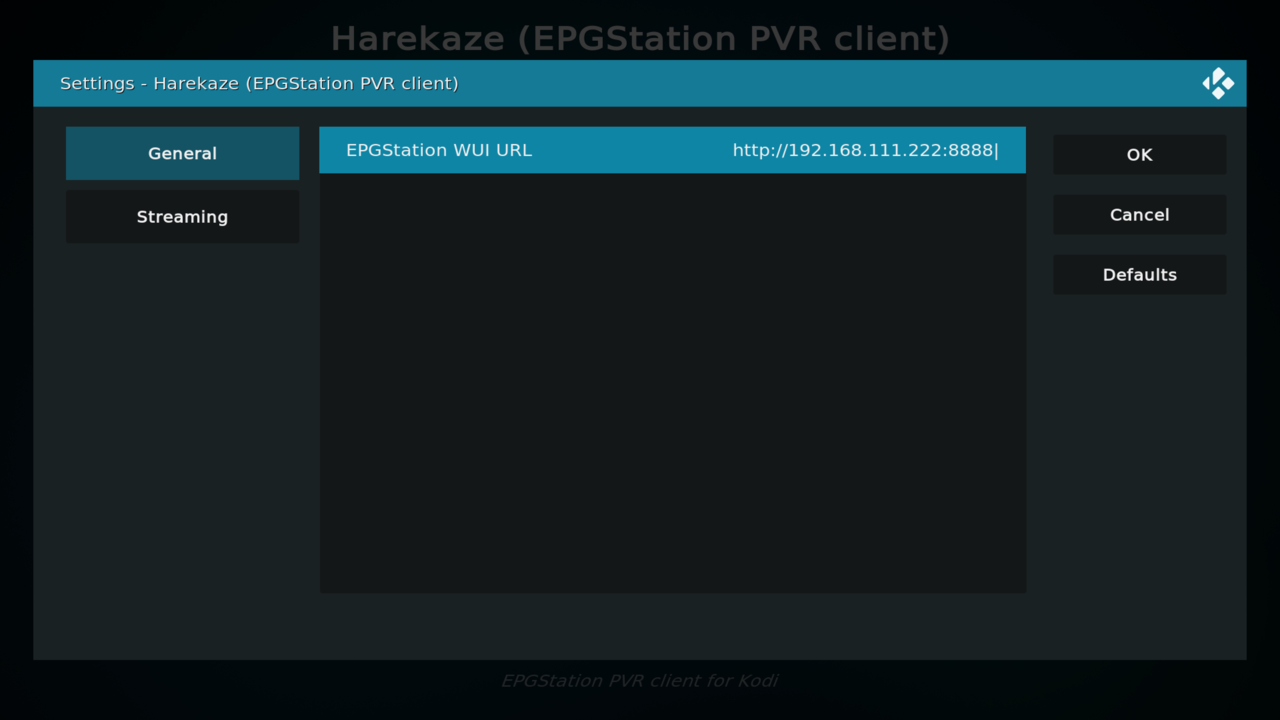
Enter full EPGStation URL. (including http:// or https:// protocol)
Examples:
http://192.168.100.60:8888/

Select convert mode.