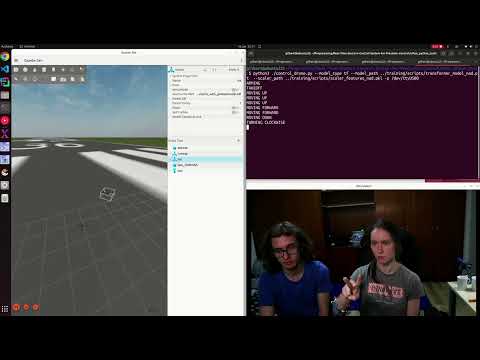This project implements real-time gesture classification using the uMyo EMG sensors. The system is designed to be used for precision control applications, such as controlling a robotic arm or a drone. On that front we implemented two demos controlling a simulation drone via Ardupilot Gazebo simulation and a Ryze Tello drone in real life.
The project was implemented as part of the Pervasive Computing Lab course (24W) at the University of Klagenfurt.
Clone the repository:
git clone https://github.com/Incomprehensible/Real-Time-Gesture-Control-System-for-Precision-ControlInstall the required packages:
pip install -r requirements.txtFor the project we used five uMyo sensors. Four of them were placed on the forearm and one on the bicep. The sensors were placed as follows:
By default uMyo data arrives in the order the sensors are started. To keep the order consistent without having to relie on the order the sensors are started, we saved the ids of each sensors and associate the data based on the unit_id. These IDS need to be replaced in the project-wide parameters configuration file.
We define project-wide parameters in the parameters.py file. The parameters are:
IDS = [1633709441, 3274504362, 2749159433, 3048451580, 3899692357] # Replace with your sensor ids
LF = 20 # lower frequency bound for bandpass Butterworth filter
HF = 500 # higher frequency bound for Low-Pass Butterworth filter
FS = 1150 # sampling frequency
TRIM = 4 * 8 * 5 # window for trimming away the post-filtering artefacts
BANDPASS_ORDER = 4 # order of the bandpass filter
OUTLIER_REJECTION_STDS = 6 # number of standard deviations to reject outliers
NUM_SENSORS = 5 # number of sensors
NUM_FFT_READINGS = 4 # number of FFT readings
USE_FFT = True # use FFT readings for the model training and inference
class DATASET(Enum):
HUGGING_FACE = 1
LOCAL = 2
BOTH = 3
GESTURES_TYPE = ("dynamic_gestures", "static_gestures") # gesture set types
GESTURES = ("baseline", "fist", "peace", "up", "down", "lift") # gesture set
DATASET_SOURCE = DATASET.HUGGING_FACE # dataset sourceDataset can be specified in the parameters config by setting the DATASET_SOURCE parameter. The dataset can be either downloaded from Huggingface or created locally. In case of a local dataset, the path to the dataset needs to be specified in the gesture-recognition.ipynb script.
Data collection can be done using the record_data.py script. The script will receive the data from the uMyo USB receiver base and saves it to a file.
Usage:
usage: record_data.py [-h] [--output_folder OUTPUT_FOLDER] [--subject SUBJECT] [--gesture GESTURE] [--num_sensors NUM_SENSORS]
[-p PORT]
Record data from uMyo
options:
-h, --help show this help message and exit
--output_folder OUTPUT_FOLDER
Output file to save sensor data
--subject SUBJECT Name of the subject
--gesture GESTURE Name of the gesture
--num_sensors NUM_SENSORS
Number of sensors to record
-p PORT, --port PORT USB receiving station portExample
python uMyo_python_tools/record_data.py --num_sensors 5 --output_folder recordings/session-24_02_25 --subject person --gesture fistData exploration and training is done in the gesture-recognition notebook. It imports the preprocessing code from preprocessing.py to be consistent with the inference code and allows you to train a random forest (RF), feed-forward neural network (FFNN), LSTM, and transformer model.
After thorough testing, we found that feature extraction produces better real-time performance than using raw data. For feature extraction we're using libEMG. Concretely we're using Hjorth parameters and HTD which are time-domain based features.
The base script for running inference is classifier.py which loads the trained model, collects data in a separate thread, and classifies the data in real-time.
Usage:
usage: classifier.py [-h] [--model_type {sklearn,torch,lstm,tf}] [--model_path MODEL_PATH] [--scaler_path SCALER_PATH]
[-g GESTURES [GESTURES ...]] [--window_size WINDOW_SIZE] [--prediction_delay PREDICTION_DELAY] [-p PORT]
Real-time classification of EMG data
options:
-h, --help show this help message and exit
--model_type {sklearn,torch,lstm,tf}
Type of model to use for classification
--model_path MODEL_PATH
Path to classifier
--scaler_path SCALER_PATH
Path to scaler
-g GESTURES [GESTURES ...], --gestures GESTURES [GESTURES ...]
Set of gestures
--window_size WINDOW_SIZE
Size of the data window for predictions
--prediction_delay PREDICTION_DELAY
Delay between predictions
-p PORT, --port PORT USB receiving station portExample:
python uMyo_python_tools/classifier.py --model_type tf --model_path training/resources/transformer_model.pt --scaler_path training/resources/scaler_features.pkl --window_size 100Our models are available through Hugginface and can be download via:
huggingface-cli download GilbertT/Real-Time-Gesture-Control-System-for-Precision-Control --local-dir training/resourcesThe simulation demo uses Ardupilot SITL and Gazebo Harmonic.
Prerequisites:
The control_drone.py file uses the EMG_Inference class from the classifier.py to get the gesture predictions and then controls the drone via pymavlink.
Control:
- Fist: Arming
- Up:
- If landed: Takeoff
- If flying: Increase altitude
- Down:
- If flying: Decrease altitude
- If below 0.5m: Land
- Lift: Move forward
- Peace: Turn clockwise
Similar to the simulation demo but using the Ryze Tello drone. The drone is controlled via djitellopy - a Python wrapper for the Tello SDK. Controls are identical to the simulation demo only that arming isn't needed and therefore fist is used for takeoff instead.
- Nadezhda Varzonova
- Gilbert Tanner