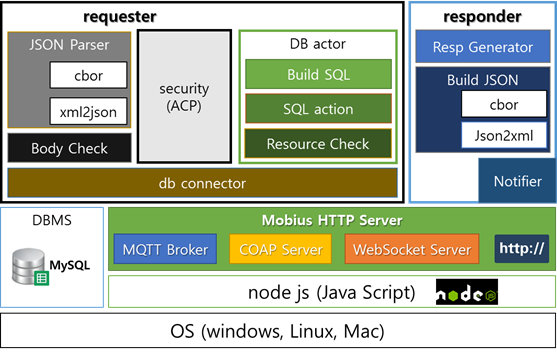oneM2M IoT Server Platform
2.5.x (2.5.13)
Mobius is the open source IoT server platform based on the oneM2M (http://www.oneM2M.org) standard. As oneM2M specifies, Mobius provides common services functions (e.g. registration, data management, subscription/notification, security) as middleware to IoT applications of different service domains. Not just oneM2M devices, but also non-oneM2M devices (i.e. by oneM2M interworking specifications and KETI TAS) can connect to Mobius.
Mobius has been received certification of ‘oneM2M standard’ by TTA (Telecommunications Technology Association). oneM2M Certification guarantees that oneM2M products meet oneM2M Specification and Test requirements which ensure interoperability. As Mobius is certified, it will be used as a golden sample to validate test cases and testing system.
TRSL (Test Requirements Status List) is available on oneM2M certification website (http://www.onem2mcert.com/sub/sub05_01.php).
In oneM2M architecture, Mobius implements the IN-CSE which is the cloud server in the infrastructure domain. IoT applications communicate with field domain IoT gateways/devices via Mobius.
To enable Internet of Things, things are connected to &Cube via TAS (Thing Adaptation Software), then &Cube communicate with Mobius over oneM2M standard APIs. Also IoT applications use oneM2M standard APIs to retrieve thing data control things of Mobius.
- HTTP
- CoAP
- MQTT
- WebSocket
The Mobius is based on Node.js framework and uses MySQL for database.
-
MySQL Server
The MySQL is an open source RDB database so that it is free and ligth. And RDB is very suitable for storing tree data just like oneM2M resource stucture. Most of nCube-Rosemary will work in a restricted hardware environment and the MySQL can work in most of embeded devices. -
Node.js
Node.js® is a JavaScript runtime built on Chrome's V8 JavaScript engine. Node.js uses an event-driven, non-blocking I/O model that makes it lightweight and efficient. Node.js' package ecosystem, npm, is the largest ecosystem of open source libraries in the world. Node.js is very powerful in service impelementation because it provide a rich and free web service API. So, we use it to make RESTful API base on the oneM2M standard. -
Mosquitto
Eclipse Mosquitto™ is an open source (EPL/EDL licensed) message broker that implements the MQTT protocol versions 3.1 and 3.1.1. MQTT provides a lightweight method of carrying out messaging using a publish/subscribe model. This makes it suitable for "Internet of Things" messaging such as with low power sensors or mobile devices such as phones, embedded computers or microcontrollers like the Arduino. -
Mobius
Mobius source codes are written in javascript. So they don't need any compilation or installation before running.
We deploy Mobius as a Docker image using the virtualization open source tool Docker.
- Import SQL script
After installation of MySQL server, you need the DB Schema for storing oneM2M resources in Mobius. You can find this file in the following Mobius source directory.
[Mobius home]/mobius/mobiusdb.sql
- Run Mosquitto MQTT broker
mosquitto -v
- Open the Mobius source home directory
- Install dependent libraries as below
npm install
- Modify the configuration file "conf.json" per your setting
{
"csebaseport": "7579", //Mobius HTTP hosting port
"dbpass": "*******" //MySQL root password
}
Use node.js application execution command as below
node mobius.js
This is the list of library dependencies for Mobius
- body-parser
- cbor
- coap
- crypto
- events
- express
- file-stream-rotator
- fs
- http
- https
- ip
- js2xmlparser
- merge
- morgan
- mqtt
- mysql
- shortid
- url
- util
- websocket
- xml2js
- xmlbuilder
If you want more details please download the full installation guide document.
Jaeho Kim (jhkim@keti.re.kr) Il Yeup Ahn (iyahn@keti.re.kr)