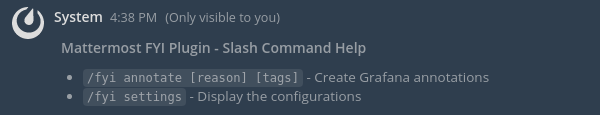Mattermost plugin to easily create Grafana annotations.
In Mattermost 5.16 and later, the FYI plugin is included in the Plugin Marketplace which can be accessed from Main Menu > Plugins Marketplace. You can install the plugin and then configure it via the Plugin Marketplace "Configure" button.
In Mattermost 5.13 and earlier, follow these steps:
- Go to https://github.com/Lujeni/mattermost-plugin-fyi/releases to download the latest release file in zip or tar.gz format.
- Upload the file through System Console > Plugins > Management, or manually upload it to the Mattermost server under plugin directory. See documentation for more details.
- Go to https://grafana.com/docs/grafana/latest/http_api/auth/
- Set the following values:
- Name: FYI (or whatever)
- Role:
Editor
- Copy the Token
- Go to System Console > Plugins > FYI and fill the form
- Go to Plugins Marketplace > FYI > Configure > Enable Plugin and click Enable to enable the FYI plugin.
This plugin contains only a server portion (no web app).
Use make to build distributions of the plugin that you can upload to a Mattermost server.
$ make