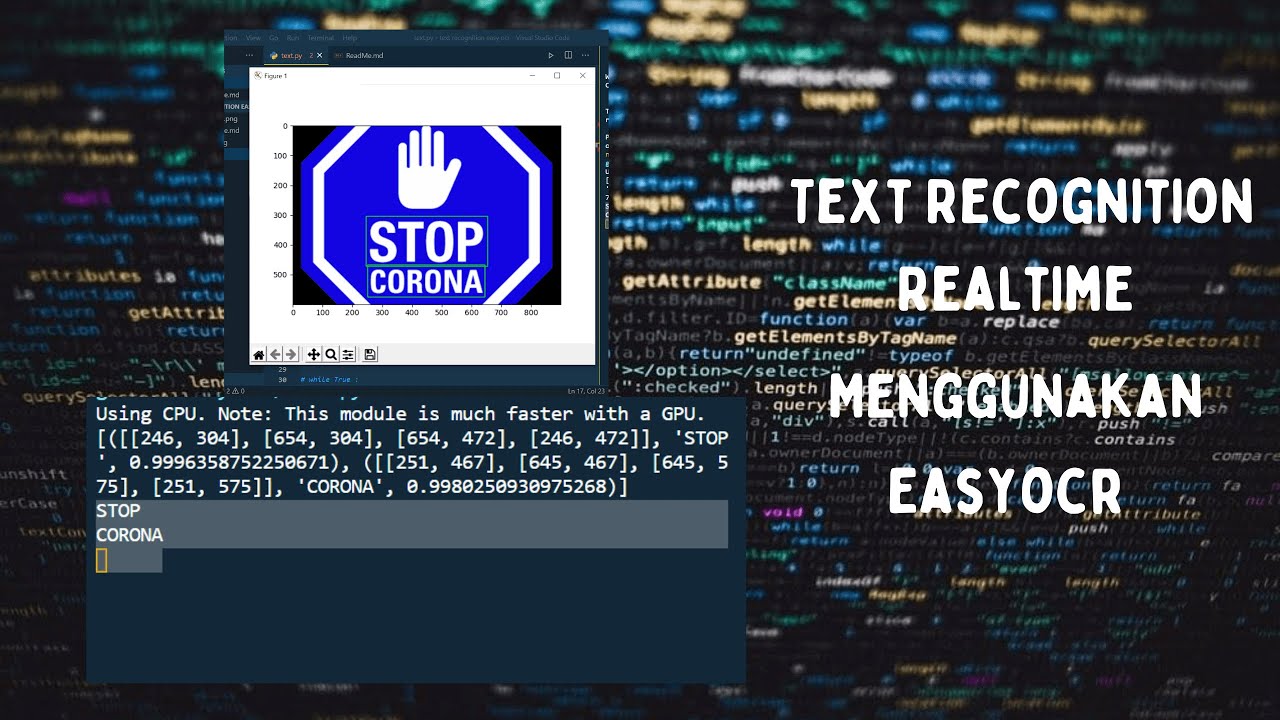- Import the library that we need
import cv2
import numpy as np
from matplotlib import pyplot as plt
import easyocr
First install the pytoch library before installing the easyocr library. The pytorch library can be downloaded from here (https://pytorch.org/). 2. Add the image you want to use for identification
img_path = "stop.jpg"
3.Load the model into memory
reader = easyocr.Reader(['en'], gpu = False)
- Make a program that can read and identify images, also print the result
result = reader.readtext(img_path)
print (result)