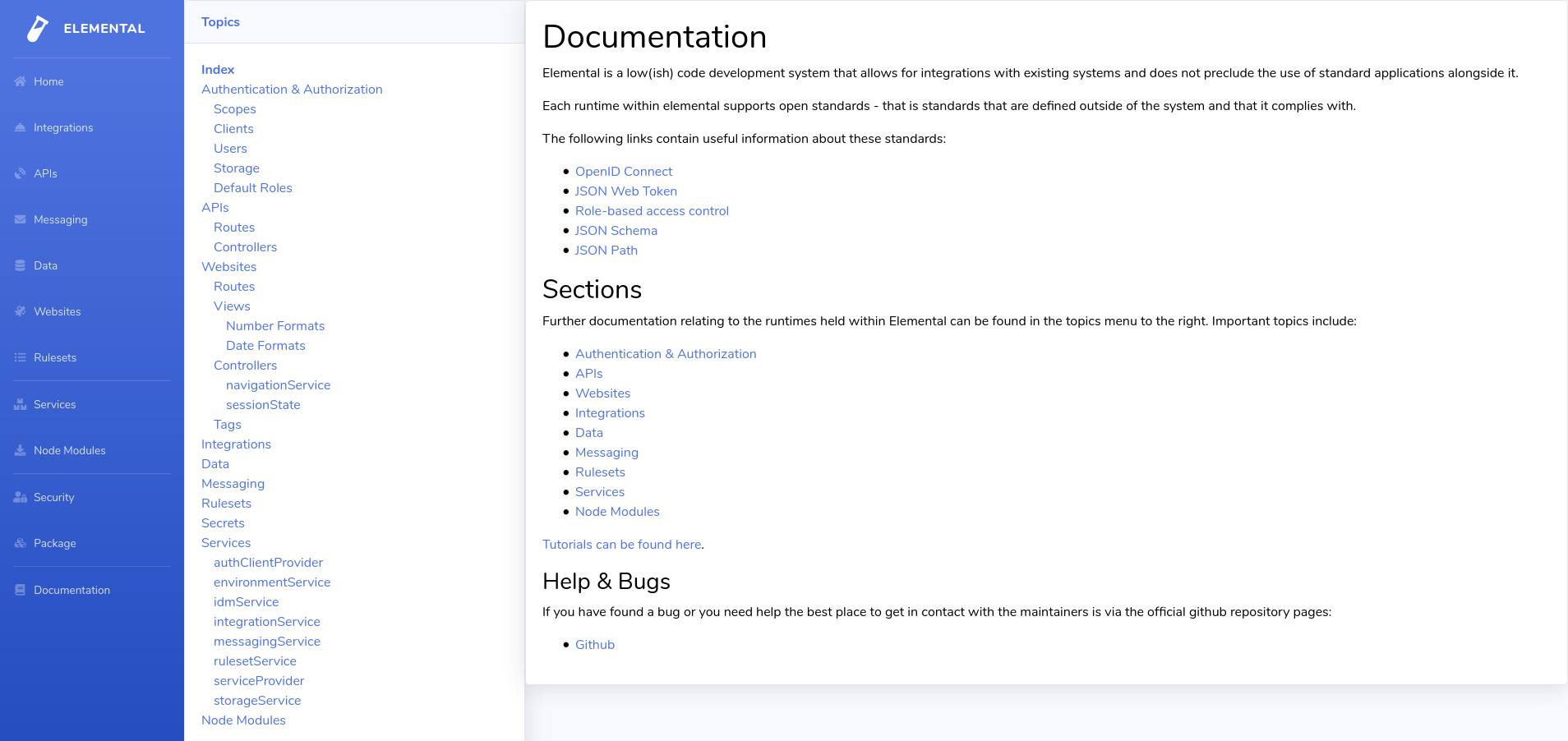A standards based, open low-code development platform built on nodejs with the ability to fallback to writing raw nodejs code when the provided tools cannot solve your problems.
Currently ships with:
- JSON Schema defined RESTful APIs
- Simple async messaging queues
- Integrations to external systems
- API builder
- Rulesets builder
- Interface/website builder
- OIDC/OAuth2.0 Identity Provider & Identity Management
- Blob storage service
Installation can done using the prebuilt docker image or using the latest code from master.
To use the docker image you'll need to boot a SQL server and configure the system:
services:
elemental:
image: philipskinner/elemental:latest
environment:
MYSQL_CONNECTION_STRING: "mysql://root:password@mysql:3306/db"
INITIAL_CLIENT_ID: admin
INITIAL_CLIENT_SECRET: admin-secret
INITIAL_CLIENT_SCOPES: "openid roles offline_access"
INITIAL_CLIENT_AUTH_REDIRECT: http://admin.elementalsystem.org/auth
INITIAL_CLIENT_LOGOUT_REDIRECT: http://admin.elementalsystem.org
INITIAL_ROLES: "system_admin"
INITIAL_USER_USERNAME: admin@elementalsystem.org
INITIAL_USER_PASSWORD: Password1!
INITIAL_USER_ROLE: system_admin
ADMIN_CLIENT_ID: admin
ADMIN_CLIENT_SECRET: admin-secret
ports:
- 80:80
depends_on:
- mysql
networks:
- all
mysql:
image: mysql
command: --default-authentication-plugin=mysql_native_password
ports:
- 3306:3306
environment:
MYSQL_ROOT_PASSWORD: password
volumes:
- ./init.sql:/docker-entrypoint-initdb.d/init.sql
networks:
- all
networks:
all:
; then open a browser and point it at (http://admin.elementalsystem.org).
The default administration login details are configurable using the INITIAL_USER_USERNAME and INITIAL_USER_PASSWORD env vars. If you used the docker-compose setup above you'll want to use:
- Username: admin@elementalsystem.org
- Password: Password1!
The docker image uses several pre-defined hostnames for the service, each of which resolves to 127.0.0.1:
- Kernel - http://kernel.elementalsystem.org
- Admin - http://admin.elementalsystem.org
- API - http://api.elementalsystem.org
- Integration - http://integration.elementalsystem.org
- Interface - http://interface.elementalsystem.org
- Storage API - http://storage.elementalsystem.org
- Rules - http://rules.elementalsystem.org
- Identity Provider - http://identity.elementalsystem.org
- Messaging/queues - http://queues.elementalsystem.org
- Blob service - http://blobs.elementalsystem.org
Follow these steps to build and run from source:
$> git clone https://github.com/PhilipSkinner/elemental-lowcode.git elemental-lowcode
$> cd elemental-lowcode && ./setup.sh
$> ./start.sh
You can directly run the kernel by executing the main.js file within the kernel directory:
$> cd src/service.kernel
$> node main.js
The following usage options are available when you do this:
Usage: node main.js [OPTIONS]
Options:
--sources [SOURCE_DIR] Sets the directory where your Elemental application
source code lives.
The admin interface will attempt to open on http://localhost:8002. Use the following default credentials:
- Username: admin@elementalsystem.org
- Password: Password1!
Elemental supports persistence of:
- Authentication details
- Data types
- Message queues
- Website session state
; with a selection of storage options. These storage options are:
- SQL:
- sqlite
- postgres
- mysql
- mariadb
- mssql
Documentation is available within Elemental:
; or you can read it on the Elemental Documentation website.
Examples can be found in the elemental-examples repository.
To use the examples clone the repository locally then set Elemental to run from a specific example directory:
$> git clone https://github.com/PhilipSkinner/elemental-lowcode.git elemental-lowcode
$> git clone https://github.com/PhilipSkinner/elemental-examples.git elemental-examples
$> cd elemental-lowcode && ./setup.sh
$> cd kernel && node main.js --sources ../../elemental-examples/todo
; then open the admin interface on http://localhost:8002. Each example comes with an admin user with the following credentials:
- Username: admin
- Password: admin
The recommended approach for deploying your application is to build on the dockerhub image. The following is an example dockerfile that builds and configures Elemental with a set of Elemental applications:
FROM philipskinner/elemental:master
#set dir
WORKDIR /var/elemental
#copy our project sources
COPY my-sources /var/elemental/service.kernel/.sources
#set environment
COPY nginx.conf /etc/nginx
ENV KERNEL_HOST="http://kernel.mysite.com"
ENV ADMIN_HOST="http://admin.mysite.com"
ENV API_HOST="http://api.mysite.com"
ENV INTEGRATION_HOST="http://integration.mysite.com"
ENV INTERFACE_HOST="http://interface.mysite.com"
ENV STORAGE_HOST="http://storage.mysite.com"
ENV RULES_HOST="http://rules.mysite.com"
ENV IDENTITY_HOST="http://identity.mysite.com"
ENV QUEUE_HOST="http://queues.mysite.com"
ENV BLOB_HOST="http://blobs.mysite.com"
#run our app
CMD ["./docker-start.sh"]
If you want to run the system outside of a docker container you must set the following environmental variables on your system:
- KERNEL_HOST
- ADMIN_HOST
- API_HOST
- INTEGRATION_HOST
- INTERFACE_HOST
- STORAGE_HOST
- RULES_HOST
- IDENTITY_HOST
- QUEUE_HOST
- BLOB_HOST
Each of these needs to be a valid hostname that resolves to the relevant Elemental service.
Elemental has built in support for secrets management. Secrets can be configured within your applications and then the secrets definition can be deployed on a per environment basis - outside of version control of your main application.
Secrets can be scoped for global access or restricted to a specific Elemental subsystem.
To deploy secrets you need to copy a JSON file for each secret into the kernel/.secrets directory. Each JSON file should follow this format:
{
"value": "my-secret-value"
}
; where the filename is secret-name.secret.json within the kernel/.secrets directory. You can copy these at build time within your dockerfile:
COPY my-secrets/*.json /var/elemental/kernel/.secrets/
Contributions, code or otherwise, are very welcome!
To contribute a code change:
- Fork the master branch
- Carry out your code changes
- Run the unit tests -
./test.sh - Submit a pull request following pull request template
To contribute a none code change raise a ticket on the original repository.
| Philip Skinner |
Raise a ticket on the repository describing the issue in as much detail as possible.
Alternatively reach out to me@philip-skinner.co.uk and I'll reply as soon as I can.
More information about Elemental can be found at:
The following are standards that Elemental attempts to follow:
Elemental relies upon several other projects, notable ones are:
Elemental is licensed under the terms of the MIT License and is free to use and free to modify.