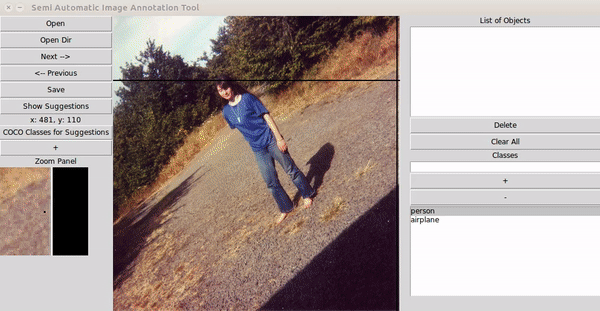Semi Automatic Image Annotation Toolbox with tensorflow and keras object detection models.
-
Clone this repository.
-
In the repository, execute
pip install -r requirements.txt. Note that due to inconsistencies with howtensorflowshould be installed, this package does not define a dependency ontensorflowas it will try to install that (which at least on Arch Linux results in an incorrect installation). Please make suretensorflowis installed as per your systems requirements. Also, make sure Keras 2.1.3 or higher and OpenCV 3.x is installed. -
a) For Keras model - Download the pretrained weights and save it in /snapshots/keras.
b) For tensorflow model get the desired model from here and extract it in /sanpshots/tensorfow
c) You can even save custom pre trained model in the respective directory.
-
Tensorflow >= 1.7.0
-
OpenCV = 3.x
-
Keras >= 2.1.3
For, Python >= 3.5
-
Select the COCO object classes for which you need suggestions from the drop-down menu and add them. Or simply click on
Add all classes. -
Select the desired model and click on
Add model. -
Click on
detectbutton. -
When annotating manually, select the object class from the List and while keep it selected, select the BBox.
-
The final annotations can be found in the file
annotations.csvin ./annotations/ . Also a xml file will saved.
For MSCOCO dataset
python main.py
For any other dataset-
First change the labels in config.py (for keras model) or in tf_config.py( for tensorflow model). Then run:
python main.py
-
Windows 10
-
Linux 16.04
-
macOS High Sierra
Slack: https://join.slack.com/t/annomage/shared_invite/zt-dh4ca9du-4VOcwUMCSNA6lmyG~tNUPg
-
Computer Vision Group, L.D. College of Engineering