-
-
Notifications
You must be signed in to change notification settings - Fork 84
Command Completions
All resource files that expect command names in one way or another have command completions enabled. This also applies to plugins. PackageDev will list all plugin-provided commands as well as most built-in commands.
The completion hint includes the command's source. In plugins, it also shows the type of the command in parentheses.
Additionally,
for plugins PackageDev attempts to only show command names
that can be run with the object,
i.e. window commands cannot be run from a View object.
This heuristic is based on the variable name only.
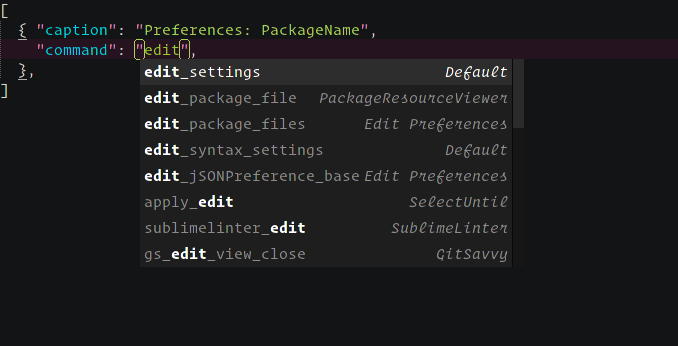
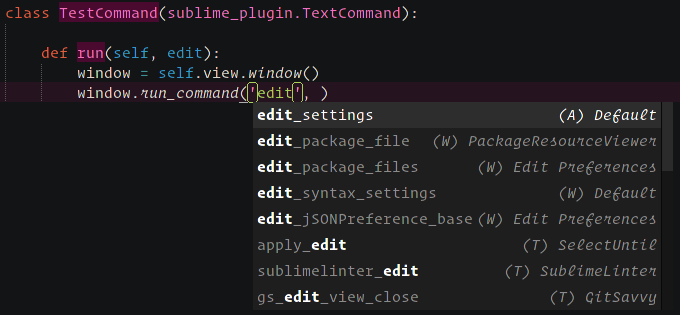
In addition to the command name,
PackageDev tries to infer the available arguments
from plugin-provided commands
and reads a provided list of arguments for built-in comamnds.
These can then be inserted with the args completion
(which functions more like a snippet).
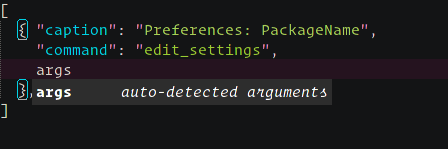
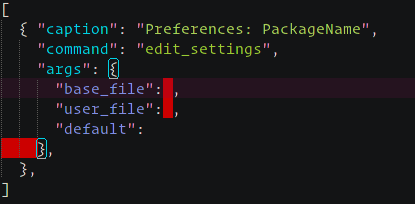
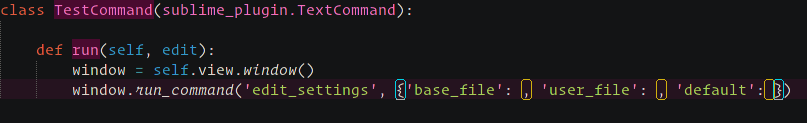
Note: The red highlighting in the JSON file stems from the missing values that need to be tabbed through and inserted.