-
-
Notifications
You must be signed in to change notification settings - Fork 1.2k
New issue
Have a question about this project? # for a free GitHub account to open an issue and contact its maintainers and the community.
By clicking “#”, you agree to our terms of service and privacy statement. We’ll occasionally send you account related emails.
Already on GitHub? # to your account
Can‘t start transmission on DSM7.0 #4313
Comments
|
In DSM7 packages can not run as a root user anymore and so scripts need updating. Please see issue #4215 and the dsm7 branch for current progress. Pull requests are welcome. |
|
transmission also needs additional "resources" in order to access the files in the download folder. I've managed to get it running manually (with root in the terminal), but starting from the GUI ends up in transmission not being able to access the files or read/save its state. |
|
I've added the ability to add shared folders through "resources". So if you want you should be able to build and use transmission from the dsm7 branch without root. Please let me know if there are any problems. Running as root may damage your permissions, I don't recommend doing it. You have to manually reset the permissions later back the original owners of the files. You may also need to reinstall transmission. |
|
@publicarray seems to work beautifully now, thanks a lot. I noticed that conf/priviledge has "groupname" set to "sc-transmission" - shouldn't it be "sc-download"? Probably my mistake, sorry about that... |
how to install the transmission? |
|
Depends on what kind of model you want to run it on, but in general, you need to check out the latest dev version and compile the package yourself, then manually install it. Check the guide here: https://github.com/SynoCommunity/spksrc#docker But you probably want to compile for a different architecture, so don't write |
|
@zyrill the DSM7 has a new permission system. From my testing the group here does not show up in any GUI element (on a new system, I deleted the group from the GUI). However the user is shown in the GUI as a "system internal user". It appears that there are different groups. One set by the user for actual users and one for internal groups for packages, hidden. |
|
Sorry, it's closed by mistake |
|
@publicarray When is the update expected?We will not manually compile and install those that are not technically strong |
|
@jinfeng1985 I guess the answer is as always with community-driven open source projects: there is no ETA, if somebody has time and wants to work on it in their free time, they are going to eventually. If you need it now, you have to do it yourself or pay somebody to do it. Seeing as DSM 7 is still not productive but a beta, I think quite some patience is required. |
|
@zyrill Thanks, I could not have put it better myself. While I have some packages that I have compiled on my machine and made public, they are intended for people that have technical know-how of some linux commands to fix things that may break,
Know that you are not the target audience (yet). But if you like to live dangerously: (packages are of alpha quality, only very limited testing in my enviroment, sample size of 1 etc.) https://seby.io/download/synology-7.0 |
|
@publicarray I install the Jellyfin in the best list(https://seby.io/download/synology-7.0),is this version supported the hardware transcoding .Why do all the 4k movies prompt"The client is not compatible with media" |
|
@jinfeng1985 what NAS/ CPU are you trying this with? Did you configure the ffmpeg location to an ffmpeg that has hardware decoding (compiled with VAAPI) ? See below screenshot. Note especially 4k and up hardware acceleration may not work on some NASs: https://docs.google.com/spreadsheets/d/1MfYoJkiwSqCXg8cm5-Ac4oOLPRtCkgUxU0jdj3tmMPc |
|
@jinfeng1985 in the future can you create a new issue please? If it's related to packages that I released (not from synocommunity) you can create an issue here instead: https://github.com/publicarray/spksrc Thanks |
|
@publicarray already submit publicarray#26 |
|
I’ve tried the precompiled binary Any ideas what I can try to clear this? I‘ve ssh‘d in and tried |
|
It's complaining about a pre-existing firewall rule. It must have been leftover after an uninstall, you can manually remove the binding: sudo servicetool --remove-configure-file --package transmission.sc |
|
@publicarray thanks for |
yes, it works for me too, thanks |
thanks a lot for a way to run it on dsm 7.0 |
|
works for me to using the x64 package, thanks ! |
|
no armv8 compatibility for DS220j ? |
use |
That is strange. Are the other folders in
Here's how the contents of my drwxr-xr-x 1 sc-transmission sc-transmission 0 Aug 15 19:25 blocklists
-rw------- 1 sc-transmission sc-transmission 298 Aug 15 23:13 dht.dat
drwxr-xr-x 1 sc-transmission sc-transmission 71252 Aug 17 22:28 resume
-rw------- 1 sc-transmission sc-transmission 2325 Aug 15 23:16 settings.json
-rw------- 1 sc-transmission sc-transmission 149 Aug 17 22:28 stats.json
drwxr-xr-x 1 sc-transmission sc-transmission 72768 Aug 16 00:18 torrents
-rw-r--r-- 1 sc-transmissiodn sc-transmission 346910 Aug 17 22:31 transmission.log
-rw-rw-r-- 1 sc-transmission sc-transmission 5 Aug 15 23:16 transmission.pidBut you should not have to use
I feel it is not completely necessary. I only did it in my case because I was still working out the exact steps. Other users mention that it helped. My thinking is that it just took time for transmission to reload all the torrents. In your case, a restart is not going to help until you try the above first.
I hope the above works for you. I'm almost confident it should unless there's some other strange configuration that's making the package center create folders with weird permissions. |
|
I did exactly like your describe but the torrents doesn't load up, I have the Web-UI directly loaded empty. The only thing I could not restore is settings.json, otherwise I have a fail to start the package and fail to repair, so I redid the configuration manually again by copying all important parameters (and leaving the one I'm not sure or that should not be relevant). However everything looks as it should now: As I said, at least I have a working Transmission again, so I might not touch and start from scratch with my torrents. It might be a good oppertunity to clean up the download folder (that is extremly messy) and by the way save some space, even if most video files should be symlink from my media folder, so not taking twice the space. It might be necessary as I'm running soon out of space on my NAS with all bay full. |
|
It sounds like the permissions are fine now. Are your settings in settings.json truly reflected in Transmission? If so, then Transmission appears to be accessing The |
|
I'm trying to run transmission on DSM218 Fri Aug 20 14:15:17 CEST 2021 while What could cause that problem ? How can I solve it ? |
|
@mgrkisiek you need the aarch64 version for your CPU. https://github.com/SynoCommunity/spksrc/wiki/Synology-and-SynoCommunity-Package-Architectures#x18-series |
And that was my fault ... |
|
@mgrkisiek ds218 and this package https://seby.io/download/synology-7.0/transmission_aarch64-7.0_3.00-19.spk works fine?? No problem?? |
Yes. Works as expected. |
|
Hello |
|
Once all the open tickets and issues for DSM 7 releases have been adressed and most (all?) the packages are stable. You may check the progress here: #4524
…________________________________
Von: Fandaor ***@***.***>
Gesendet: Wednesday, August 25, 2021 6:34:12 PM
An: SynoCommunity/spksrc ***@***.***>
Cc: pkleinejaeger ***@***.***>; Mention ***@***.***>
Betreff: Re: [SynoCommunity/spksrc] Can‘t start transmission on DSM7.0 (#4313)
Hello
Do you have any clue when it will be officially released and available thru the Synolgy Community Package ?
Thank you in advance
Cheers
—
You are receiving this because you were mentioned.
Reply to this email directly, view it on GitHub<#4313 (comment)>, or unsubscribe<https://github.com/notifications/unsubscribe-auth/AAAIDWO7N3I6NZ2L63KB2I3T6ULQJANCNFSM4U5K2QNA>.
Triage notifications on the go with GitHub Mobile for iOS<https://apps.apple.com/app/apple-store/id1477376905?ct=notification-email&mt=8&pt=524675> or Android<https://play.google.com/store/apps/details?id=com.github.android&utm_campaign=notification-email>.
|
|
Well, I downloaded and installed the arm7 package from https://seby.io/download/synology-7.0/ and that worked well. Unfortunately I blatantly uninstalled the old version of Transmission and lost the config. Oh well, my bad. The installation of the new Transmission creates a shared folder in More specifically: Unable to create directory for new file: Permission denied (torrent.c:3299) I have set Read/Write permission on I should also mention that I Note that the previous version of Transmission didn't do this - it would download the torrent files directly to the target folder (eg: What am I missing? Any solution? |
Yea we changed it to give an out of box experience that works when migrating from dsm6 to dsm7 if you really don't want that you can change the config file here {
"incomplete-dir-enabled": false,
"watch-dir-enabled": false,
}
I tried this and it worked for me.
Please don't Synology uses ACL: This is what you should get with https://github.com/SynoCommunity/spksrc/wiki/Permission-Management#option-1---full-shared-folder-access root@DSM7 /# synoacltool -get /volume1/downloads
ACL version: 1
Archive: has_ACL,is_support_ACL
Owner: [root(user)]
---------------------
[0] group:administrators:allow:rwxpdDaARWc--:fd-- (level:0)
[1] user:sc-transmission:allow:rwxpdDaARWc--:fd-- (level:0)
[2] group::allow:rwxpdDaARWc--:fd-- (level:0)
root@DSM7 /# synoacltool -get /volume1/media
ACL version: 1
Archive: has_ACL,is_support_ACL
Owner: [root(user)]
---------------------
[1] user:sc-transmission:allow:rwxpdDaARWc--:fd-- (level:0)
[..]
[7] group:administrators:allow:rwxpdDaARWc--:fd-- (level:0)
root@DSM7 /# synoacltool -get /volume1/media/download
ACL version: 1
Archive: is_inherit,is_support_ACL
Owner: [seby(user)]
---------------------
[1] user:sc-transmission:allow:rwxpdDaARWc--:fd-- (level:1)
[..]
[7] group:administrators:allow:rwxpdDaARWc--:fd-- (level:1)This is what you should get with https://github.com/SynoCommunity/spksrc/wiki/Permission-Management#option-2---per-folder-access: root@DSM7 /# synoacltool -get /volume1/downloads
ACL version: 1
Archive: has_ACL,is_support_ACL
Owner: [root(user)]
---------------------
[0] group:administrators:allow:rwxpdDaARWc--:fd-- (level:0)
[1] user:sc-transmission:allow:rwxpdDaARWc--:fd-- (level:0)
[2] group::allow:rwxpdDaARWc--:fd-- (level:0)
[..]
root@DSM7 /# synoacltool -get /volume1/media
ACL version: 1
Archive: has_ACL,is_support_ACL
Owner: [root(user)]
---------------------
[1] group:administrators:allow:rwxpdDaARWc--:fd-- (level:0)
[2] user:sc-transmission:allow:r-x----------:fd-- (level:0)
[..]
root@DSM7 /# synoacltool -get /volume1/media/download
ACL version: 1
Archive: is_inherit,has_ACL,is_support_ACL
Owner: [seby(user)]
---------------------
[0] user:sc-transmission:allow:rwxpdDaARWc--:fd-- (level:0)
[1] group:administrators:allow:rwxpdDaARWc--:fd-- (level:1)
[2] user:sc-transmission:allow:r-x----------:fd-- (level:1)
[..]Can you confirm these are the permissions you set? |
|
Thanks for the response @publicarray, that helped. I think the root of the problem was that the |
|
Thought I'd leave a quick note to say that I have now upgraded to DSM 7.0-41890 on my DS220+. I fully uninstalled my current transmission installation and did a clean manual install of transmission 7 from the website listed in one of the posts above. I added the additional permissions in the shared folder section and on the downloads folder and besides me forgetting that synology is case sensitive on the folder names ( Downloads rather than downloads ) everything seems to be running smoothly. |
|
Hey all, new to the community and inexperienced. Was intending to upgrade to DSM7 but not keen to without Transmission. I've read this thread and #4524 and appreciate the information, but not confident I fully understand what is required, so perhaps best in my case to wait for Transmission to become available in the synocommunity section of Package Center. Am I correct in understanding that although #4524 indicates Transmission is published, that doesn't indicate it is available in the synocommunity section of Package Center in DSM7? |
|
Hi @ihatethinkin I'm not sure if I understand your question. When a package is listed as published it will show up in the package center. |
Oh I see, glad I asked. In that case I'm all good to upgrade to DSM7. Apologies for such a simple query, thanks for the reply! |
|
Hello Thank you a thousand |
|
You can still set a custom folder in the transmission settings and manually set the correct permissions. The install wizard is made on a compromise to fit DSM7's updated permission model, so unless someone (maybe you) has a brilliant idea on how to fix it, make it reliable and create a PR this won't change |
|
Hallo Sebastian, Thanks for the kind reply. |
|
The easiest way: in the Transmissionon GUI at the beginning, stop all torrens, set the old download directory, transfer the downloads to the new directory. Then set the new directory as the download directory and run the torrents. It may be necessary to update the hash for some downloads. |
Hello OldBrave, |
You can change that in the settings. See the message of @publicarray: #4313 (comment) |
|
Thanks Webtweakers, |
|
I haven't made the move to DSM7 yet, but intend to ASAP. My primary concern is ensuring a smooth transition from my existing Transmission 3.00-19 install via package center on DSM 6.2.4-25556 Update 2. Can someone please point me to a step by step idiots guide (if such a guide exists) so I can be confident that my current seeded torrents remain intact after migrating to the new version? I presume I need to follow many of the steps in this guide but am not familiar with some of the basics such as "tar backup of the var directory" which I presume I will need to do. Apologies for the inexperience, which I can only assume makes for a frustrating read to most of you who have a much better idea of what you're doing! Really appreciate the guidance, thank you in advance. |
|
Having read and understood as much as I could I have transitioned to DSM7 successfully. The same can't be said for Transmission unfortunately. I attempted to install Transmission from DSM7 package center which did not work (received error about incompatable version which seemed odd but presumably a conflict having not uninstalled prior DSM6 package centre version). Failing that I installed Docker and now have a functional transmission container, but with issues.
I read your explanation but decided to do the same regardless due to a conflict when attempting to install transmission in Docker. Figured I could painfully add all of my seeded torrents manually again if only I could get transmission working. Uninstalling the old incompatible package centre version of transmission removed the conflict (which in hindsight was likely only due to both installations using port 9091).
This is my experience, files stay within the "incomplete" folder once torrent has completed download successfully. Regardless of the folder I instruct transmission to download to, torrents always land in "incomplete" and stay there.
Also attempted option 1 with no success.
Always worked for me too.
The next logical step for me but has not worked in my case. Whatever I attempt to change in terms of permissions, download locations, shared folders, files download to "incomplete" and remains there. Watch folder works as expected which surprised me. Hoping someone can offer advice. I'm tempted to remove the Docker installation now I have it partially working and attempt the package centre version again, but seems two steps backwards. So what is the obviously stupid thing I'm doing? |
|
spk is not available anymore. |
What makes you say that? It's been published here: https://synocommunity.com/package/transmission Please open a new issue this one is already long enough |

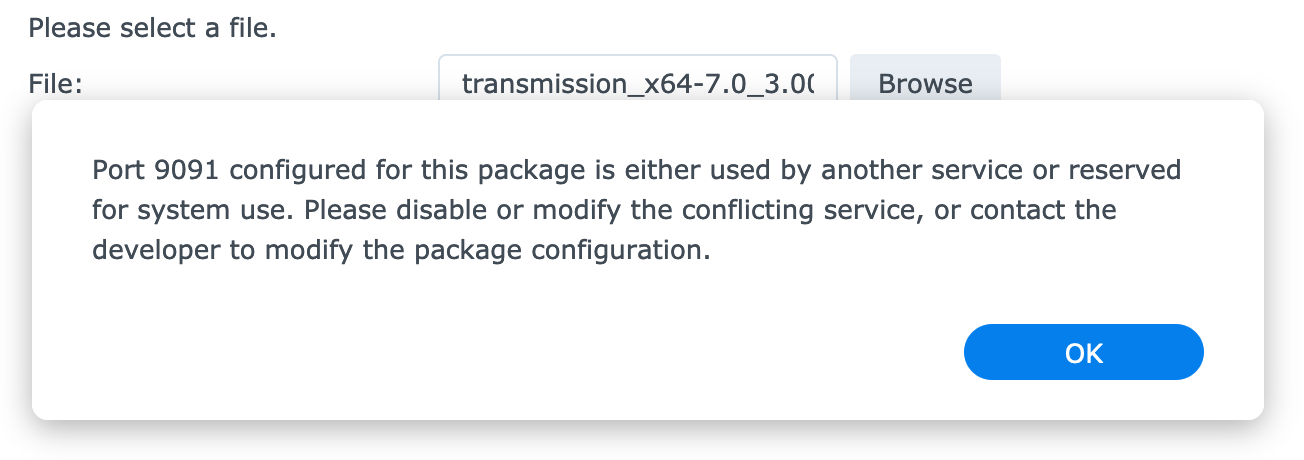


For new Package Requests, see the guidelines
Setup
Package Name: transmission
Package Version: 3.0
NAS Model: synology
NAS Architecture: 920+
DSM version: 7.0
Expected behavior
No root permission for installation and running
Will the software support 7.0?
The text was updated successfully, but these errors were encountered: