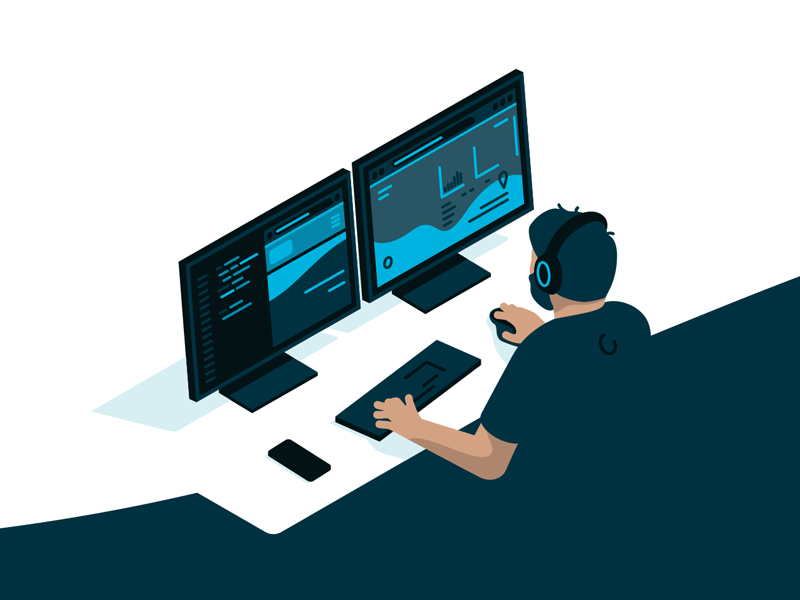Software Engineer Student
- 🌍 I'm based in Bucharest, Romania
- 🧠 I'm learning about Networking, LAN Mangament, Linux, OpenGL, Parallel and Distributed Programming, Regular Expressions, as well as web and embedded programming
- 🤝 I'm open to collaborating on Open Source PRs, DevOps projects
In this PR, I implemented the Linear Regression algorithm written in Rust, using algebric formulas.
My source code ended up being integrated as a nushell plugin.
Solved issue: #11392.
I wrote Rust enums for all Languages and Regions,
according to international abbreviations form IBAN country codes.
I also extended the source code by writting exhaustive test cases to detect both the language and region on unix-like systems by pattern-matching an environment variable.