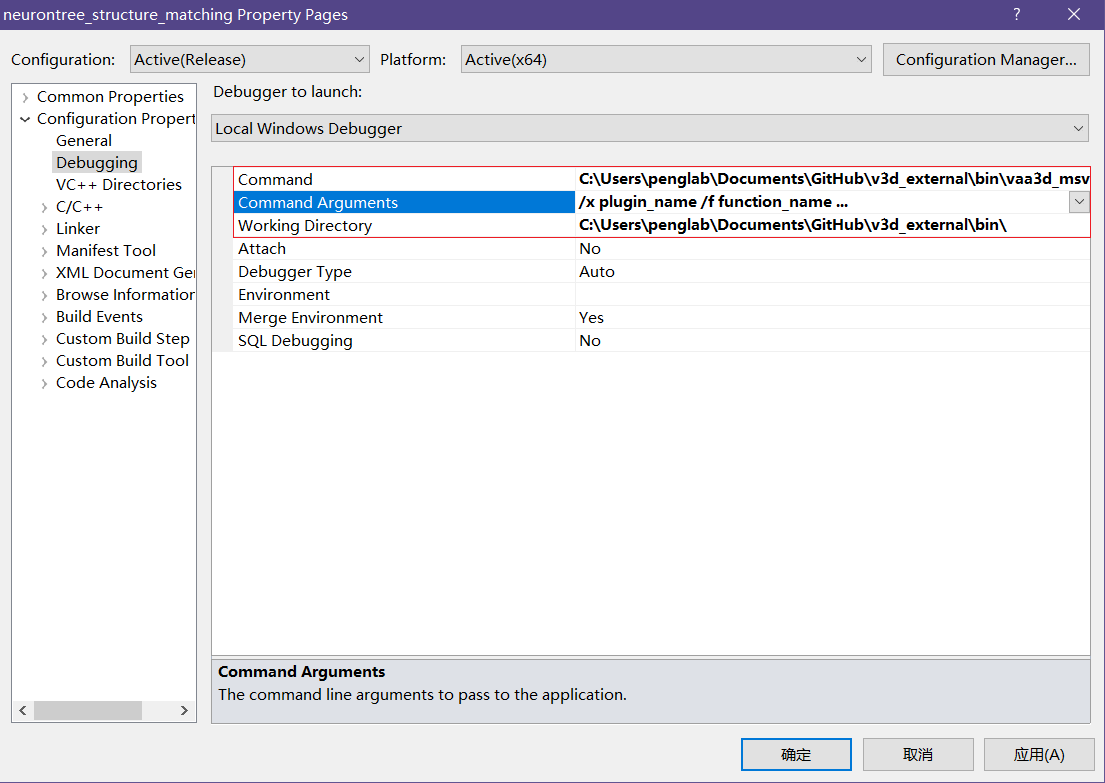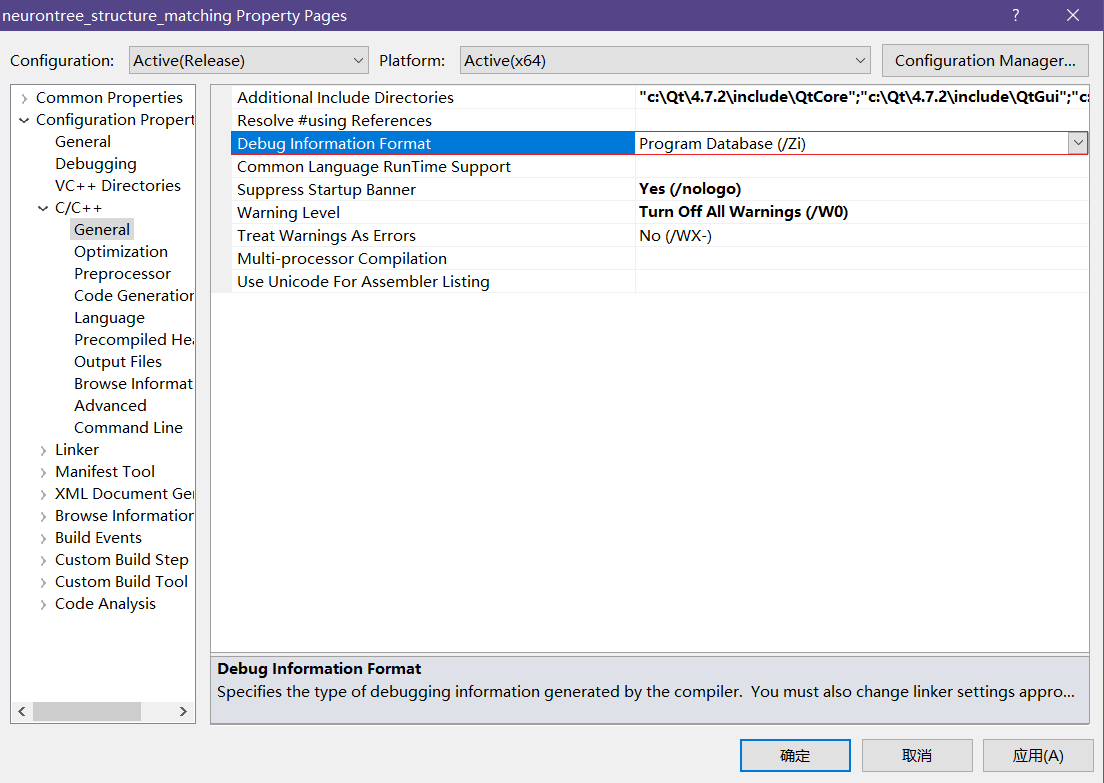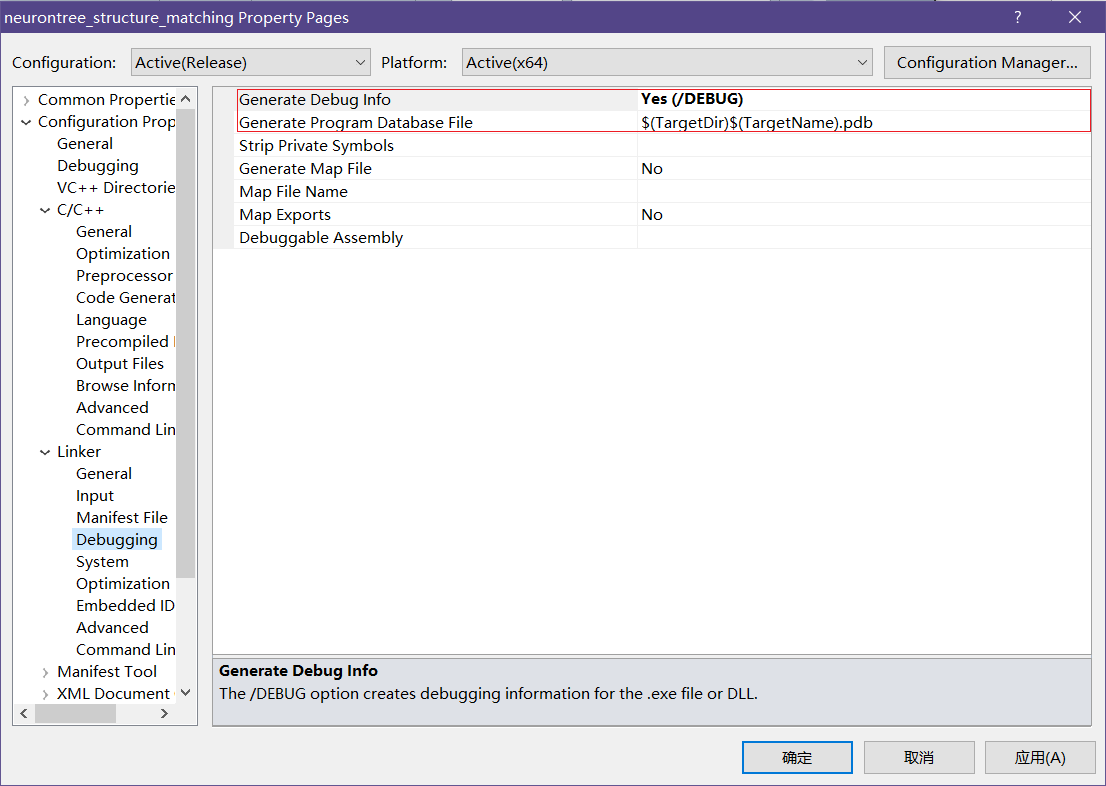-
Notifications
You must be signed in to change notification settings - Fork 13
Enabling breakpoints in Visual Studio for Vaa3D plugins
Yimin Wang edited this page Jul 19, 2017
·
5 revisions
-
Generate a Visual Studio project using:
qmake -tp vc ***.pro -
In Configuration properties -> Debugging:
- add Vaa3D executable path to "Command". e.g.: C:\Users\penglab\Documents\GitHub\v3d_external\bin\vaa3d_msvc.exe
- if you want to call plugin via dofunc, add plugin arguments to "Command Argument". e.g.: /x plugin_name /f function_name ...; if you want to use domenu, just leave this field blank.
- add working directory to "Working Directory". e.g.: C:\Users\penglab\Documents\GitHub\v3d_external\bin
-
In Configuration properties -> C/C++ -> General:
-
In Configuration properties -> Linker -> Debugging:
-
Build the project.
-
In the corresponding output folder, make sure the *.pdb file is present.
Neuron Tracing
Converting Big-Image-Data
Build Vaa3D Qt6 version on Windows
Build Vaa3D Qt6 version on Ubuntu 20.04