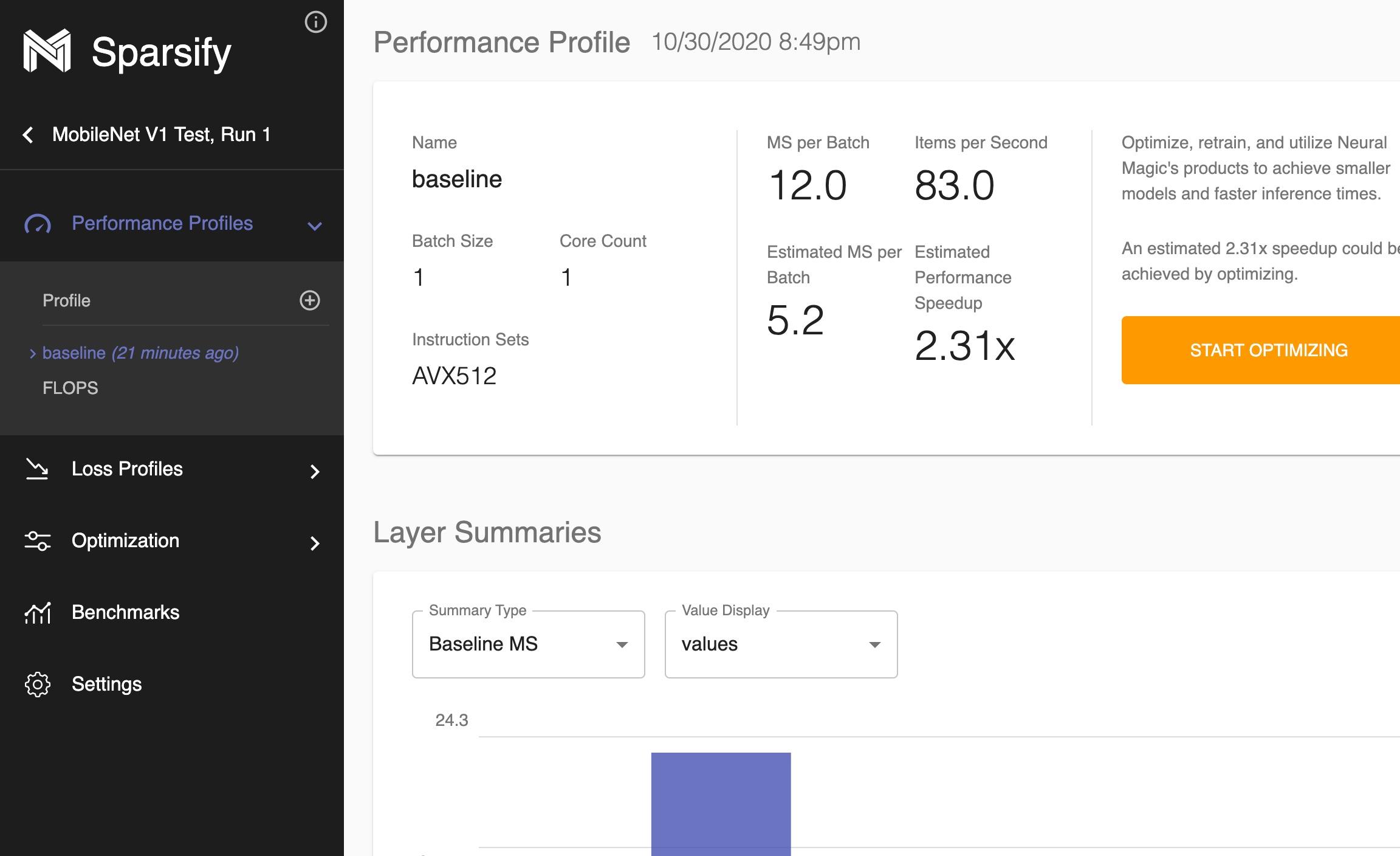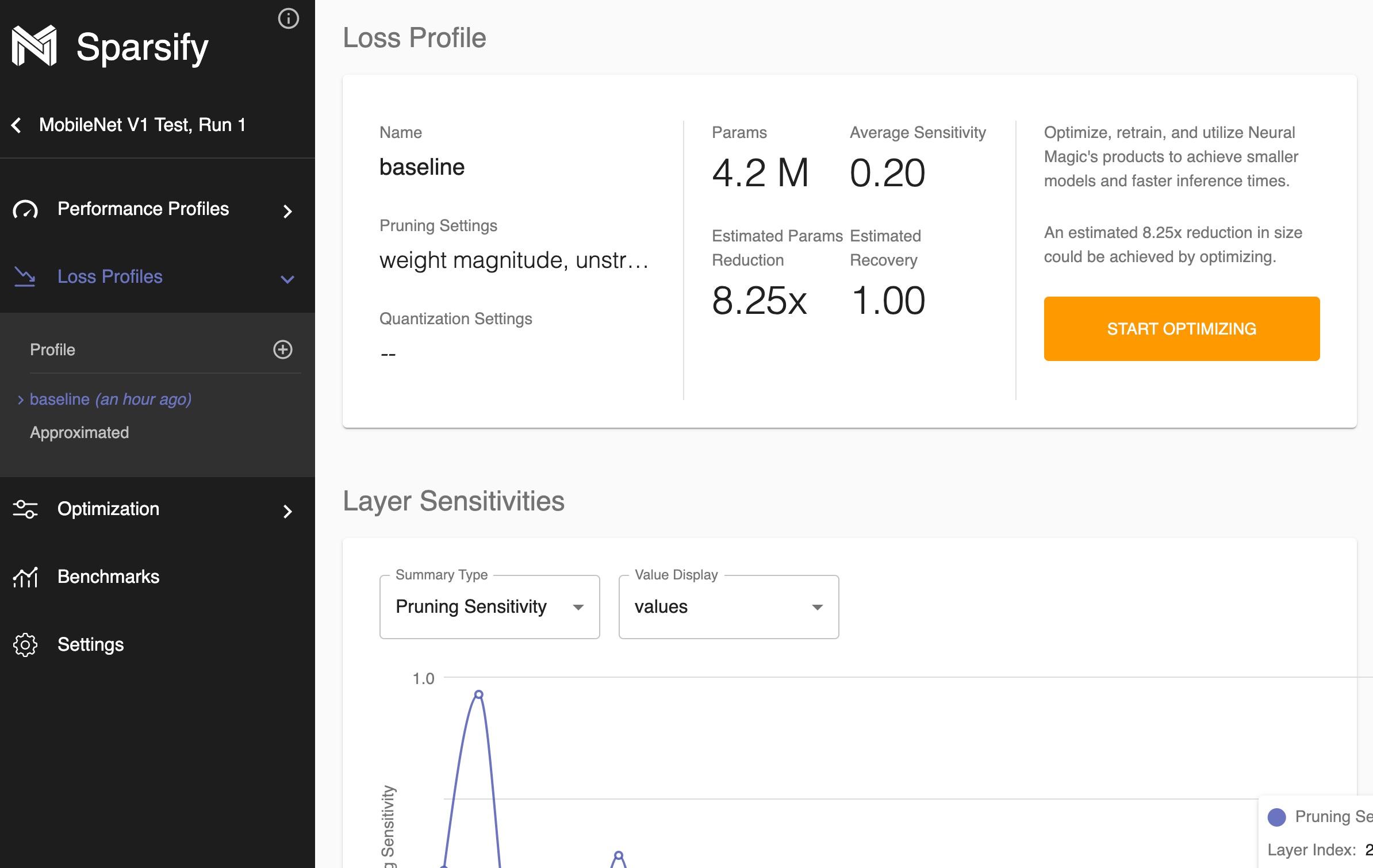Easy-to-use autoML interface to optimize deep neural networks for better inference performance and a smaller footprint
Sparsify is a deep learning autoML tool that simplifies the model optimization process to rapidly achieve the best combination of size, speed, and accuracy on any deep learning model. Sparsify optimizes and benchmarks models informed by industry research insights for ML practitioners, including ML engineers and operators, who need to deploy performant deep learning models fast and at scale. Sparsify shows visual performance potential for your model, including a sliding scale between performance and loss sensitivity, ultimately speeding up the model optimization process from weeks to minutes.
This repository contains the package to locally launch Sparsify where you can create projects to load and optimize your deep learning models. At the end, you can export optimization recipes to integrate with your training workflow.
- DeepSparse: CPU inference engine that delivers unprecedented performance for sparse models
- SparseZoo: Neural network model repository for highly sparse models and optimization recipes
- SparseML: Libraries for state-of-the-art deep neural network optimization algorithms, enabling simple pipelines integration with a few lines of code
A console script entry point is installed with the package: sparsify.
This enables easy interaction through your console/terminal.
Note, for some environments the console scripts cannot install properly.
If this happens for your system and the sparsify command is not available,
scripts/main.py may be used in its place. Documentation is provided in the
script file.
To launch Sparsify locally, open up a console or terminal window and enter the following:
sparsifyThe Sparsify server will begin running locally on the machine and can be accessed through a web browser.
The default host:port Sparsify starts on is 0.0.0.0:5543.
Therefore, after starting Sparsify with the default commands, you may enter the following into a web browser to begin using Sparsify: http://0.0.0.0:5543.
If you are running Sparsify on a separate server from where the web browser is located,
then you will need to substitute in the proper IP address for that server in place of 0.0.0.0.
Additionally, confirm that the networking rules on your server allow for access to port 5543.
After visiting http://0.0.0.0:5543 in a web browser, the home page for Sparsify will load if configured correctly:
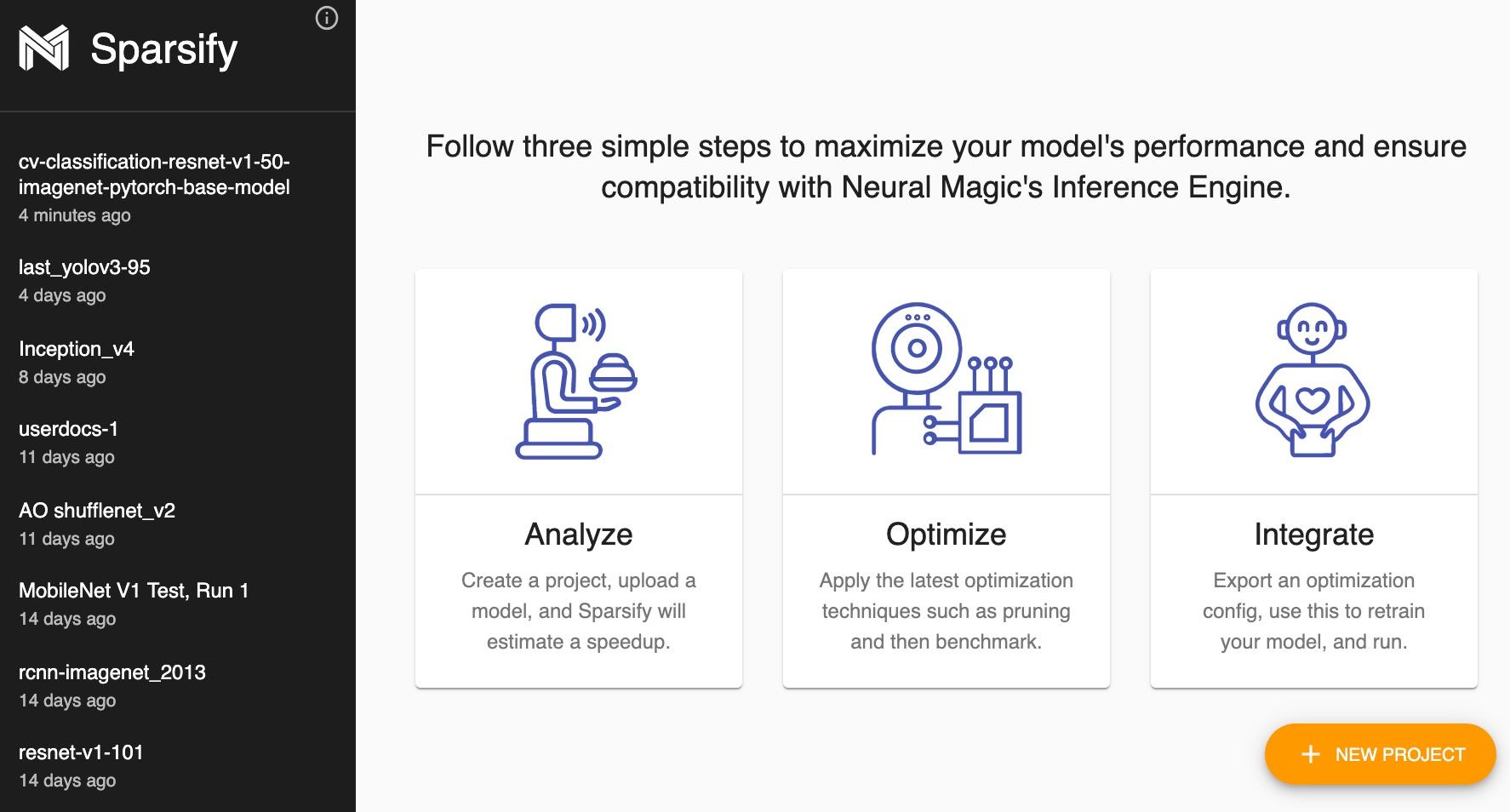
A quick start flow is given below. For a more in-depth read, check out Sparsify documentation.
To begin optimizing a model, a new project must be created.
The New Project button is located in the lower right of Sparsify's home screen.
After clicking, the create project popup will be displayed:
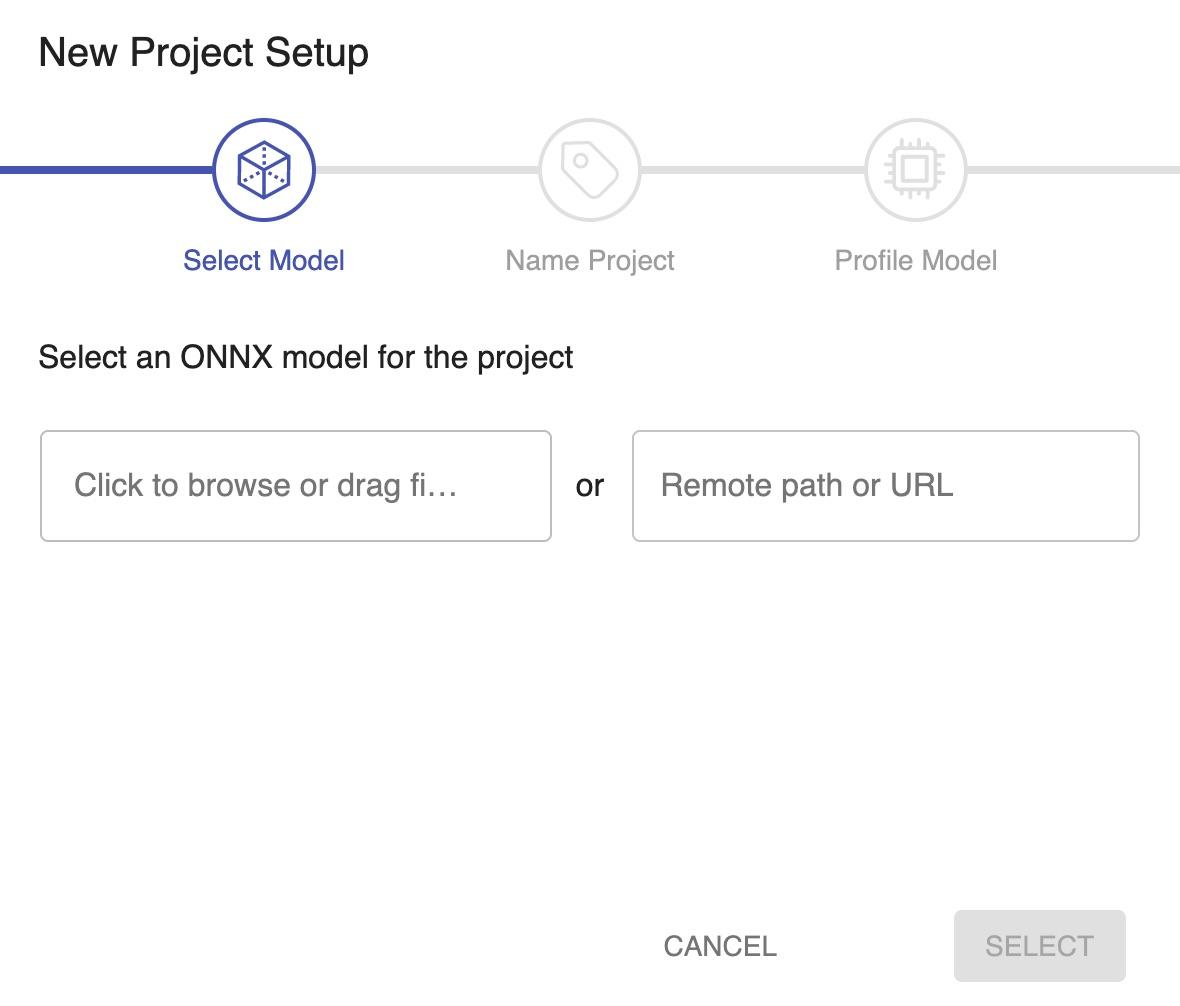
Sparsify only accepts ONNX model formats currently. To easily convert to ONNX from common ML frameworks, see the SparseML repository.
To begin creating a project use one of the following flows:
- Upload your model file through the browser by clicking on
Click to browse. - Download your model file through a public URL by filling in the field
Remote Path or URL. - Move your model file from an accessible file location on the server by filling in the field
Remote Path or URL.
Continue through the popup and fill in information as specified to finish creating the project.
After model creation, optimization sensitivity analysis for the model are shown under the Performance Profiles and Loss Profiles in the left navigation.
The profiles will show the effects that different types of optimizations and degrees of those optimizations have on both the models inference speed and the baseline loss.
Click on the Optimization in the left navigation or the Start Optimizing button on the analyzing pages to begin optimizing your model. After clicking, the optimization creation popup will be displayed:
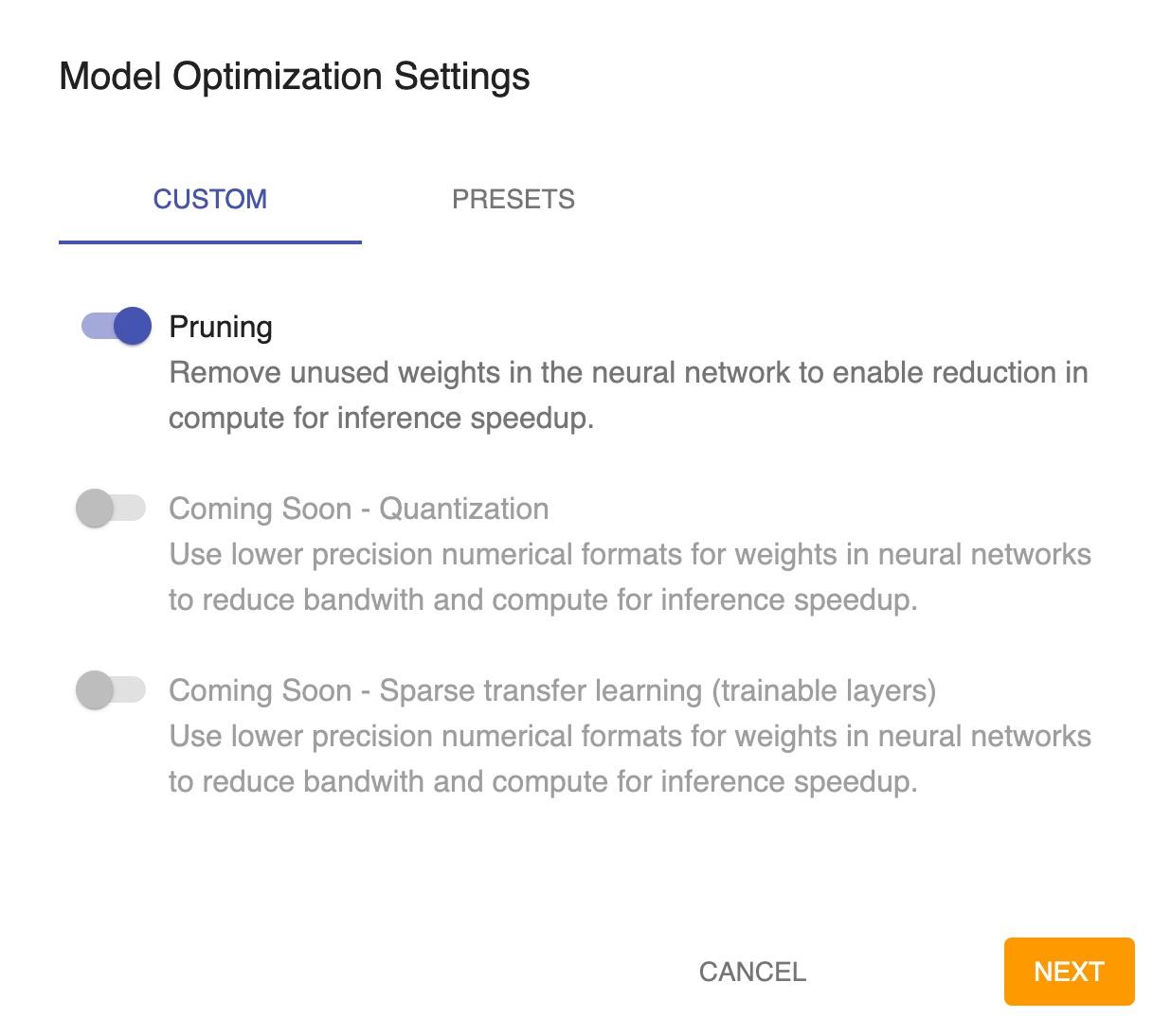
Fill in the information as required in the modal.
Once completed, Sparsify's autoML algorithms will choose the best settings it can find for optimizing your model.
The resulting recipe will be displayed along with estimated metrics for the optimized model.
The recipe can then be further edited if desired:
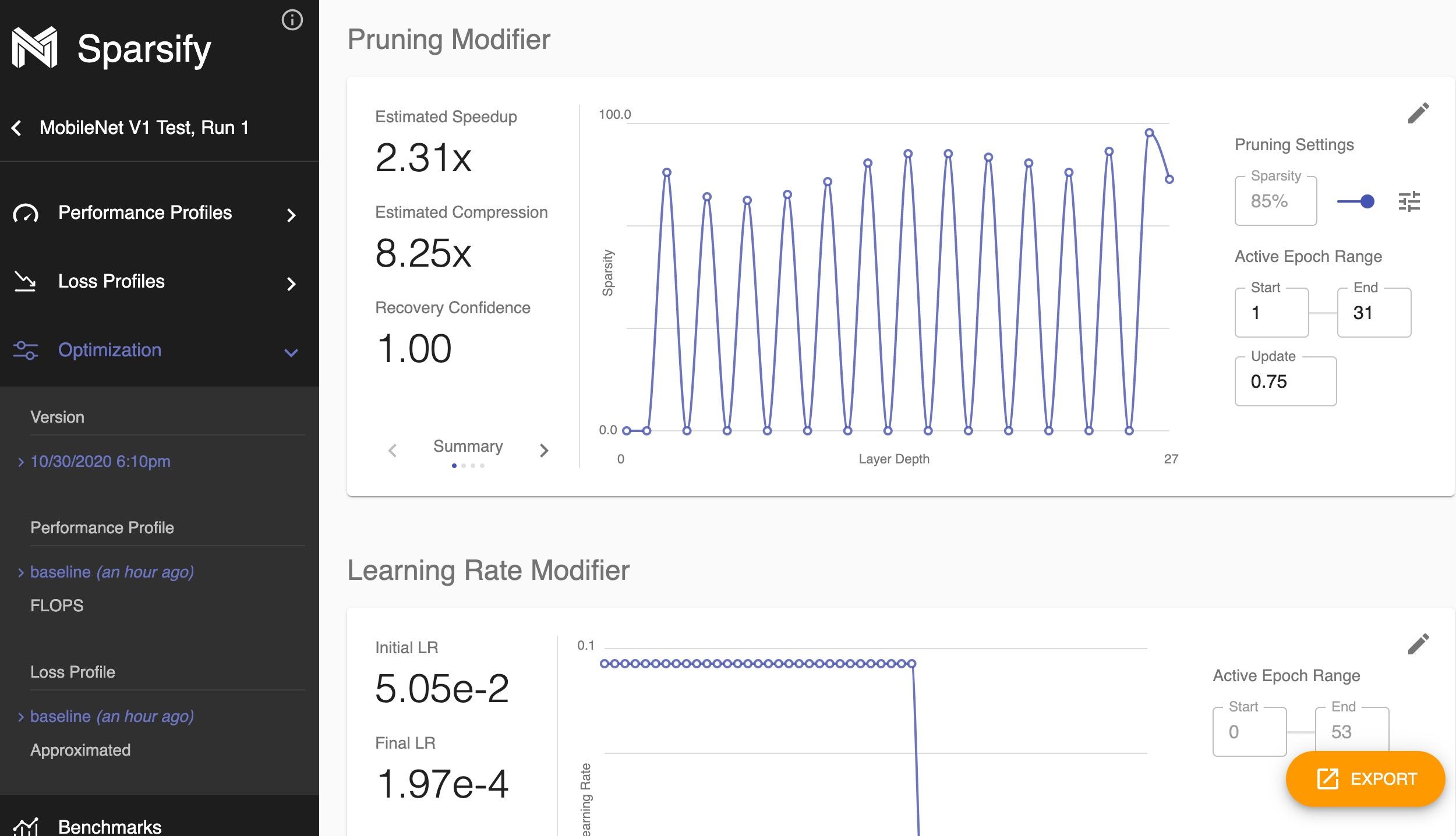
Currently Sparsify is focused on training-aware optimizations; these allow much better loss recovery for a given target performance. A future release will enable the option of one-shot optimizations with limited to no retraining.
Given that the optimization recipe is created with training-aware optimizations, it must be exported for inclusion in your original training pipeline using SparseML. SparseML enables this inclusion with only a few lines of code for most training workflows.
On the optimization page, click the Export button in the bottom right.
This will open up the export popup:
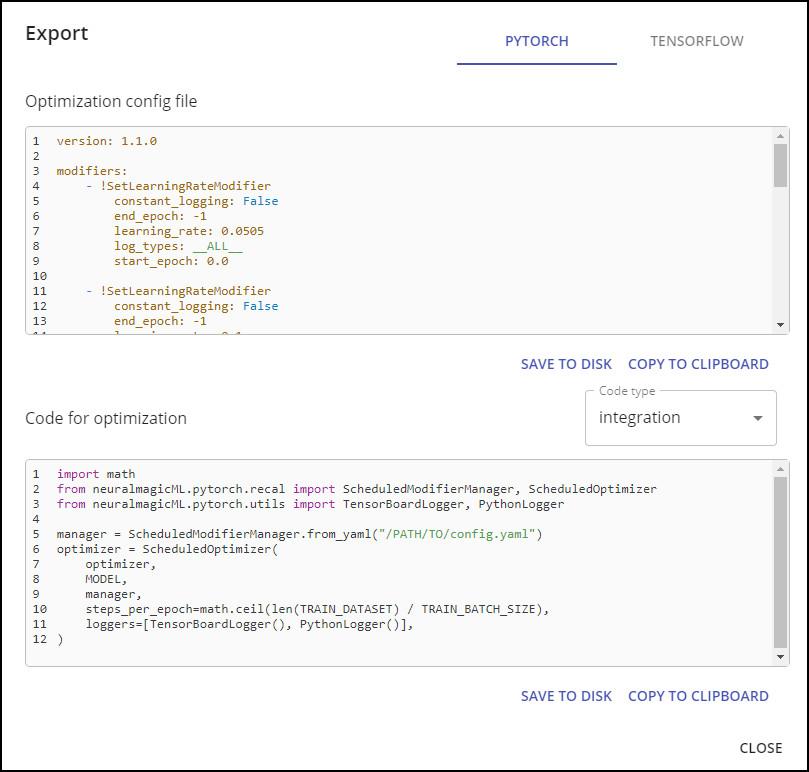
Select the framework the model was originally trained in on the upper right of the popup. Once selected, either copy or download the recipe for use with SparseML. In addition, some sample code using SparseML is given to integrate the exported optimization recipe.
This repository is tested on Python 3.6+, Linux/Debian systems, and Chrome 87+. It is recommended to install in a virtual environment to keep your system in order.
Install with pip using:
pip install sparsifyThen if you would like to explore any of the scripts, clone the repository and install any additional dependencies as required.
From the initial screen, click the "New Project button" so you can:
- Upload an ONNX file of your deep learning model to a new project
- Profile the model for the effects of model optimizations on loss and performance
- Create an automatic model optimization config and edit as desired
- Export the config and integrate into your current training flow
Projects are saved out locally on the left navigation bar of the initial screen for easy access. You can create a single or multiple projects for your analysis.
- SparseZoo Documentation
- SparseML Documentation
- Sparsify Documentation
- DeepSparse Documentation
- Neural Magic Blog, Resources, Website
We appreciate contributions to the code, examples, and documentation as well as bug reports and feature requests! Learn how here.
For user help or questions about Sparsify, use our GitHub Discussions. Everyone is welcome!
You can get the latest news, webinar and event invites, research papers,and other ML Performance tidbits by subscribing to the Neural Magic community.
For more general questions about Neural Magic, please email us at learnmore@neuralmagic.com or fill out this form.
The project is licensed under the Apache License Version 2.0.
Official builds are hosted on PyPi
- stable: sparsify
- nightly (dev): sparsify-nightly
Additionally, more information can be found via GitHub Releases.
Find this project useful in your research or other communications? Please consider citing:
@InProceedings{
pmlr-v119-kurtz20a,
title = {Inducing and Exploiting Activation Sparsity for Fast Inference on Deep Neural Networks},
author = {Kurtz, Mark and Kopinsky, Justin and Gelashvili, Rati and Matveev, Alexander and Carr, John and Goin, Michael and Leiserson, William and Moore, Sage and Nell, Bill and Shavit, Nir and Alistarh, Dan},
booktitle = {Proceedings of the 37th International Conference on Machine Learning},
pages = {5533--5543},
year = {2020},
editor = {Hal Daumé III and Aarti Singh},
volume = {119},
series = {Proceedings of Machine Learning Research},
address = {Virtual},
month = {13--18 Jul},
publisher = {PMLR},
pdf = {http://proceedings.mlr.press/v119/kurtz20a/kurtz20a.pdf},
url = {http://proceedings.mlr.press/v119/kurtz20a.html},
abstract = {Optimizing convolutional neural networks for fast inference has recently become an extremely active area of research. One of the go-to solutions in this context is weight pruning, which aims to reduce computational and memory footprint by removing large subsets of the connections in a neural network. Surprisingly, much less attention has been given to exploiting sparsity in the activation maps, which tend to be naturally sparse in many settings thanks to the structure of rectified linear (ReLU) activation functions. In this paper, we present an in-depth analysis of methods for maximizing the sparsity of the activations in a trained neural network, and show that, when coupled with an efficient sparse-input convolution algorithm, we can leverage this sparsity for significant performance gains. To induce highly sparse activation maps without accuracy loss, we introduce a new regularization technique, coupled with a new threshold-based sparsification method based on a parameterized activation function called Forced-Activation-Threshold Rectified Linear Unit (FATReLU). We examine the impact of our methods on popular image classification models, showing that most architectures can adapt to significantly sparser activation maps without any accuracy loss. Our second contribution is showing that these these compression gains can be translated into inference speedups: we provide a new algorithm to enable fast convolution operations over networks with sparse activations, and show that it can enable significant speedups for end-to-end inference on a range of popular models on the large-scale ImageNet image classification task on modern Intel CPUs, with little or no retraining cost.}
}@misc{
singh2020woodfisher,
title={WoodFisher: Efficient Second-Order Approximation for Neural Network Compression},
author={Sidak Pal Singh and Dan Alistarh},
year={2020},
eprint={2004.14340},
archivePrefix={arXiv},
primaryClass={cs.LG}
}