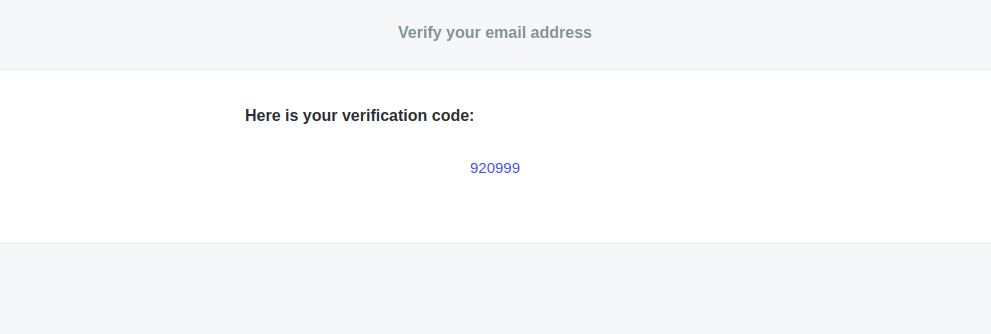A Fast, Secure, Ready to use, Highly customizable email verifier API.
git clone https://github.com/amir-shiati/email-verification-api.git
vi email-verification-api/src/main/resources/application.yml
mvn spring-boot:run
open up application.yml file (located inside email-verification-api/src/main/resources/) and set the required information.
smtp:
# your smtp server host
host: smtp.your-domain.com
# your smtp server port
port: 587
# your smtp server username
username: your-smtp-username
# your smtp server password
password: your-smtp-passworddatasource:
# database url
jdbc-url: jdbc:postgresql://localhost:5432/your-database-name
# database username
username: your-database-username
# database password
password: your-database-passwordsecurity:
jwt:
# jwt username (used to get jwt authentication token)
username: changeme
# jwt password (used to get jwt authentication token)
password: changemeYou can customize both the code and the html content of the email.
open up application.yml file (located inside email-verification-api/src/main/resources/).
Inside the html section change these variables:
html:
template:
# path to the html template
path: src/main/resources/templates/
# name of the html template file
file-name: template
# name of the variable used for code inside the html template
variable-name: code- Template file is a html file but because of the templating engine used it must end with a chtml extension!
- Indicate where you would want to put the generated code inside the html file using the {$code} tag.
Inside the code section change these variables:
code:
# the length of the code
length: 6
# should it contain digits?
digits: true
# should it contain uppercase letters?
upper: false
# should it contain lowercase letters?
lower: false
# How long should the code be valid?
valid-for-minutes: 5All the endpoints have been secured using jwt.
- Add post configuration
- Add a queue
- Add support for bulk validation
- Dockerize the project