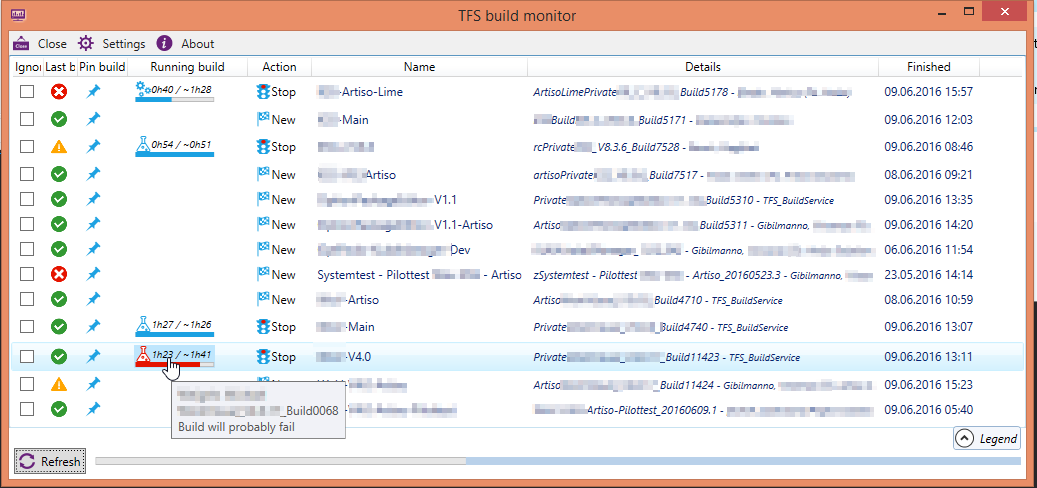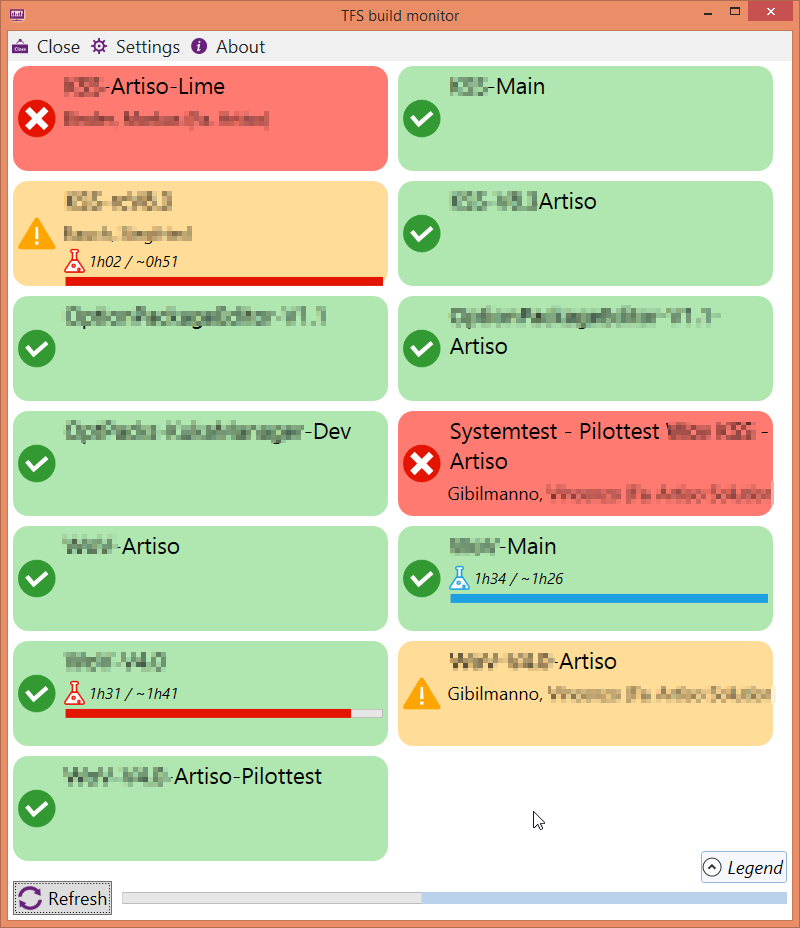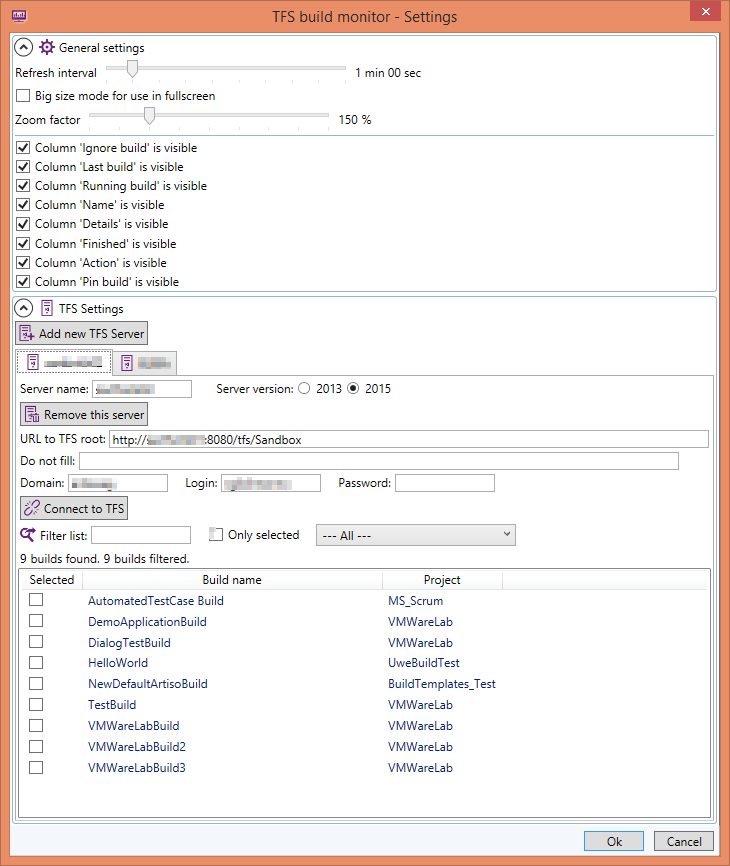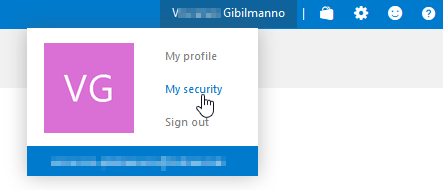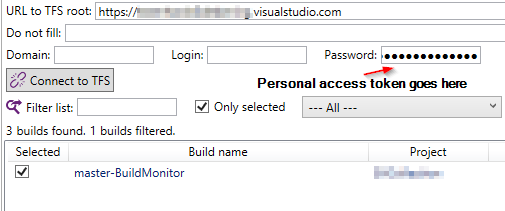This is a simple TFS build monitor which has been developed in C# and WPF.
Click here to download the setup.
Future updates will be downloaded automatically as soon as a new version is published on this github repository.
Currently there are two UI types.
One for an individual use on your display and another one which can be used as a build monitor for the whole team on a big display.
If a build succeeds, partially fails, completely fails or we detect that on the running build an error occurred, then a notification is shown.
To provide this feature to Windows 7 users we avoided using features for Windows 8 and 10.
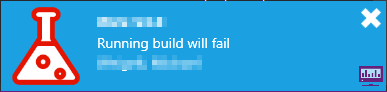
To use VSTS you have to generate a personal access token in order to authorize the build monitor to access relevant information through the API.
In order to generate a token navigate to "My security" in the context menu which is shown when you click on your username.
Once you are there click on "Add" in the personal access tokens page and copy the access token.
The only thing left to do is to enter your VSTS URL in the build monitor and paste the access token into the password field.
The build monitor should have access to your VSTS builds now.