An OS X flavored plymouth for Linux Ubuntu.
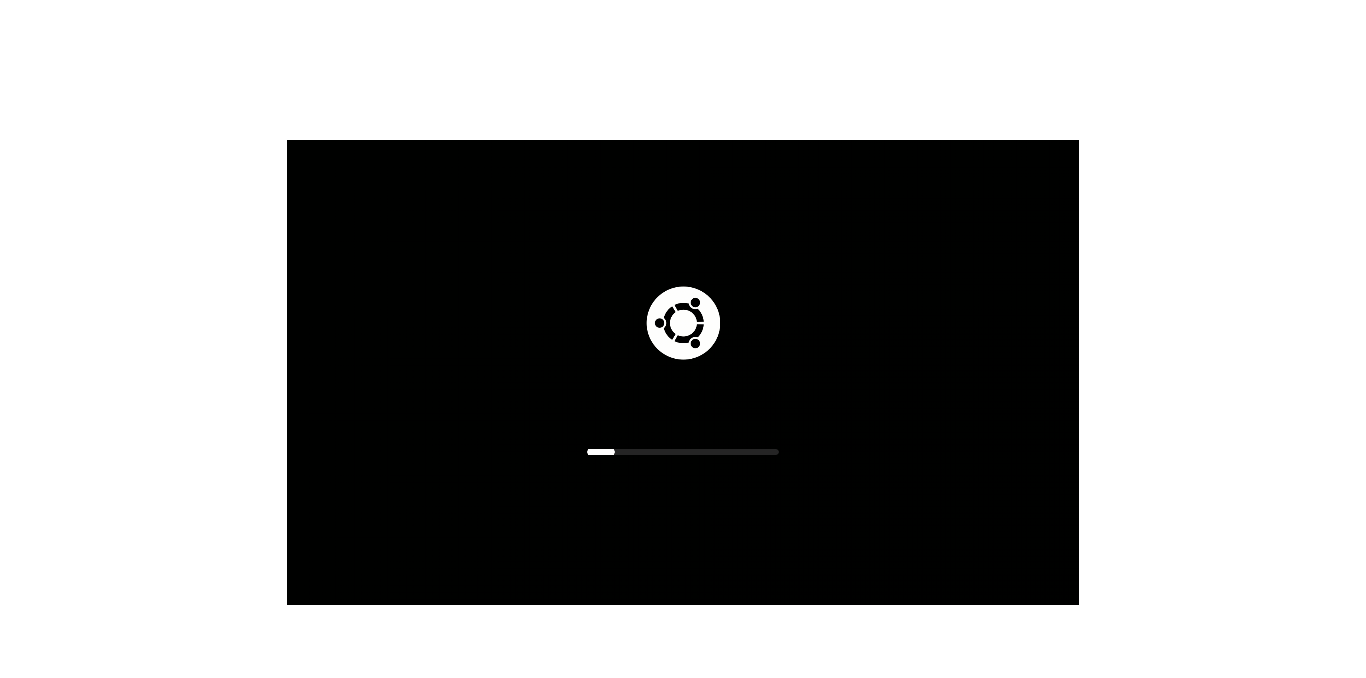
Add ubuntu-darwin to your plymouth themes directory.
git clone https://github.com/ashutoshgngwr/ubuntu-darwin.git
sudo mv ubuntu-darwin/ubuntu-darwin /usr/share/plymouth/themes/ubuntu-darwin
Add ubuntu-darwin to default.plymouth's alternatives
sudo update-alternatives --install /usr/share/plymouth/themes/default.plymouth default.plymouth /usr/share/plymouth/themes/ubuntu-darwin/ubuntu-darwin.plymouth 10
To use the newly installed alternative, run
sudo update-alternatives --config default.plymouth
and select ubuntu-darwin.
Finally update your initramfs to see changes on reboot
sudo update-initramfs -u
sudo update-alternatives --remove default.plymouth /usr/share/plymouth/themes/ubuntu-darwin/ubuntu-darwin.plymouth
sudo rm -R /usr/share/plymouth/themes/ubuntu-darwin
sudo update-initramfs -u
Derived from the original darwin plymouth [with Apple Logo]: https://www.gnome-look.org/content/show.php/Darwin+Plymouth?content=170649