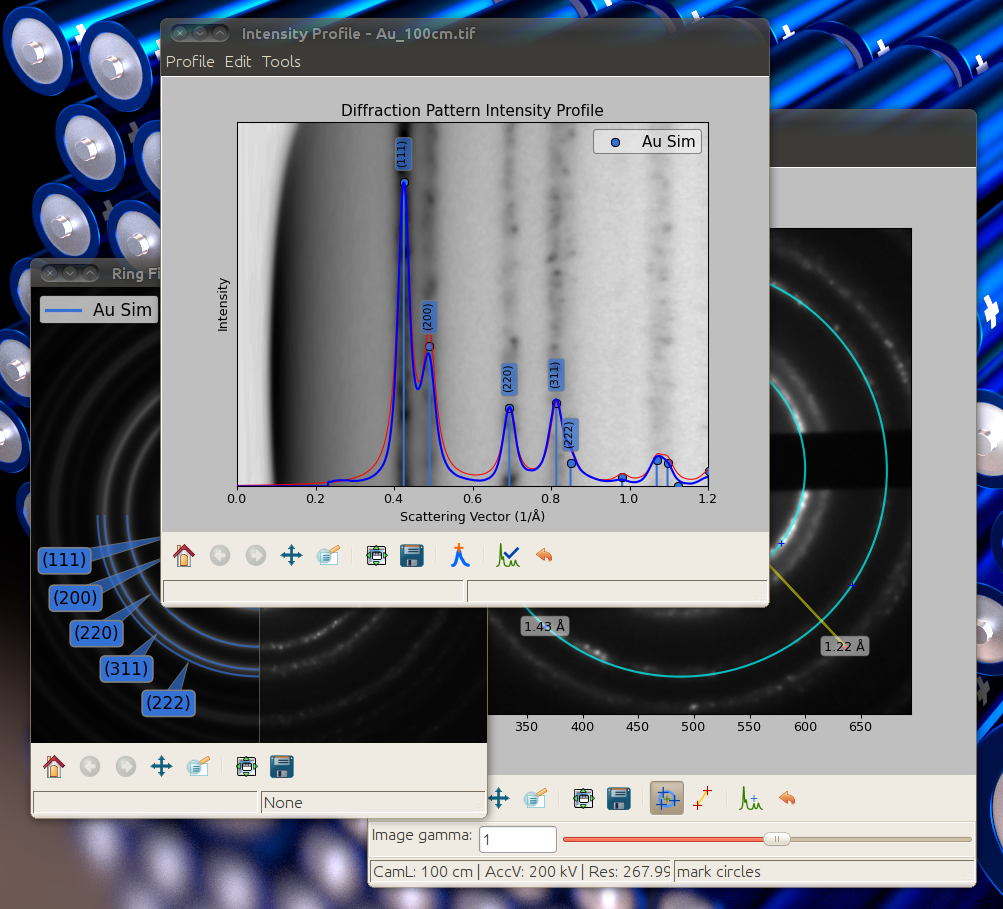A program for extracting electron diffraction ring pattern profiles, comparing simulation and making figures.
Produced by Dr. David Mitlin's Research Group from the Department of Chemical and Materials Engineering at the Univerity of Alberta
If you found this program helpful in your research, please cite it by using a line similar to:
"TEM diffraction patterns were analysed with Diffraction Ring Profiler,
which was developed for phase identification in complex microstructures[cite]"
Then cite doi:10.1021/jp205052f:
High rate electrochemical capacitors from three-dimensional arrays of vanadium nitride-functionalized carbon nanotubes,
L Zhang, CMB Holt, EJ Luber, BC Olsen, H Wang, M Danaie, X Cui, X Tan, V Lui, WP Kalisvaart and D Mitlin,
Journal of Physical Chemistry C, 115 (2011) 24381-24393, doi:10.1021/jp205052f
-
Download the latest cctbx binaries from here:
Then extract the folder to your user directory (eg. C:\Users\<user_name>\ or /home/<user_name>/)
This is needed to simulate diffraction profiles from .cif crystal files.
-
Download the latest executable from:
https://github.com/bcolsen/diffraction-ring-profiler/releases
-
Double click the executable
-
Download the latest cctbx binaries from here:
Then extract the folder to your user directory (eg. C:\Users\<user_name>\ or /home/<user_name>/)
-
Install the Anaconda Python 3.6 Distribution:(It's big(450mb) but it's full of great science tools)
-
Open a terminal(Windows use the "Anaconda Prompt") and type:
conda install wxpython -
Download the latest source from:
https://github.com/bcolsen/diffraction-ring-profiler/releases
-
Extract the source to your user directory (eg. C:\Users\<user_name>\ or /home/<user_name>/).
-
Change to that directory in the terminal and run:
python diffraction_ring_profiler.py
$ sudo apt-get install python3 python3-matplotlib python3-scipy python3-numpy python3-imaging
$ sudo pip3 install wxpython
- python >= 3.4
- matplotlib >= 2.0
- scipy
- numpy
- python imaging library(PIL or pillow)
The are instuctions on the Wiki with screenshots: